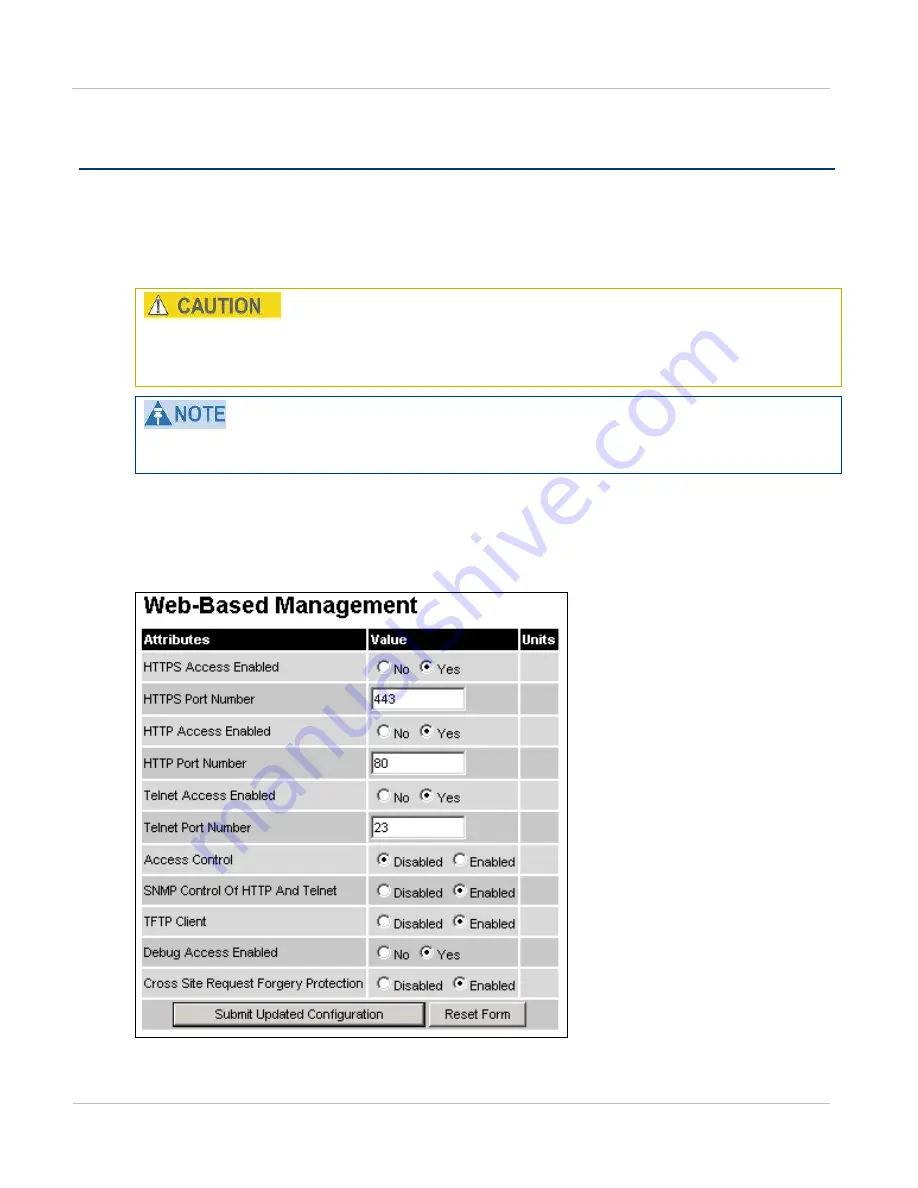
Task 11: Configuring rem ot e access
Chapt er 6: Configurat ion and alignm ent
6- 96
phn- 2513_004v000 ( Oct 2012)
Task 11: Configuring remote access
Configuring web-based management attributes
If the HTTP, HTTPS, Telnet and SNMP interfaces are all disabled, then it will be
necessary to use the Recovery image to reset IP & Ethernet Configuration back to factory
defaults to re-enable the interfaces.
The HTTP and Telnet interfaces should be disabled if the HTTPS interface is configured.
See
To configure HTTP, Telnet and TFTP access, select menu option
Management, Web
. The
Web-Based Management page is displayed (
). Update the attributes as required
), then select
Submit Updated Configuration
.
Figu r e 1 6 5
Web- Based Managem ent page
Summary of Contents for PTP 800 Series
Page 1: ...Cambium PTP 800 Series User Guide System Release 800 05 02 ...
Page 40: ...Licensing requirements About This User Guide 10 phn 2513_004v000 Oct 2012 ...
Page 232: ...Limit of liability Chapter 3 Legal information 3 22 phn 2513_004v000 Oct 2012 ...
Page 322: ...Radiation hazard assessm ent Chapter 4 Reference information 4 90 phn 2513_004v000 Oct 2012 ...
Page 428: ...Replacing IRFU components Chapter 5 Installation 5 106 phn 2513_004v000 Oct 2012 ...
Page 630: ...Using recovery mode Chapter 7 Operation 7 78 phn 2513_004v000 Oct 2012 ...
















































