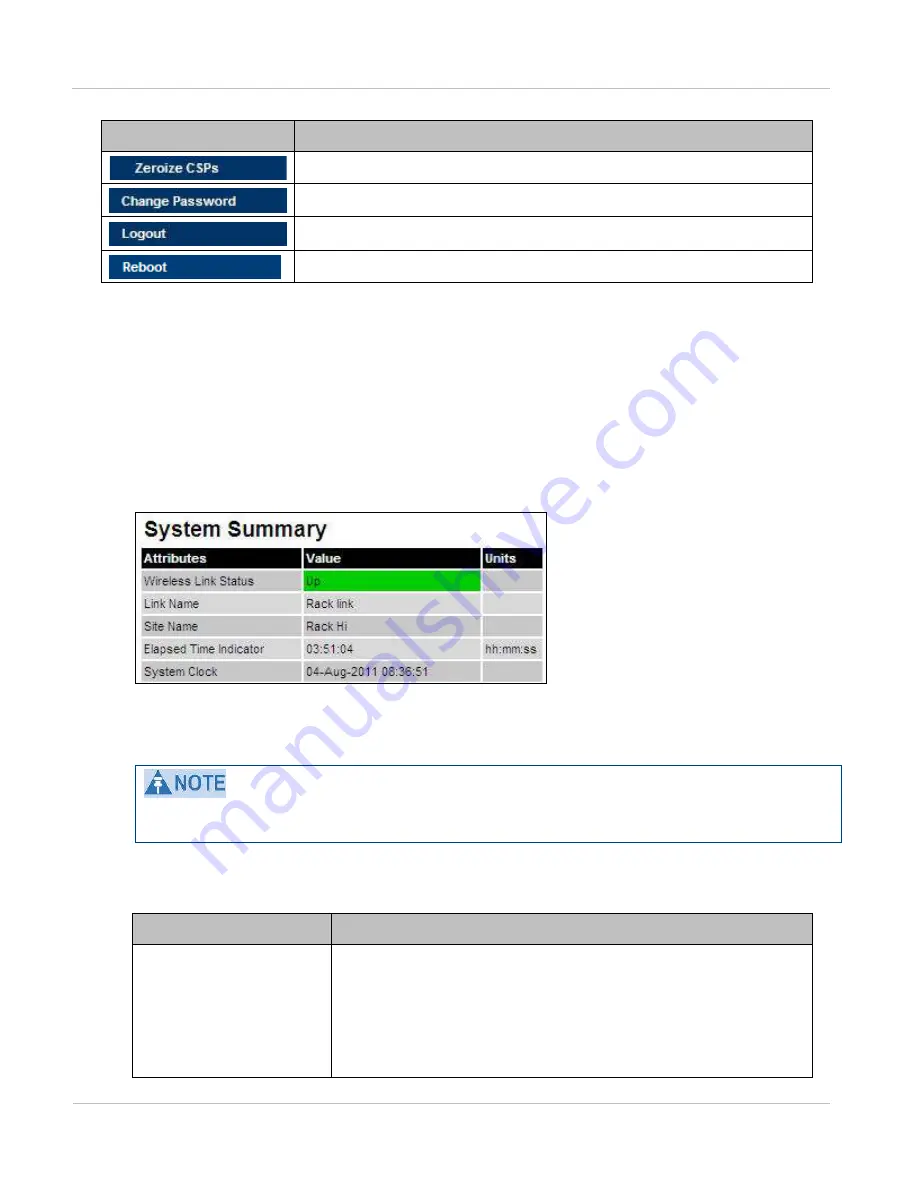
Web- based m anagem ent
Chapt er 7: Operat ion
7- 6
phn- 2513_004v000 ( Oct 2012)
M e n u opt ion
Pr oce d u r e s
Zeroizing critical security parameters
on page
on page
Viewing the system summary
To display the System Summary page, select menu option
Home
.
The System Summary page (
) contains a high level summary of the status of the
wireless link and associated equipment.
Figu r e 1 8 1
Syst em Sum m ary page
The System Summary page displays any uncleared system alarms below the System Clock
attribute. Whenever system alarms are outstanding, a yellow warning triangle is displayed
on the navigation bar. For more information, refer to
Password protection can be extended to cover the System Summary page. For more
information, see
Protecting access to the summary and status pages
The attributes of the System Summary page are described in
Ta ble 2 5 1
Syst em Sum m ary at t ribut es
At t r ibu t e
M e a n in g
Wireless Link Status
Current status of the wireless link.
A green background with status text ‘Up’ means that the
point-to-point link is established.
A red background with suitable status text (for example
‘Searching’) indicates that the link is not established.
Summary of Contents for PTP 800 Series
Page 1: ...Cambium PTP 800 Series User Guide System Release 800 05 02 ...
Page 40: ...Licensing requirements About This User Guide 10 phn 2513_004v000 Oct 2012 ...
Page 232: ...Limit of liability Chapter 3 Legal information 3 22 phn 2513_004v000 Oct 2012 ...
Page 322: ...Radiation hazard assessm ent Chapter 4 Reference information 4 90 phn 2513_004v000 Oct 2012 ...
Page 428: ...Replacing IRFU components Chapter 5 Installation 5 106 phn 2513_004v000 Oct 2012 ...
Page 630: ...Using recovery mode Chapter 7 Operation 7 78 phn 2513_004v000 Oct 2012 ...
















































