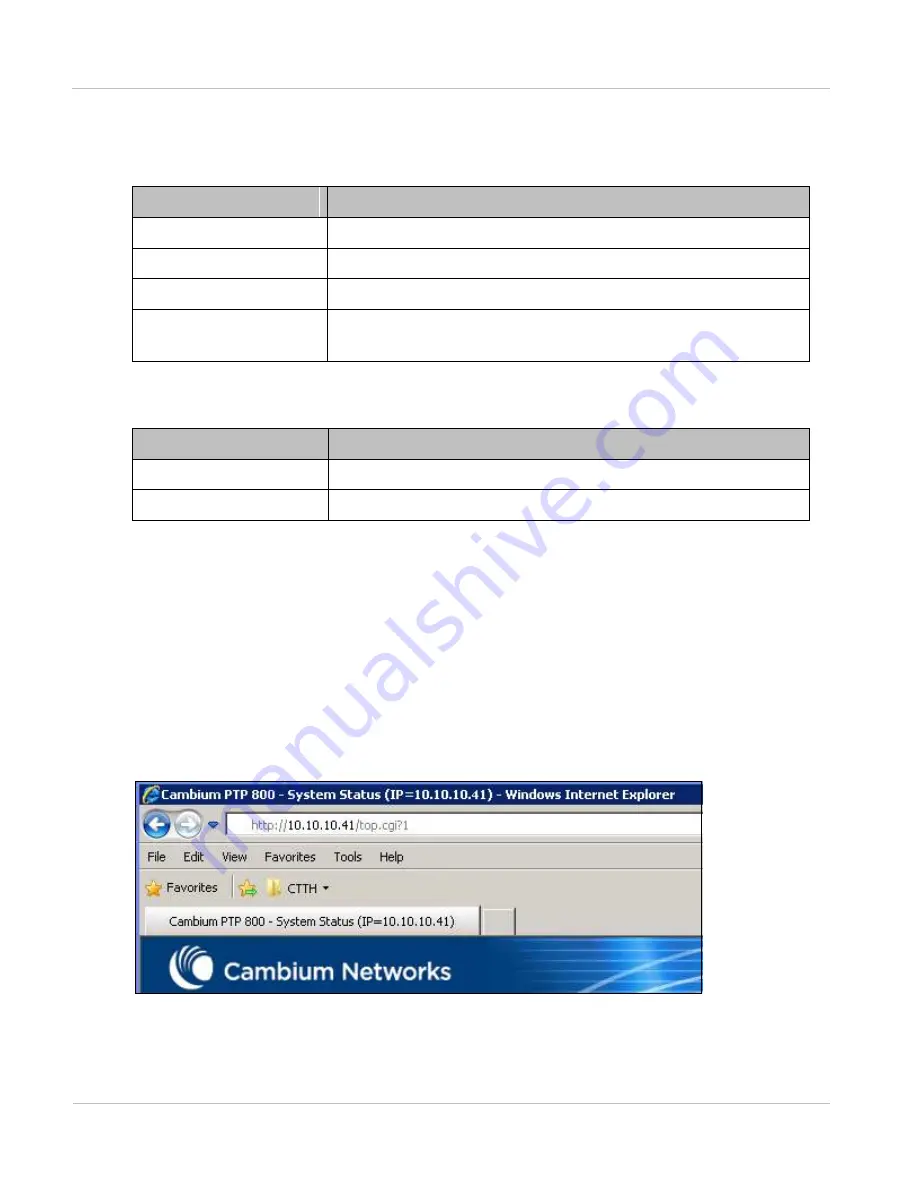
Web- based m anagem ent
Chapt er 7: Operat ion
7- 12
phn- 2513_004v000 ( Oct 2012)
Ta ble 2 5 6
Dat a Port St at us at t ribut e values
Va lu e
M e a n in g
Down
The data port is not in operation.
Copper Link Up
The copper data port is operating normally.
Fiber Link Up
The fiber data port is operating normally.
Fiber-Y Standby
The PTP 800 is in standby mode in a 1+1 Hot Standby link
with a Fiber-Y configuration.
Ta ble 2 5 7
Managem ent Port St at us at t ribut e values
Va lu e
M e a n in g
Down
The management port is not in operation.
Copper Link Up
The copper management port is operating normally.
Identifying a unit from the web browser title
By default, the web browser title displays the following text:
Cambium PTP 800 - <current page> (IP = <ipAddress>)
For example, if the IP address is 10.10.10.41 and the current page is the System Status
page, the browser title is displayed as shown in
Figu r e 1 8 4
Web br owser wit h default t it le
To configure the web browser such that units can be individually identified from the
browser and tab titles, select menu option
Management, Web, Web Propertie
s. The
Webpage Properties page is displayed (
). Update the Browser Title attribute (a
blank entry will display the default title). Select
Apply Properties
.
Summary of Contents for PTP 800 Series
Page 1: ...Cambium PTP 800 Series User Guide System Release 800 05 02 ...
Page 40: ...Licensing requirements About This User Guide 10 phn 2513_004v000 Oct 2012 ...
Page 232: ...Limit of liability Chapter 3 Legal information 3 22 phn 2513_004v000 Oct 2012 ...
Page 322: ...Radiation hazard assessm ent Chapter 4 Reference information 4 90 phn 2513_004v000 Oct 2012 ...
Page 428: ...Replacing IRFU components Chapter 5 Installation 5 106 phn 2513_004v000 Oct 2012 ...
Page 630: ...Using recovery mode Chapter 7 Operation 7 78 phn 2513_004v000 Oct 2012 ...
















































