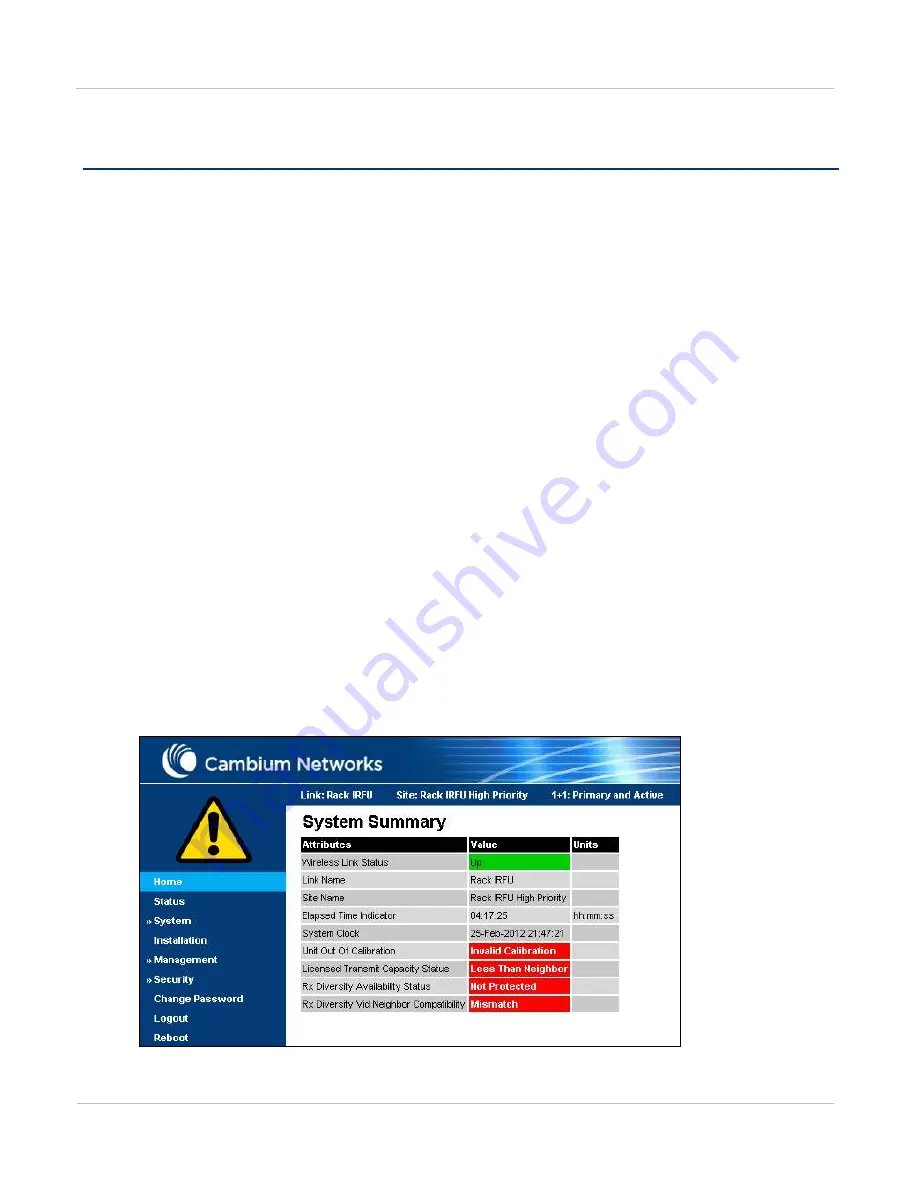
PTP 800 Series User Guide
Managing alarm s and event s
phn- 2513_004v000 ( Oct 2012)
7- 15
Managing alarms and events
This section describes how to manage PTP 800 system alarms and events.
This section contains the following procedures:
•
on page
•
•
•
Managing event notification messages
Managing alarms
Whenever system alarms are outstanding, a yellow warning triangle is displayed on the
navigation bar. The warning triangle is visible from all web pages. Click the warning
triangle (or menu option
Home
) to return to the System Summary page and view the
alarms. If the warning triangle disappears when it is clicked, it indicates that the
outstanding alarms have been cleared. A change of state in most alarms generates an
SNMP trap or an SMTP email alert.
The alarm configuration procedure is described in
Task 9: Configuring alarms and
shows the warning triangle in the navigation bar and the
‘Channel A’ alarm displayed in the System Summary page.
Figu r e 1 8 7
Alarm war ning t riangle
Summary of Contents for PTP 800 Series
Page 1: ...Cambium PTP 800 Series User Guide System Release 800 05 02 ...
Page 40: ...Licensing requirements About This User Guide 10 phn 2513_004v000 Oct 2012 ...
Page 232: ...Limit of liability Chapter 3 Legal information 3 22 phn 2513_004v000 Oct 2012 ...
Page 322: ...Radiation hazard assessm ent Chapter 4 Reference information 4 90 phn 2513_004v000 Oct 2012 ...
Page 428: ...Replacing IRFU components Chapter 5 Installation 5 106 phn 2513_004v000 Oct 2012 ...
Page 630: ...Using recovery mode Chapter 7 Operation 7 78 phn 2513_004v000 Oct 2012 ...
















































