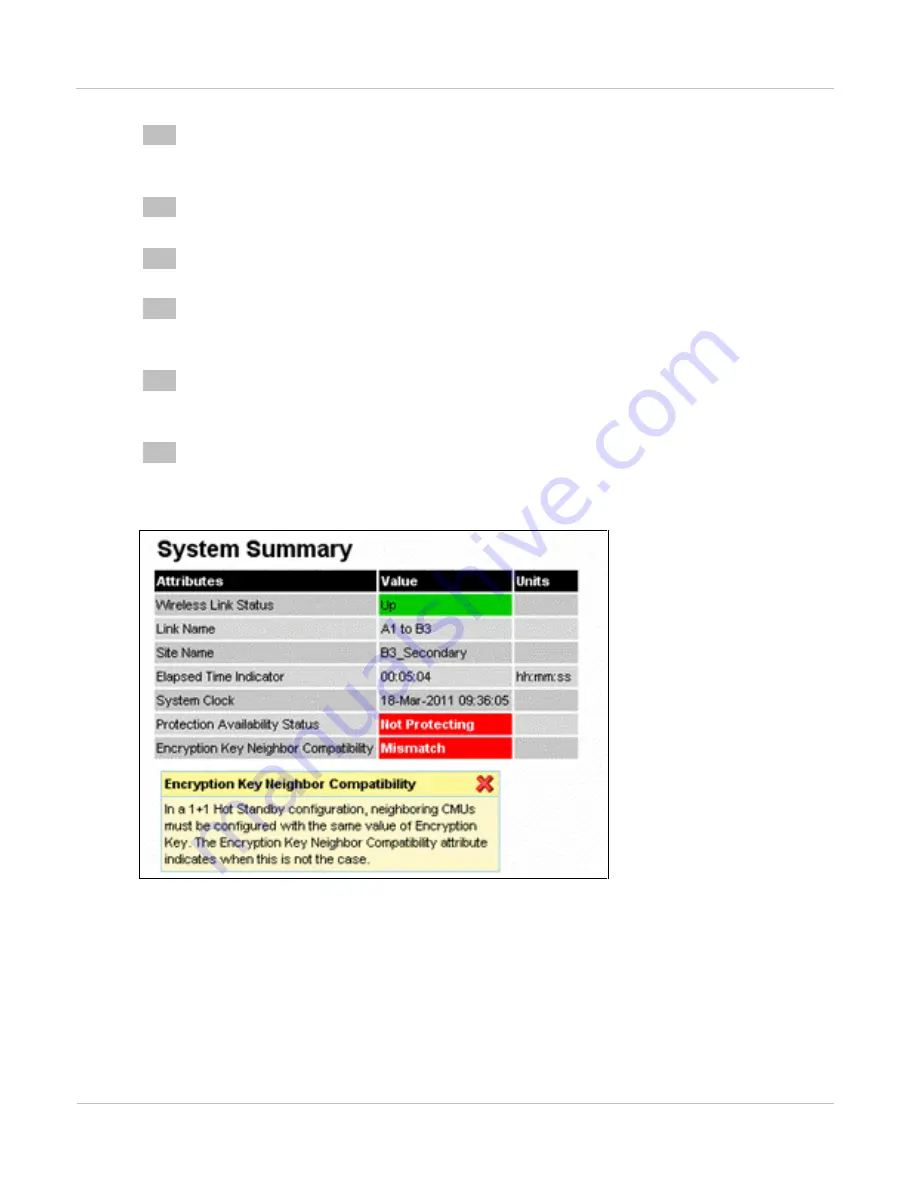
PTP 800 Series User Guide
Managing securit y
phn- 2513_004v000 ( Oct 2012)
7- 55
4
Force a simultaneous protection switch at both ends of the wireless link, as
described in
on page
. Check that the link is
operating correctly using the new encryption key.
5
Change AES Encryption keys for both newly inactive PTP 800 units, as defined
in
6
Check the System Status page for encryption alarms (
). If any are
displayed, investigate and correct the encryption configuration.
7
Force a simultaneous protection switch at both ends of the wireless link, as
described in
on page
. Check that the link is
operating correctly using the new encryption keys.
8
Force a protection switch at the local end of the link, so that the link is running
Primary to Primary, and check that the link is operating correctly. This confirms
that the new encryption key is the same for all four units.
9
Re-enable local and remote protection switching, as described in
Figu r e 1 9 2
Encrypt ion key m ism at ch
Summary of Contents for PTP 800 Series
Page 1: ...Cambium PTP 800 Series User Guide System Release 800 05 02 ...
Page 40: ...Licensing requirements About This User Guide 10 phn 2513_004v000 Oct 2012 ...
Page 232: ...Limit of liability Chapter 3 Legal information 3 22 phn 2513_004v000 Oct 2012 ...
Page 322: ...Radiation hazard assessm ent Chapter 4 Reference information 4 90 phn 2513_004v000 Oct 2012 ...
Page 428: ...Replacing IRFU components Chapter 5 Installation 5 106 phn 2513_004v000 Oct 2012 ...
Page 630: ...Using recovery mode Chapter 7 Operation 7 78 phn 2513_004v000 Oct 2012 ...
















































