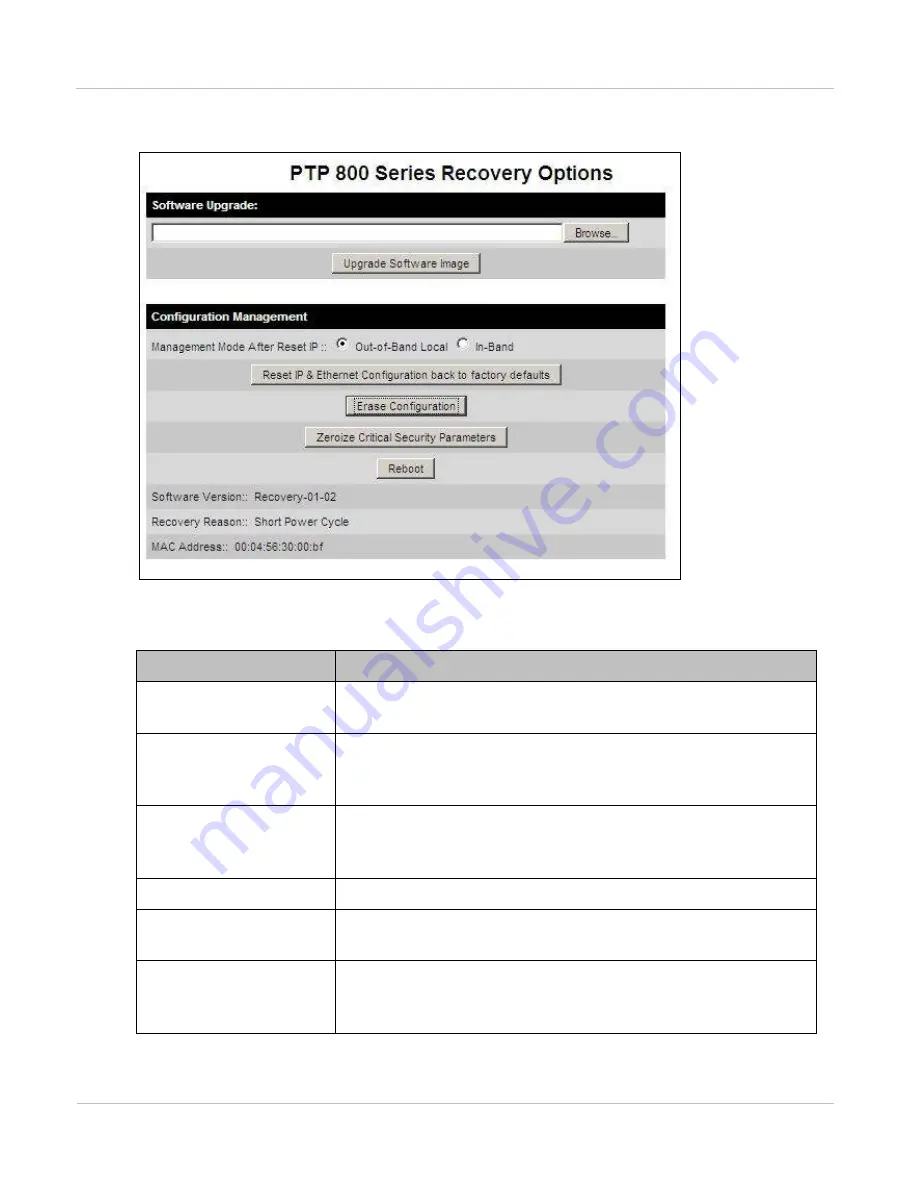
PTP 800 Series User Guide
Using recovery m ode
phn- 2513_004v000 ( Oct 2012)
7- 73
Figu r e 2 0 1
Recov er y Opt ions page
Ta ble 2 6 2
Recovery opt ions
Opt ion
Re cove r y t a sk
Upgrade Software
Image
on page
Management Mode
After Reset IP
This option selects the management mode that will be
configured following reset of the IP and Ethernet
configuration, or following erasure of all configuration data.
Reset IP & Ethernet
Configuration back to
factory defaults
Resetting IP and Ethernet configuration to factory defaults
Erase Configuration
on page
Zeroize Critical
Security Parameters
Reboot
This option is used to reboot the CMU after resetting
configuration or parameters, as described in the above
recovery tasks.
Summary of Contents for PTP 800 Series
Page 1: ...Cambium PTP 800 Series User Guide System Release 800 05 02 ...
Page 40: ...Licensing requirements About This User Guide 10 phn 2513_004v000 Oct 2012 ...
Page 232: ...Limit of liability Chapter 3 Legal information 3 22 phn 2513_004v000 Oct 2012 ...
Page 322: ...Radiation hazard assessm ent Chapter 4 Reference information 4 90 phn 2513_004v000 Oct 2012 ...
Page 428: ...Replacing IRFU components Chapter 5 Installation 5 106 phn 2513_004v000 Oct 2012 ...
Page 630: ...Using recovery mode Chapter 7 Operation 7 78 phn 2513_004v000 Oct 2012 ...
















































