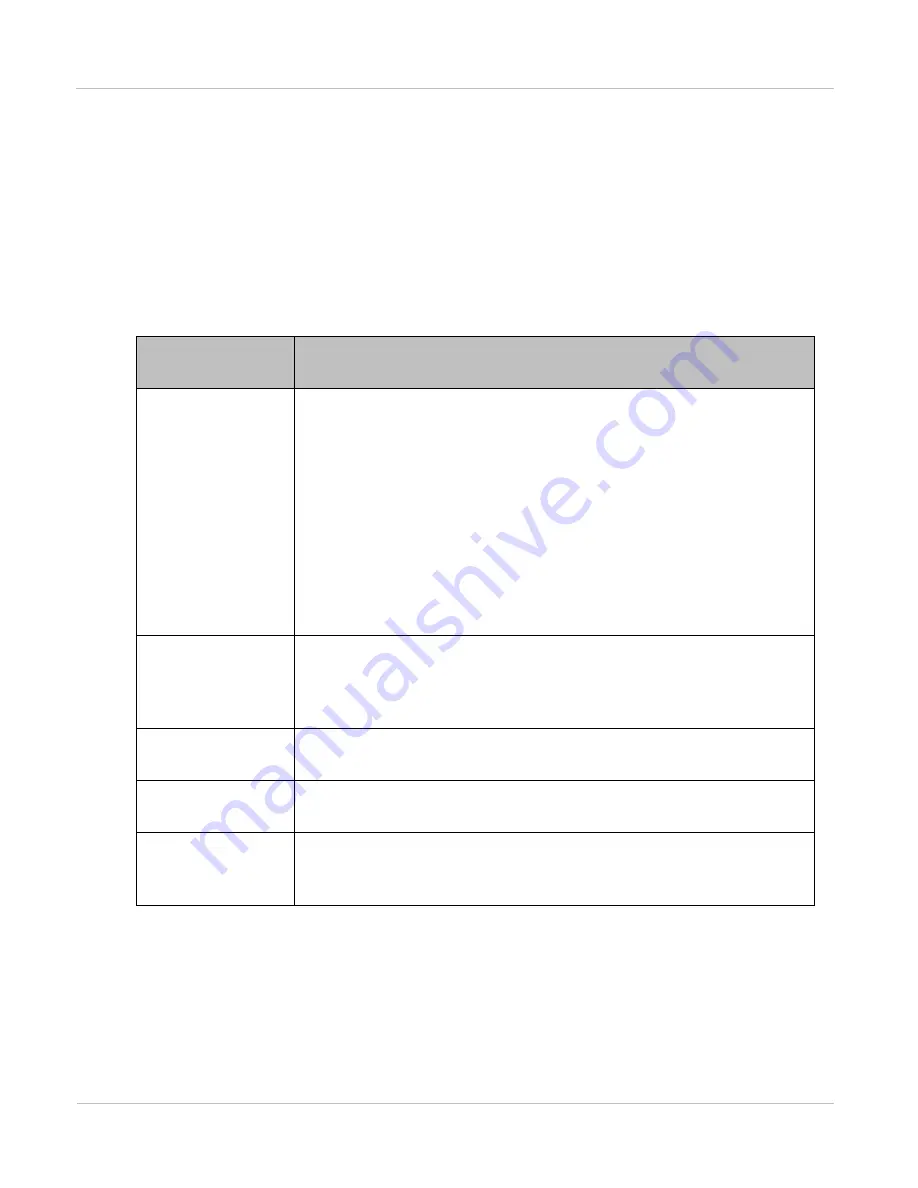
PTP 800 Series User Guide
Connect ing t o t he web m anagem ent int erface
phn- 2513_004v000 ( Oct 2012)
8- 3
Check the CMU status indicator
The CMU status indicator shows if the CMU has a hardware fault, is booting, is operating
in recovery or is operating in normal mode. Additionally, in normal mode it indicates if the
wireless link is up or down.
Check the state of the CMU status indicator and take action as described in
Ta ble 2 6 5 CM U st a t u s in d ica t or ch e ck s
CM U st a t u s
in d ica t or st a t e
Lik e ly ca u se a n d a ct ion
Green steady,
green slow blink
The CMU is operating in normal (not recovery) mode.
If the CMU has not yet been attached to a network, or if network
is designed for out-of-band management, continue at
Management port Ethernet connection
If the network is designed for in-band management and the
copper port is in use, continue at
If the network is designed for in-band management and the fiber
port is in use, continue at
Check the fiber Data port Ethernet
Orange steady
The CMU is booting. If the status indicator remains yellow steady
for longer than 60 seconds, then continue at
, selecting the option to reload application
software.
Red steady
The CMU is out of service. Continue at
Red slow blink
The CMU is operating in recovery mode. Continue at
Off
If the CMU power indicator is illuminated and the status
indicator is off, then the CMU has an internal power supply fault.
Return the CMU to Cambium for repair.
CMU out of service
The out of service condition is shown by red steady illumination of the CMU status
indicator. Continue at
on page
, selecting the option to reload
application software.
Summary of Contents for PTP 800 Series
Page 1: ...Cambium PTP 800 Series User Guide System Release 800 05 02 ...
Page 40: ...Licensing requirements About This User Guide 10 phn 2513_004v000 Oct 2012 ...
Page 232: ...Limit of liability Chapter 3 Legal information 3 22 phn 2513_004v000 Oct 2012 ...
Page 322: ...Radiation hazard assessm ent Chapter 4 Reference information 4 90 phn 2513_004v000 Oct 2012 ...
Page 428: ...Replacing IRFU components Chapter 5 Installation 5 106 phn 2513_004v000 Oct 2012 ...
Page 630: ...Using recovery mode Chapter 7 Operation 7 78 phn 2513_004v000 Oct 2012 ...
















































