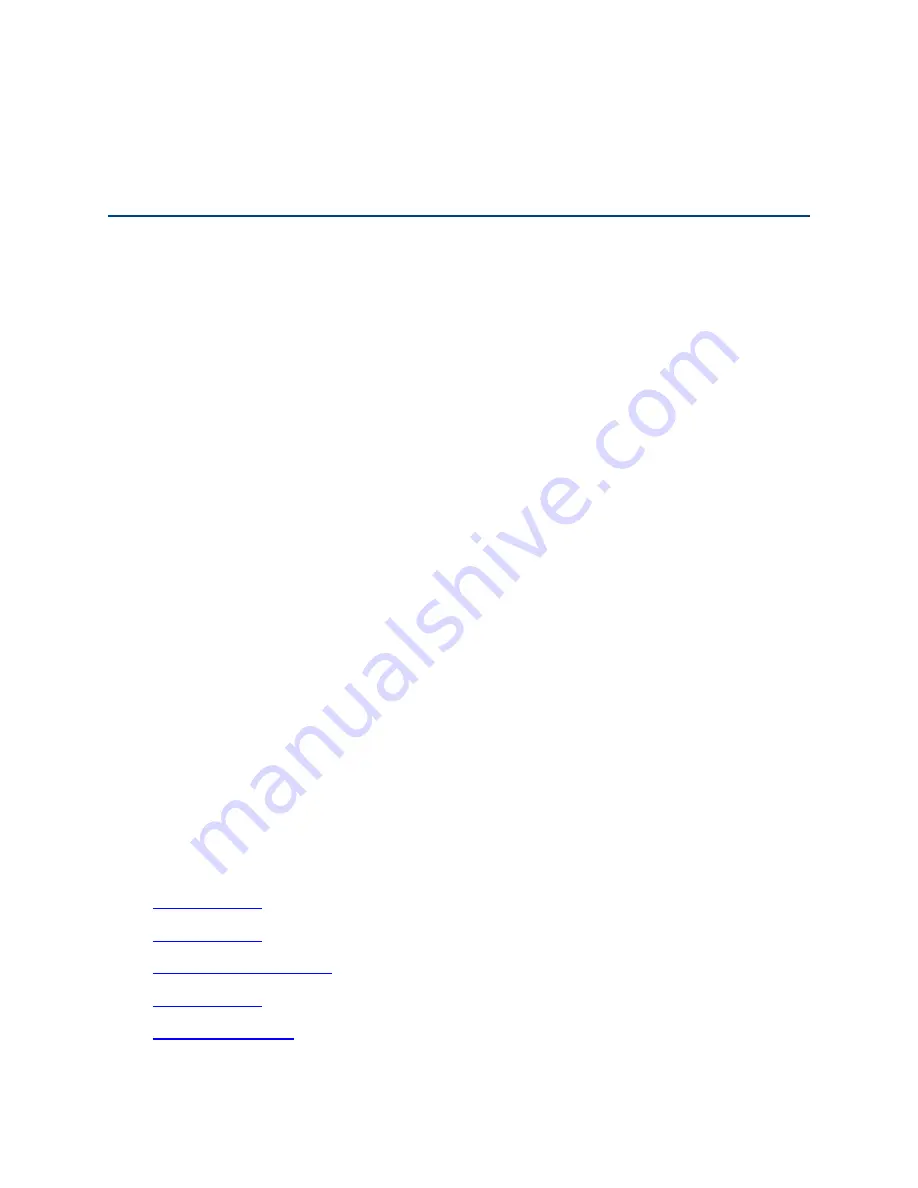
Chapter 2: Packaging and Installation of Access Point
19
Chapter 2: Packaging and Installation of
Access Point
This chapter describes the following topics:
l
l
l
Unpacking the Access Point
After you purchase a Cambium Networks Enterprise Wi-Fi AP, unpack the AP and check the package
contents.
1. Open the AP package, and then carefully remove the contents.
2. Verify that all items listed in Package contents below are included in the package. Check each item
for damage. If any item is damaged or missing, notify your authorized Cambium Networks
Enterprise Wi-Fi AP sales representative.
Package contents
A complete Cambium Networks Enterprise Wi-Fi AP package contains all the items listed below:
1. Cambium Networks Enterprise Wi-Fi AP
2. Quick Start Guide (QSG)
l
Specifications
l
Safety Notice
l
Compliance
3. Hardware Accessories (Based on SKU/Model)
l
Mounting Kits
Mounting the device
This section includes the following topics:
l
l
l
l
l
















































