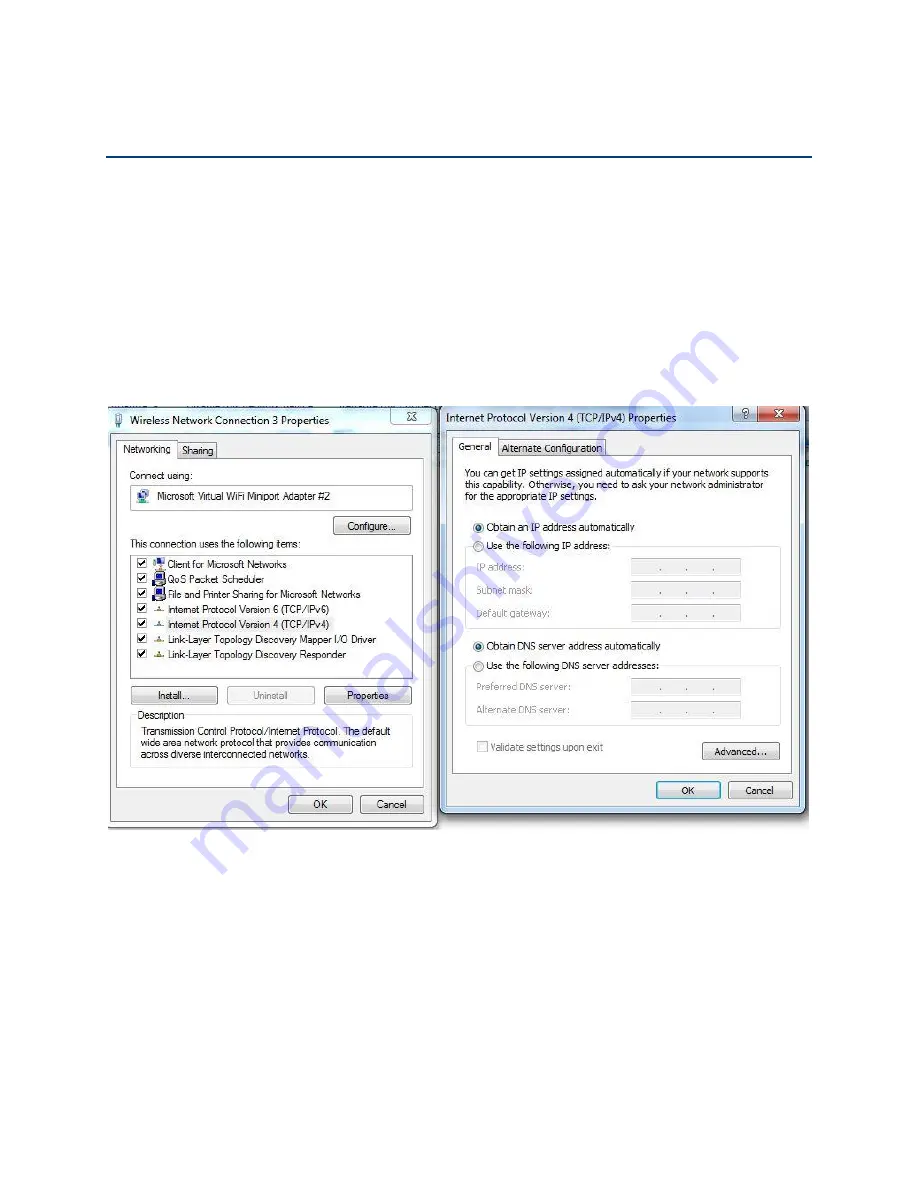
Chapter 5: Troubleshooting Guide
Configuring PC to get IP Address automatically
Page
5-2
Configuring PC to get IP Address automatically
Follow the below process to set your PC to get an IP address automatically:
Step 1 : Click the “Start” button
Step 2 : Select “control panel”, then double click “network connections” in the “control panel”
Step 3 : Right click the “network connection” that your PC uses, select “attribute” and you can see
the interface as shown in
Step 4.: Select “Internet Protocol (TCP/IP)”, click “attribute” button, then click the “Get IP address
automatically”.
Figure 10 LAN
Cannot connect to the Web GUI
Solution:
Check if the Ethernet cable is properly connected
Check if the URL is correct. The format of URL is: http:// the IP address: 8080, 8080 must be
added
Check on any other browser apart from Internet explorer such as Firefox or Mozilla
Contact your administrator, supplier or ITSP for more information or assistance.
Summary of Contents for cnPilot Home R200
Page 8: ...Tables Page vi Table 83 Operating mode 3 107 Table 84 System log 3 108 Table 85 Logout 3 108...
Page 43: ...Chapter 3 System planning Status Page 3 3 Status Table 15 Status Page...
Page 44: ...Chapter 3 System planning Status Page 3 4...
Page 104: ...Chapter 3 System planning FXS1 Page 3 64 Answered Calls Missed Calls...
Page 107: ...Chapter 3 System planning Security Page 3 67 Content Filtering Table 63 Content filtering...











































