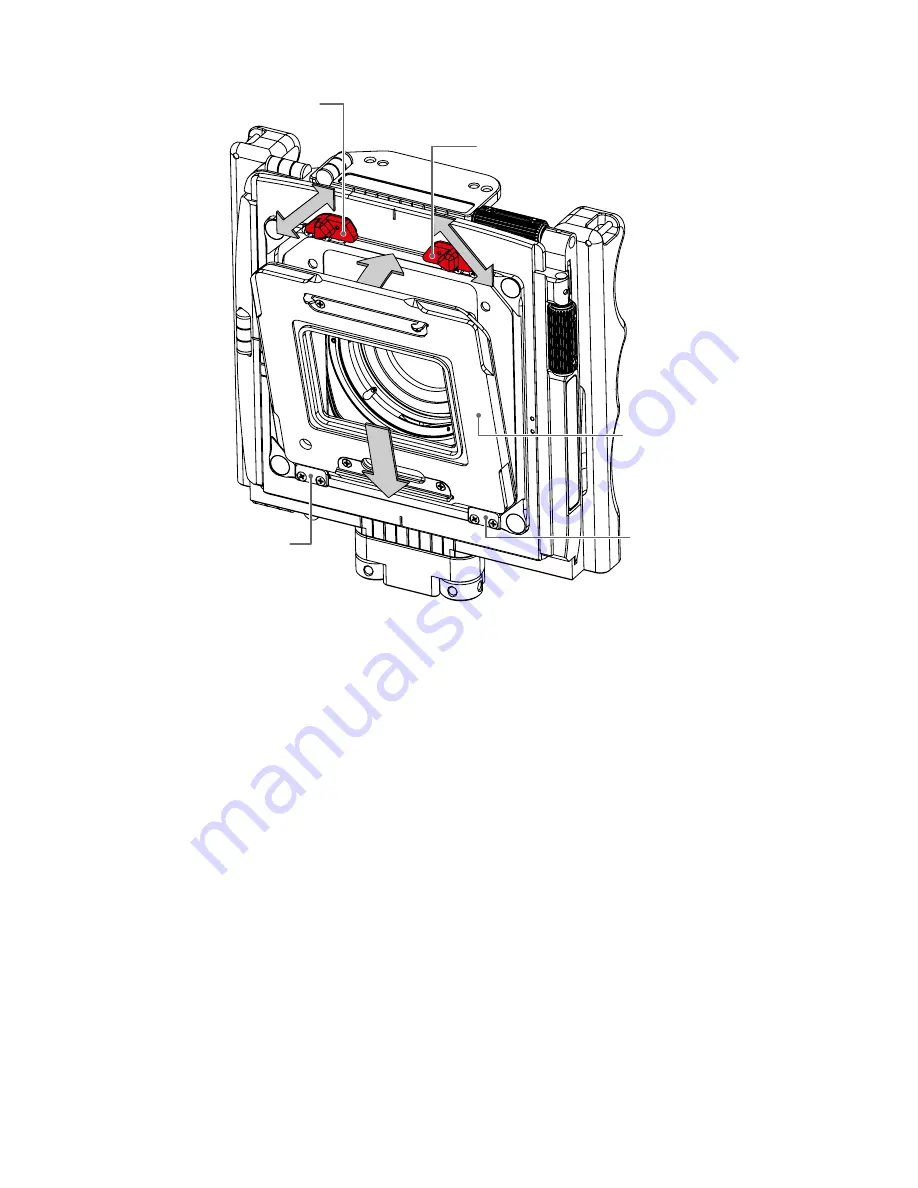
6
1. Open both
interface adapter locks
2. Slide the bottom of the
interface adapter
into the
interface plate slot
3. Tilt the
interface adapter
flat to the camera body
4. lock both
interface adapter locks
Note: the interface adapter can be mounted with or without the digital back
attached. The interface adapter can be mounted 90° rotated, to change the
orientation from landscape to portrait.
The interface adapter can be exchanged with the Cambo WDS-619 ground
glass frame with CCD-markings. The WDS-619 frame uses the same SLW mount
as the interface adapters.
C. CABLE RELEASE AND SHUTTER
Both hand grips feature a cable release socket, the cable release can be mount
-
ed to the left or right handgrip. The cable release must be attached to the re
-
lease socket/lever of the mechanical shutter. All WDS/WTS lens panels feature
a Copal 0 shutter, with shutter speeds between 1/500 and 1 second, B and T.
Interface adapter lock
Slot interface plate
Slot interface plate
Interface adapter
(in this example SLW-88)
Interface adapter lock






























