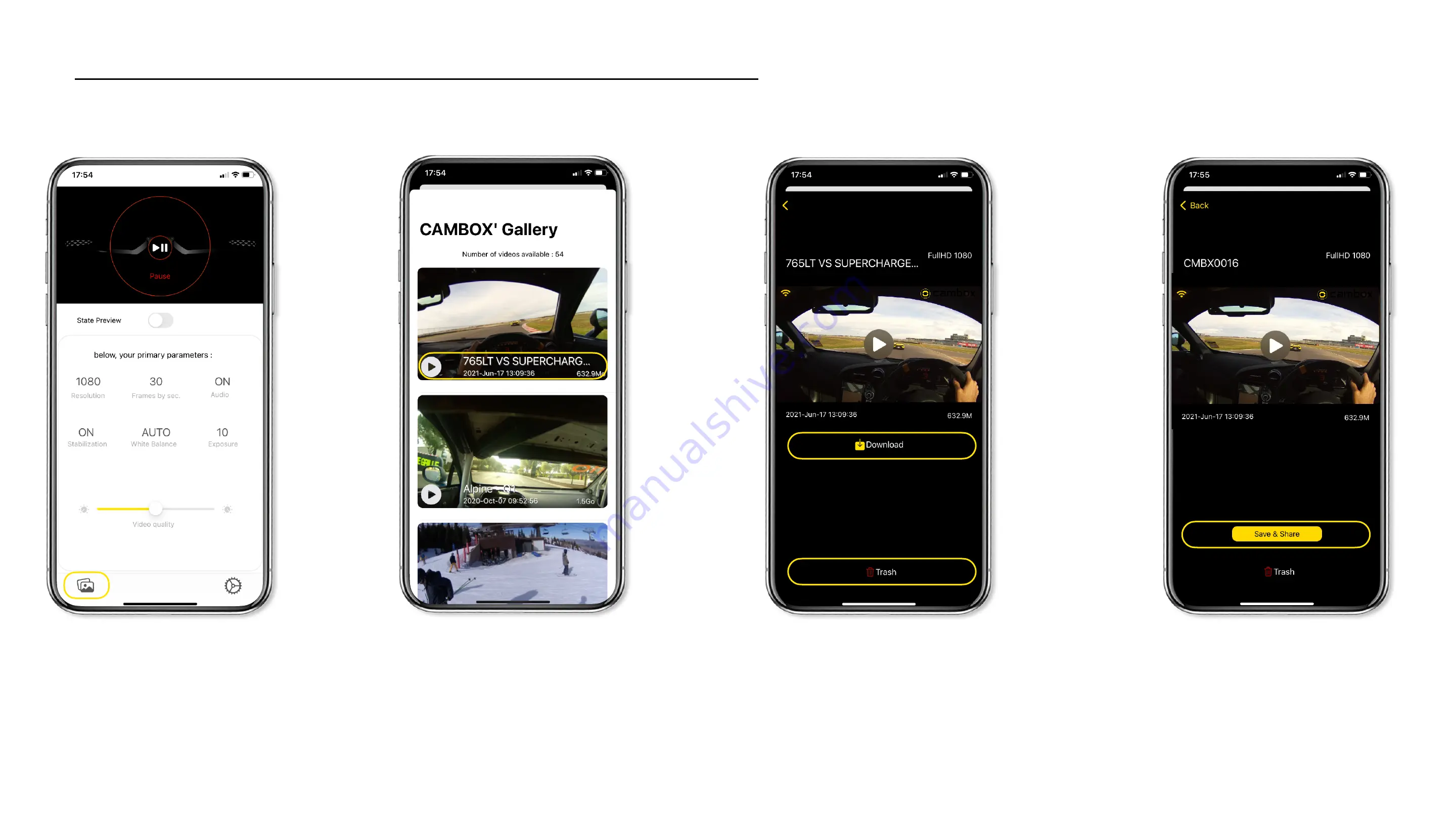
Video Gallery Mode
Select the bottom left corner button to
access the video gallery.
You do have access to the list of videos stored
on your Cambox micro SD card presented with
several thumbnails, with information on file
name, date, recording time and size.
On this screen, you can playback the video via
streaming without download, in this case video
will not be transferred to your smartphone. To
download or delete it, select one of the 2
indicated button under the video.
You visualize a progress bar of your video
download, once at 100% the save & share
button will appear.
20
Summary of Contents for V4
Page 1: ...V4 V4 V4 Pro User manual 26 04 2022 1 ...
Page 22: ...Detailed video 22 ...








































