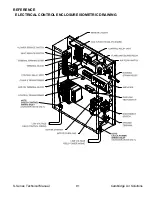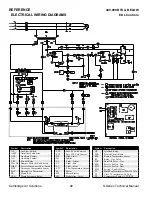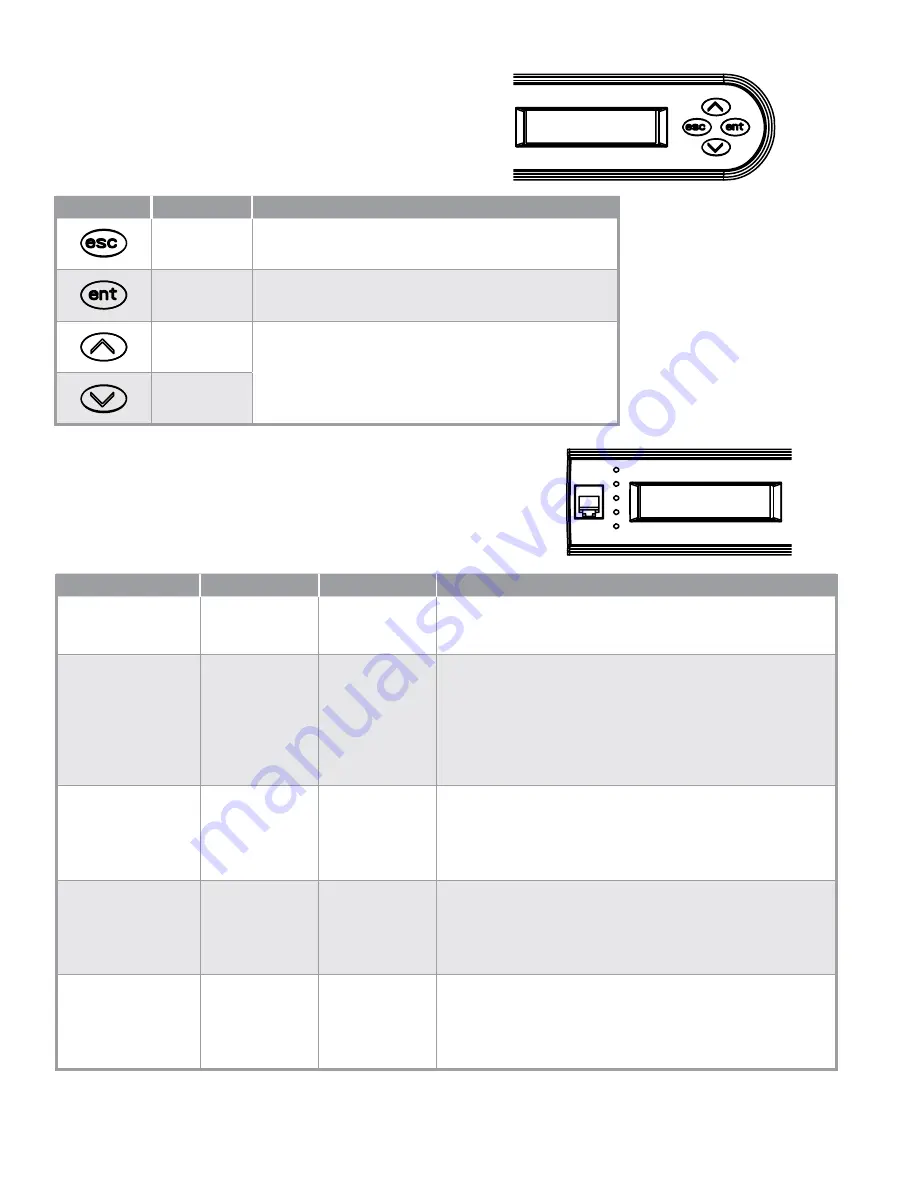
Cambridge Air Solutions
78
S-Series Technical Manual
LOCAL DISPLAY
The controller includes an onboard illuminated LCD display and 4
buttons for monitoring and adjustment.
TROUBLESHOOTING
The status LEDs indicate power connection and network communication.
Label
Name
Description
Escape
Exit the current menu level and go up one level
Enter
Access the menu
Accept the current selection
Up
Scroll through menu selections Adjust current
parameter selection
Down
Label
Color
Normal State
Description
Power
Green
On Steady
On Steady = Power Connected
Off Steady = No Supply Power. Check Output wiring for
short circuits and cycle power to the controller.
Fault
Red
Off Steady
Off Steady = No Faults
On Steady = Device Fault: no application loaded; Main
Code download required if controller is in Boot mode,
or a firmware mismatch exists between the PEAK
controllers and the ZRF1811 Wireless Field Bus Router.
Blink - 2 Hz = Download or Startup in progress, not
ready for normal operation
SA Bus
Green
Blink - 2 Hz
Blink - 2 Hz = Data Transmission (normal
communication)
Off Steady = No Data Transmission (Auto baud in
progress)
On Steady = Communication lost, waiting to join.
FC Bus
Green
Blink - 2 Hz
Blink - 2 Hz = Data Transmission (normal
communication)
Off Steady = No Data Transmission (Auto baud in
progress)
On Steady = Communication lost, waiting to join.
Mod Bus
Green
Blink - 2 Hz
Blink - 2 Hz = Data Transmission (normal
communication)
Off Steady = No Data Transmission (Auto baud in
progress)
On Steady = Communication lost, waiting to join.
POWER
FAULT
SA BUS
FC BUS
MODBUS
POWER
FAULT
SA BUS
FC BUS
MODBUS