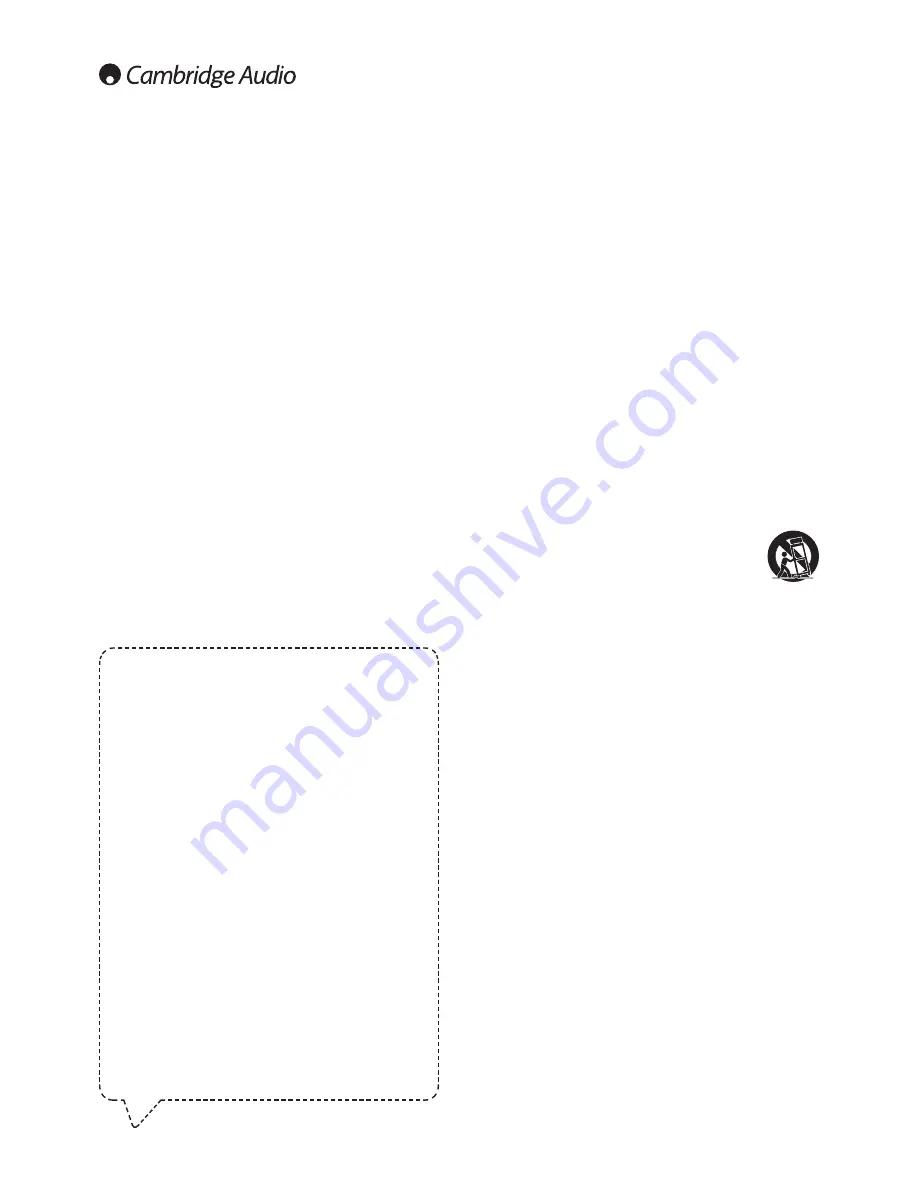
Contents
For your own safety please read the following important safety
instructions carefully before attempting to connect this unit to the mains
power supply. They will also enable you to get the best performance from
and prolong the life of the unit:
1. Read these instructions.
2. Keep these instructions.
3. Heed all warnings.
4. Follow all instructions.
5. Do not use this apparatus near water.
6. Clean only with a dry cloth.
7. Do not block any ventilation openings. Install in accordance with the
manufacturer's instructions.
8. Do not install near any heat sources such as radiators, heat registers,
stoves, or other apparatus (including other amplifiers) that produce
heat.
9. Do not defeat the safety purpose of the polarized or grounding-type
plug. A polarized plug has two blades with one wider than the other.
A grounding-type plug has two blades and a third grounding prong.
The wide blade or the third prong are provided for your safety. If the
provided plug does not fit into your outlet, consult an electrician for
replacement of the obsolete outlet.
10. Protect the power cord from being walked on or pinched, particularly
at plugs, convenience receptacles and the point where they exit from
the apparatus.
11. Only use attachments/accessories specified by the manufacturer.
12. Use with only the cart, stand, tripod, bracket, or
table specified by the manufacturer, or sold with the
apparatus. When a cart is used, use caution when
moving the cart/ apparatus combination to avoid injury
from tip-over.
13. Unplug this apparatus during lightning storms or when unused for
long periods of time.
14. Refer all servicing to qualified service personnel. Servicing is
required when the apparatus has been damaged in any way, such
as the power-supply cord or plug having been damaged, liquid has
been spilled or objects have fallen into the apparatus, the apparatus
has been exposed to rain or moisture, does not operate normally, or
has been dropped.
WARNING
– To reduce the risk of fire or electric shock, do not expose this unit to
rain or moisture.
– Batteries (battery pack or batteries installed) shall not be exposed to
excessive heat such as sunshine, fire or the like.
The unit is of Class 1 construction and must be connected to a mains
socket outlet with a protective earthing connection.
The unit must be installed in a manner that makes disconnection of
the mains plug from the mains socket outlet (or appliance connector
from the rear of the unit) possible. Where the mains plug is used as the
disconnect device, the disconnect device shall remain readily operable.
Only use the mains cord supplied with this unit.
Please ensure there is ample ventilation. We recommend that you do
not place the unit in an enclosed space; if you wish to place the unit on
a shelf, use the top shelf to allow maximum ventilation. Do not put any
objects on top of this unit. Do not situate it on a rug or other soft surface
and do not obstruct any air inlets or outlet grilles. Do not cover the
ventilation grilles with items such as newspapers, tablecloths, curtains,
etc.
This unit must not be used near water or exposed to dripping or splashing
water or other liquids. No objects filled with liquid, such as vases, shall
be placed on the unit.
Important safety instructions
Make sure you register your purchase.
Visit: support.cambridgeaudio.com
By registering, you'll be the first to
know about:
Future product releases
Software upgrades
News, events and exclusive offers
plus competitions!
This guide is designed to make installing and using this
product as easy as possible. Information in this document has
been carefully checked for accuracy at the time of printing;
however, Cambridge Audio's policy is one of continuous
improvement, therefore design and specifications are
subject to change without prior notice.
This document contains proprietary information protected
by copyright. All rights are reserved. No part of this manual
may be reproduced by any mechanical, electronic or other
means, in any form, without prior written permission of the
manufacturer. All trademarks and registered trademarks are
the property of their respective owners.
© Copyright Cambridge Audio Ltd 2013.
Cambridge Audio and the Cambridge Audio logo are
trademarks of Cambridge Audio.
Other brands mentioned are trademarks of their respective
owners and are used for reference purposes only.
Important safety instructions .....................................................................2
Limited warranty ..........................................................................................4
Rear panel connections ..............................................................................5
Rear panel connections cont. ....................................................................6
Front panel controls ....................................................................................6
Source connections ....................................................................................8
Operating instructions ............................................................................. 10
Bluetooth .................................................................................................. 12
Filters ........................................................................................................ 12
Custom installation (C.I.) use .................................................................. 14
Technical specifications ........................................................................... 14
Troubleshooting ........................................................................................ 15
2


































