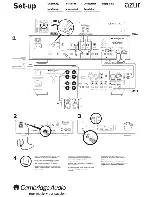5HDUSDQHOFRQQHFWLRQVFRQW
12
8QEDODQFHG$XGLR2XWSXW
A conventional RCA phono stereo output for connection to the line-level
LQSXWVRIDQDPSOLÀHU8VHDKLJKTXDOLW\VWHUHR5&$SKRQRLQWHUFRQQHFW
cable intended for analogue audio signals.
13
%DODQFHG$XGLR2XWSXW
The 851D features balanced outputs on two XLR sockets. Balanced
outputs provide slightly better audio performance and can reject cable-
borne noise and interference when used with equipment with balanced
inputs.
Note:
XLR connectors should be wired as follows:
3LQ
Ground
3LQ
+RWLQSKDVH
3LQ
&ROGSKDVHLQYHUWHG
6
Front panel controls
44.1kHz
Input 1
Input 2
Input 3
Input 4
BNC
AES/EBU
BTooth
USB
1
6WDQGE\2Q
6ZLWFKHVWKHXQLWEHWZHHQ6WDQGE\PRGHLQGLFDWHGE\GLPSRZHU/('
DQG2QLQGLFDWHGE\EULJKWSRZHU/('6WDQGE\LVDORZSRZHUPRGH
where the power consumption is less than 0.5 Watts. The unit can be left
LQ6WDQGE\PRGHZKHQQRWLQXVH
2
+HDGSKRQHFRQQHFWLRQ
Allows for the connection of headphones with a ¼" jack plug connector.
Note:
600 Ohm headphones will work well on the 851D. However, with
some less sensitive models maximum volume maybe limited. If louder
listening is required, a lower impedance / higher sensitivity set of
headphones is recommended.
3
0HQX
Press to enter the 851D's setup menus. Various 851D operating
SDUDPHWHUV FDQ EH FRQÀJXUHG 5HIHU WR WKH 2SHUDWLQJ LQVWUXFWLRQV
section for more information.
4
)LOWHU
7KH GLIIHUHQW GLJLWDO ÀOWHUV FDQ EH VHOHFWHG IURP WKH '·V VHWXS
menu. Alternatively, pressing the Filter/
ø
button on the remote will cycle
WKURXJK GLIIHUHQW GLJLWDO ÀOWHU SKDVH PRGHV /LQHDU 0LQLPXP 6WHHS
/LQHDULQYHUWHG0LQLPXPLQYHUWHGDQG6WHHSLQYHUWHG$OWHUQDWLYHGLJLWDO
ÀOWHUVFDQRIIHUVXEWO\GLIIHUHQWVRXQGTXDOLW\FKDUDFWHULVWLFV6HHODWHU
VHFWLRQIRUIXUWKHUGHWDLOV7KHFXUUHQWO\VHOHFWHGÀOWHULVGLVSOD\HGE\WKH
indicators just above the button.
Phase
Press the Filter button on the remote to cycle through different phase
output.
,I\RXVXVSHFWWKDW\RXUVRXUFHPDWHULDORUDPSOLÀHUHWFLVLQYHUWLQJWKH
phase of the musical signal, you can use this function to re-invert the
audio and regain absolute positive phase by pressing the phase button
in the setup menu. Alternatively, to select using the remote control, cycle
through the modes as described above.
5
,QIUDUHGVHQVRU
Receives IR commands from the supplied Azur remote control. A clear
unobstructed line of sight between the remote control and the sensor
is required.
6
&
8
6RXUFHVHOHFWEXWWRQV
Push the appropriate input selection button to select the source
component that you wish to listen to (highlighted by a solid circle on the
GLVSOD\
7
'LVSOD\
LCD used to control the 851D. Please refer to the 'Operating instructions'
DQG6HWWLQJVVHFWLRQRIWKLVPDQXDOIRUPRUHLQIRUPDWLRQ
9
9ROXPH
When Pre-amp mode is enabled, use to increase/decrease the level of
WKHVRXQGIURPWKHRXWSXWVRIWKHSUHDPSOLÀHU7KLVFRQWURODIIHFWVWKH
level of the analogue audio output, and the headphones output. It does
not affect the digital output connections
3OHDVHUHIHUWRWKH2SHUDWLQJLQVWUXFWLRQVVHFWLRQRIWKLVPDQXDOIRU
PRUHLQIRUPDWLRQRQVRPHRIWKHIXQFWLRQVRIWKHVHEXWWRQV
1
2
3
4
5
8
6
7
9