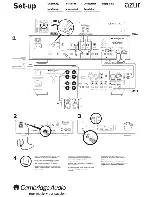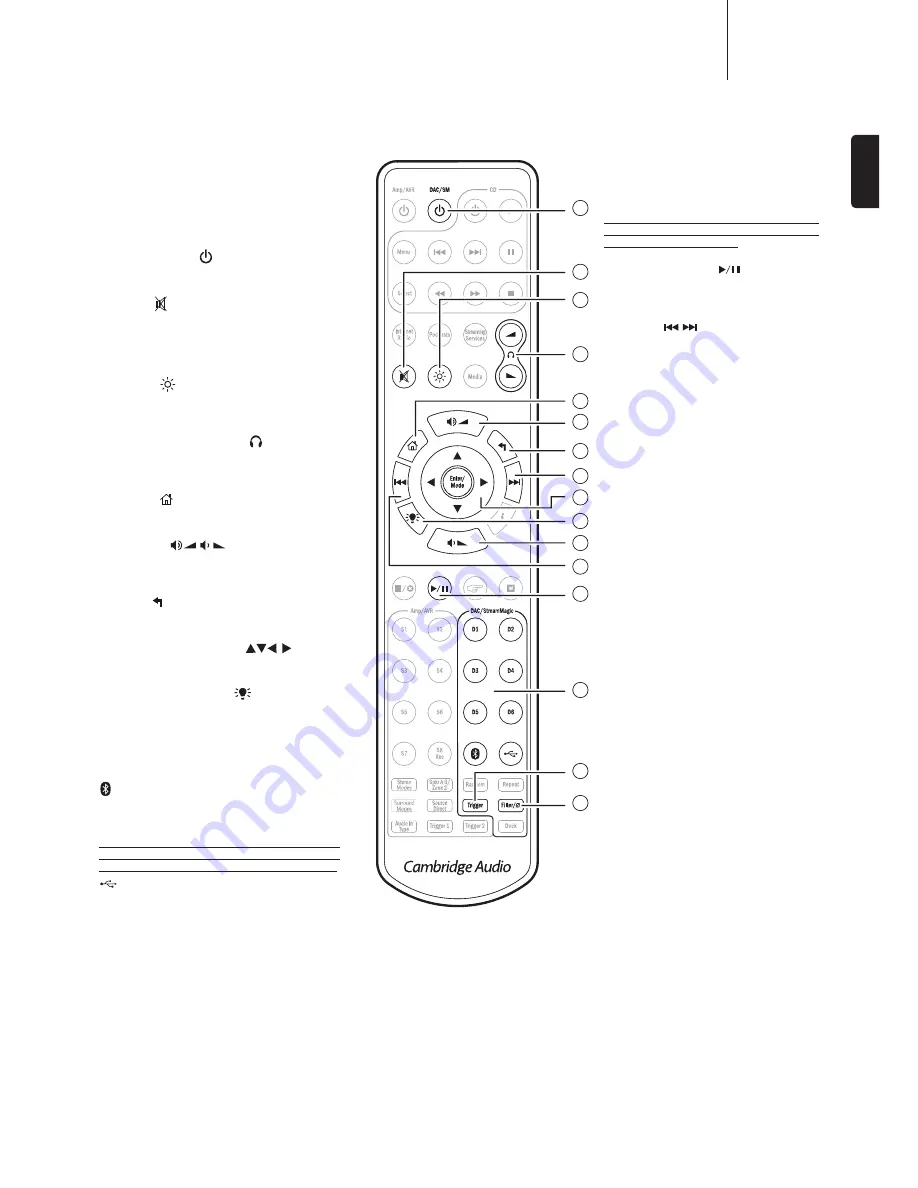
851D
azur
7
ENGLISH
The 851D is supplied with a Cambridge Audio
6\VWHP UHPRWH FRQWURO WKDW RSHUDWHV ERWK WKLV
upsampling DAC/digital pre-amp and Cambridge
$XGLR VHULHV DQG 6WUHDP 0DJLF SURGXFWV
Insert the supplied AAA batteries to activate.
The functions relevant to the 851D are as follows:
6WDQGE\2Q
6ZLWFKHVWKH'EHWZHHQ2QDQG6WDQGE\PRGH
0XWH
0XWHV WKH DXGLR RQ WKH SUHDPSOLÀHU 7KH PXWH
mode is indicated by MUTE appearing and the
YROXPHOHYHOEHLQJUHSODFHGE\WZRÁDVKLQJGDVKHV
in the display. Press again to cancel mute.
%ULJKW
Adjust the backlight of the front panel display;
bright, dim or off.
+HDGSKRQHYROXPH
Increase or decrease the volume of the headphone
output.
+RPH
Press to return to main menu.
9ROXPH
Increase or decrease the volume of the pre-
DPSOLÀHURXWSXW
%DFN
Press to go back to the previous menu item.
1DYLJDWLRQEXWWRQV
Press to navigate around the main menus.
,OOXPLQDWHEXWWRQ
Press to illuminate the buttons on the remote.
6RXUFHEXWWRQV
D1-D6:
Press the corresponding source button to
select the digital source inputs.
%OXHWRRWK %7
Press to select bluetooth
source input using the BT100 dongle. To pair
devices, press and hold for a few seconds to initiate
the pairing function.
Note:
Disconnect one device before pairing
another, or turn the Bluetooth function off from the
currently connected device before pairing another.
86%3&
3UHVVWRVHOHFWWKH86%DXGLRVRXUFH
input.
6HHODWHUVHFWLRQVIRUPRUHGHWDLOV
7ULJJHU
Press to override the current trigger output state, for example to turn a
SRZHUDPSOLÀHURUSURMHFWRURQRURII
)LOWHU
ø
3UHVV WR F\FOH WKURXJK GLIIHUHQW GLJLWDO ÀOWHU SKDVH PRGHV /LQHDU
0LQLPXP6WHHS/LQHDULQYHUWHG0LQLPXPLQYHUWHGDQG6WHHSLQYHUWHG
7KH FRUUHVSRQGLQJ /(' ZLOO OLJKW XS WR VKRZ ZKLFK ÀOWHU KDV EHHQ
VHOHFWHG7KHVHDIIHFWWKHDQDORJXHRXWSXWVRQO\6HHODWHUVHFWLRQIRU
more details.
7KH IROORZLQJ IXQFWLRQV DUH
DYDLODEOHYLD86%DQG%OXHWRRWK
SOD\EDFN
1RWH 7KHVH IXQFWLRQV ZLOO GHSHQG RQ WKH
DXGLRVRIWZDUHLQVWDOOHGRQWKHKRVWSHUVRQDO
FRPSXWHURUSDLUHGGHYLFHV
3OD\3DXVH
Press the relevant button to play or pause a
track.
6NLS
5LJKW6NLS
(
²3UHVVRQFHWRVNLSIRUZDUG
by one track on the playlist.
/HIW6NLS
(
²3UHVVRQFHWRVNLSEDFNZDUG
by one track on the playlist.
Remote control
1
2
3
4
5
7
6
14
14
8
9
13
6
10
11
12