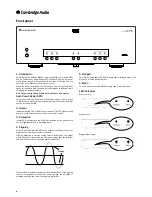8
Power syncing (On/Standby control)
When going in/out of Standby mode the Azur 851E pre-amplifier can (if
desired) automatically control the 851W when connected via the Control
Bus sockets (the Control Bus sockets are colour-coded orange on the
rear panels of compatible Azur models). For this feature to work the units
must be connected together by RCA/phono leads. No further setup is
necessary.
Connect the Control Bus Out from the 851E to the Control Bus In on the
851W. Continue the chain to other Azur models if it is required to sync
more units (refer to the 851E’s own manual for more information as this
requires some setup).
Note:
The 851E features a Trigger Out which can alternatively be used to
control the 851W’s Standby/On status if desired. Again, the procedure is
simply to connect the two units together (using a 3.5mm to 3.5mm mono
mini-jack lead in this case).
Control Bus is the recommended method when using an 851E and other
Cambridge Audio equipment with Control Bus In/Out.
Trigger In/Out can be useful if the 851W (and indeed 851E) is desired to
be controlled by other equipment that features trigger outputs (Custom
install and/or Multi-Room Systems etc).
Advanced connections
As well as normal single-wired stereo operation (whether balanced or unbalanced), several other modes of operation are possible; Bi-wired Stereo,
Bi-Amped Mono and Bridged Mono and others.
In all of the following examples either balanced or unbalanced connections can be used, the principle is exactly the same for each type of connection.
For simplicity, we will show only the balanced connections in each example.
Bi-wired stereo connections
The diagram below shows the 851W connected to an 851E bi-wired to a
pair of loudspeakers.
IMPORTANT! The metal strip connecting the low-frequency terminals to
the high-frequency terminals must be removed for a bi-wiring system.
Note:
– In this configuration the 851W must be set to Stereo mode.
– Unbalanced connections can also be used.
851W
851E
851W
851E