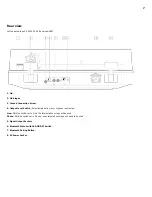15
Troubleshooting
Last updated: June 28, 2022 03:06. Revision #4961
No sound through both channels.
• Check that the amplifier is turned on.
• Ensure that the correct input source is selected on the amplifier.
• Confirm that all connections between the amplifier and turntable are secure.
• Check that the stylus is making sufficient contact with the record.
• Check that the connections between the amplifier and loudspeakers are secure.
There is a distorted or inconsistent sound.
• Check the setting of the internal preamp and ensure that the turntable is connected to the correct amplifier input.
• Check that the record is playing at the correct speed.
• Confirm that your tracking force is set correctly using a stylus force gauge. Match the anti-skate value to this measurement,
• Check the ground wire connection to be solid if output level switch is set to 'Phono'.
• Check the condition of the record and stylus.
• Ensure that the turntable is sat level, and isn't picking up any external vibrations.
Stylus skips across the record.
• Check that the stylus guard has been removed.
• Confirm that your tracking force is set correctly using a stylus force gauge. Match the anti-skate value to this measurement.
• Check the condition of the record.
• Ensure that the turntable is sat level and isn't picking up any external vibrations.
• Check the condition of the stylus.
Turntable will not connect to a Bluetooth playback device.
• Ensure that the turntable and device are not too far apart.
• Check that the device is in pairing mode.
•Check that the turntable is in pairing mode.
Turntable is connecting to an incorrect Bluetooth playback device.
• Disable/switch off all other Bluetooth devices.
• Clear all paired devices on the turntable.
Inconsistent sound or playback whilst listening via Bluetooth.
• Check that the Bluetooth signal is not being blocked or interrupted.
• Bring the Bluetooth playback device closer to the turntable.