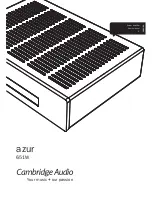10
Cambridge Audio has developed a proprietary protection system to
ensure reliability and long life of its amplifiers. This protection system
comprises five main protection methods:
1. DC detection
Indicator
– Unit has switched off during operation, protection LED
constantly flashes in single bursts.
Description
– CAP5 offers loudspeaker protection if the output of the
amplifier goes to a high constant voltage (DC). This is a rare fault,
although detecting it could just save those expensive loudspeakers.
Remedy
– Due to the necessary sensitivity of the DC protection circuit,
hard clipping of the amplifier may cause DC protection to be triggered.
If this fault occurs please switch the unit off, power up again and check
operation with a reduced volume level. If the DC fault occurs again
please contact your dealer for service.
2. Over temperature detection
Indicator
– Unit has switched off during operation, protection LED
constantly flashes in bursts of two.
Description
– CAP5 includes temperature detection which constantly
monitors the heat generated by the output transistors. If the monitored
temperature reaches a high level (suitably within the limits of the output
devices) the amplifier will automatically switch into a fault mode. If the
loudspeaker impedance is low, the temperature of the amplifier may rise
faster as the amplifier is working harder. If the amplifier is mounted in
a cabinet or the ventilation slots are obstructed, the over-temperature
detection may activate/reactivate after a short listening time.
Remedy
– The unit is not damaged, although it should be left for 15
minutes to cool down before being switched out of Standby.
3. Overvoltage/overcurrent detection
Indicator
– Unit has switched off during operation, protection LED
constantly flashes in bursts of three.
Description
– CAP5 offers V/I protection by constantly monitoring the
output transistors to keep them working inside their Safe Operating
Area (SOA). The SOA is a set of limits given by the output transistor
manufacturer to ensure reliability. V/I also protects the amplifier against
short-circuits on the speaker terminals during use.
Remedy
– The amplifier is being used outside its performance envelope.
Reduce the volume. Also check to see if there is a short- or partial short-
circuit between the loudspeaker terminals.
Note:
If the indication remains the same and multiple loudspeakers are
being used on each loudspeaker output, then please remove a pair and
retry. If too many loudspeakers are connected to any amplifier, causing
the load resistance to drop too low, the amplifier will be overdriven. CAP5
will detect this situation. If the indication remains the same with only one
set of loudspeakers connected, there may be a fault with one or both of
the loudspeakers.
4. Short-circuit detection
Indicator
– As the unit attempts to come out of Standby mode, the
protection LED flashes in bursts of four.
Description
– During power up from Standby, CAP5 performs a check
on the loudspeaker terminals to see if a short across the terminals has
been accidentally introduced. If the resistance measured across the
loudspeaker terminals is too low, the unit will remain in Standby mode
until the fault has been removed and power up is re-attempted.
Remedy
– User-related fault. There may be a short-circuit between
the loudspeaker terminals. Check all loudspeaker connections before
attempting to switch the unit out of Standby.
5. Intelligent clipping detection
Indicator
– Clipping LED will flash if the audio output is at/above the
clipping level.
Description
– CAP5 has the ability to detect when the amplifier starts
to clip or overdrive at its output, which can damage loudspeakers and
degrade the sound. Clipping distortion is caused at high volume levels
when the output signal briefly goes outside the maximum voltage that
the amplifier can provide, causing the tops of the signal to flatten off.
Clipping
CAP5: Five-way protection system