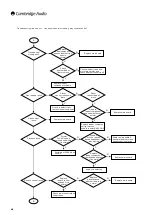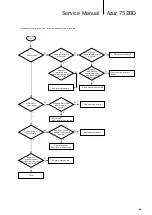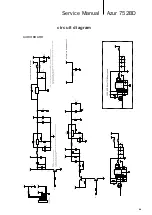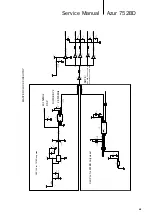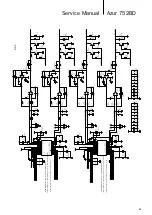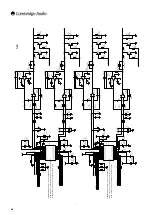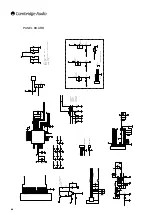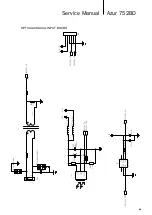Azur 752BD
Service Manual
29
5. Replac
5.1 Main
Remo
the fla
the m
loade
5.2 The a
differ
5.3 Disco
be pu
flat c
5.4 Rem
ce the mai
board replac
ove the top c
at cables con
main board——
er——Install t
audio board,
rences.
onnect all the
ulled off afte
cable connec
move the scre
in board
cement flow
cover——Rem
nnected to th
—Re-input th
the audio bo
, top cover a
e cables con
r the socket
cting the pow
ews holding t
:
move the loa
e main board
he loader ba
oard——Insta
nd loader as
nnected to th
cover is flipp
wer board and
the main boa
ader assemb
d——Remov
arcode——In
all the top co
ssembly remo
e main board
ped up by 90
d the main b
ard
bly——Remo
ve the screw
nstall the cab
over
oval flow wo
d. Note that
0 degrees. Do
oard, press a
ve the audio
s holding the
les and test—
n’t be covere
the flat cable
o not pull the
and hold the
o board——D
e main board
——Install th
ed here. The
e or MHL cab
em directly. T
hook before
Disconnect al
d——Replace
he
e focus is the
ble can only
To unplug the
e pulling.
ll
e
e
-27-