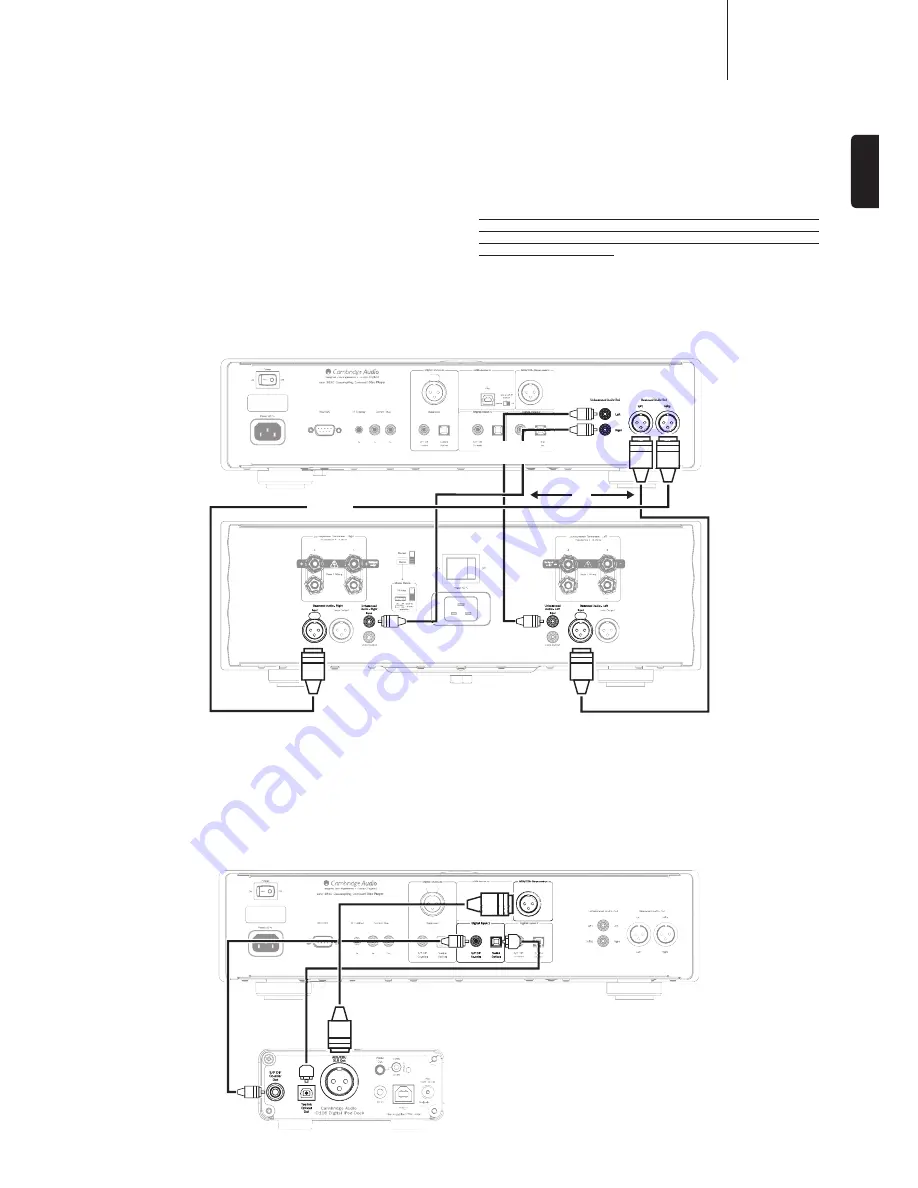
851C
azur
11
ENGLISH
Or
Phone/RCA
cable
XLR cable
Digital Pre-amp Mode
The 851C can optionally be used as a digital pre-amp and connected
directly to a suitable power-amp.
Before making this connection access the 851C's Digital Volume menu
by pressing the
Menu
button then using the
and
buttons to move
to the Digital Volume item.
Press the
Select
button to enter this submenu and use the
and
buttons to select
On
.
Finally confirm this setting by pressing the
Select
button again.
See next section for a full listing of the Menu structure.
Once Digital Volume is enabled, the handset Volume Up and Down
buttons will affect the signal output level from the 851C.
The level at both the balanced XLR and single-ended Phono/RCA outputs
is affected and either connection type can be used, see diagram below.
Be careful not to turn Digital Volume off when connected to a power
amplifier in this way as this returns the output level to an un-adjustable
maximum level for use only into an integrated amplifier or pre-amplifier
with its own volume control.
When Digital Volume is enable, a Ch. Balance (Channel Balance) option
is also available in the menu structure.
This allows adjustment of the relative level between left and right
channels for circumstances where one speaker is further away than the
other or the source material itself has a channel imbalance.
Use with an iD100 Digital iPod/iPhone/iPad dock
The 851C can optionally be used with a Cambridge Audio iD100 digital
iPod/iPhone/iPad dock.
Connect the iD100 to a suitable digital input, Digital Input1, Digital
Input2 or AES/EBU Balanced In can be used, we recommend using the
AES/EBU Balanced input for best sound quality.
Or
Or
To operate the iPod/iPhone/iPad in the dock, first select the appropriate
input and then press and hold that same button whilst using the Apple
compatible buttons on the remote.
See the 'Remote Control' section for details.


































