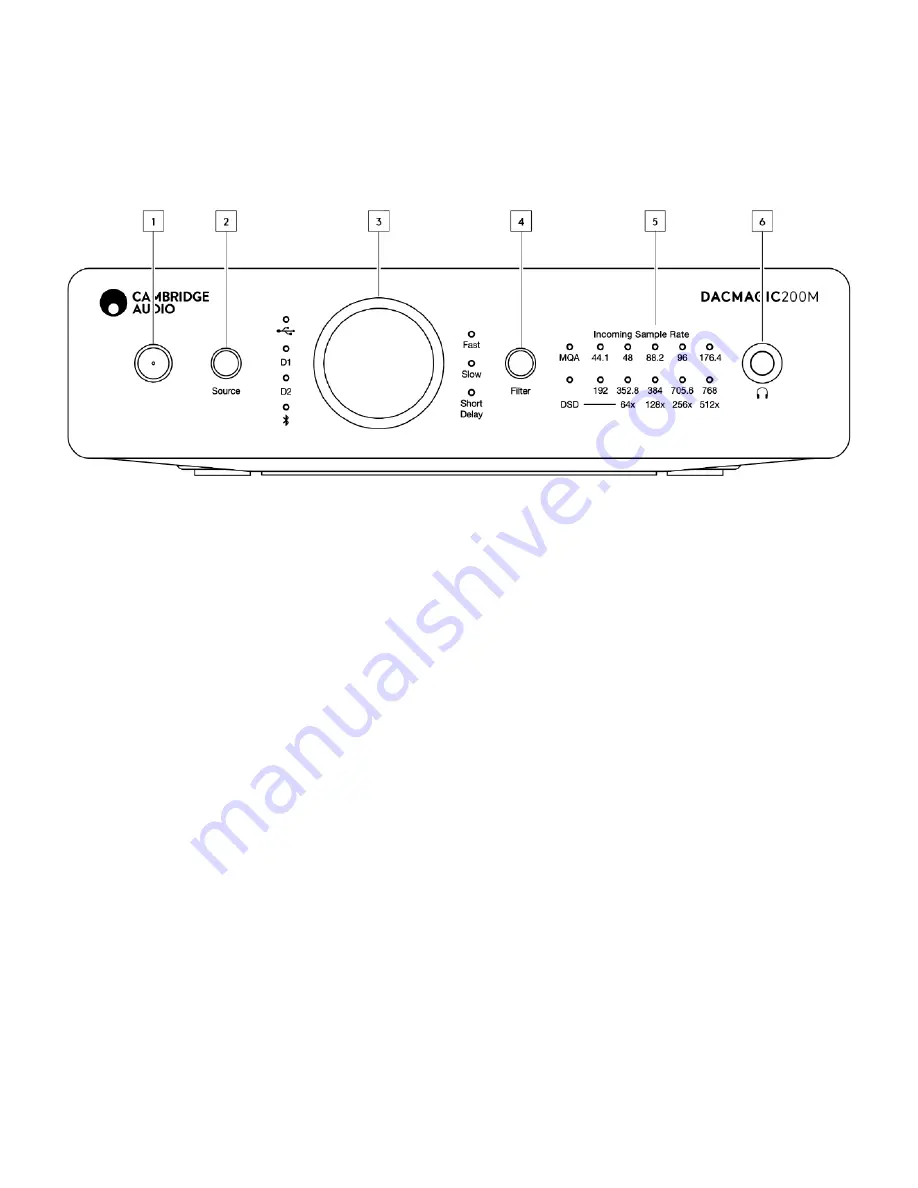
6
Front Panel Controls
Last updated: May 10, 2022 04:42. Revision #4033
1. Standby/On – Switches the unit between on and low power standby.
2. Source – Select incoming audio source. Toggle between USB, Digital Inputs 1, and 2, and Bluetooth. The selected input will be indicated by the
corresponding LED.
3. Digital Volume Control – Adjust the volume when Digital Preamp (variable) mode is enabled. Pressing this knob will result in a mute toggle.
4. Filter – Press to select between three different filter modes: Fast, Slow, and Short Delay. This selected filter mode will be indicated by the
corresponding LED.
5. Incoming Sample Rate – When the DacMagic 200M is receiving an incoming digital stream, the relevant LED will light up to indicate the incoming
digital sampling frequency. For MQA the LED will light up green for MQA, or blue for MQA Studio. If the LED is magenta, then the unit is rendering an
MQA stream or file, completing the processing, and allowing playback at the highest possible audio quality. DSD will light up when native DSD or DoP
streams are detected.
Note: The sample rate LEDs reflects the incoming sample rate, and not that of the original source.
6. Headphone Connection – Allows the connection of headphones for a direct listening experience.







































