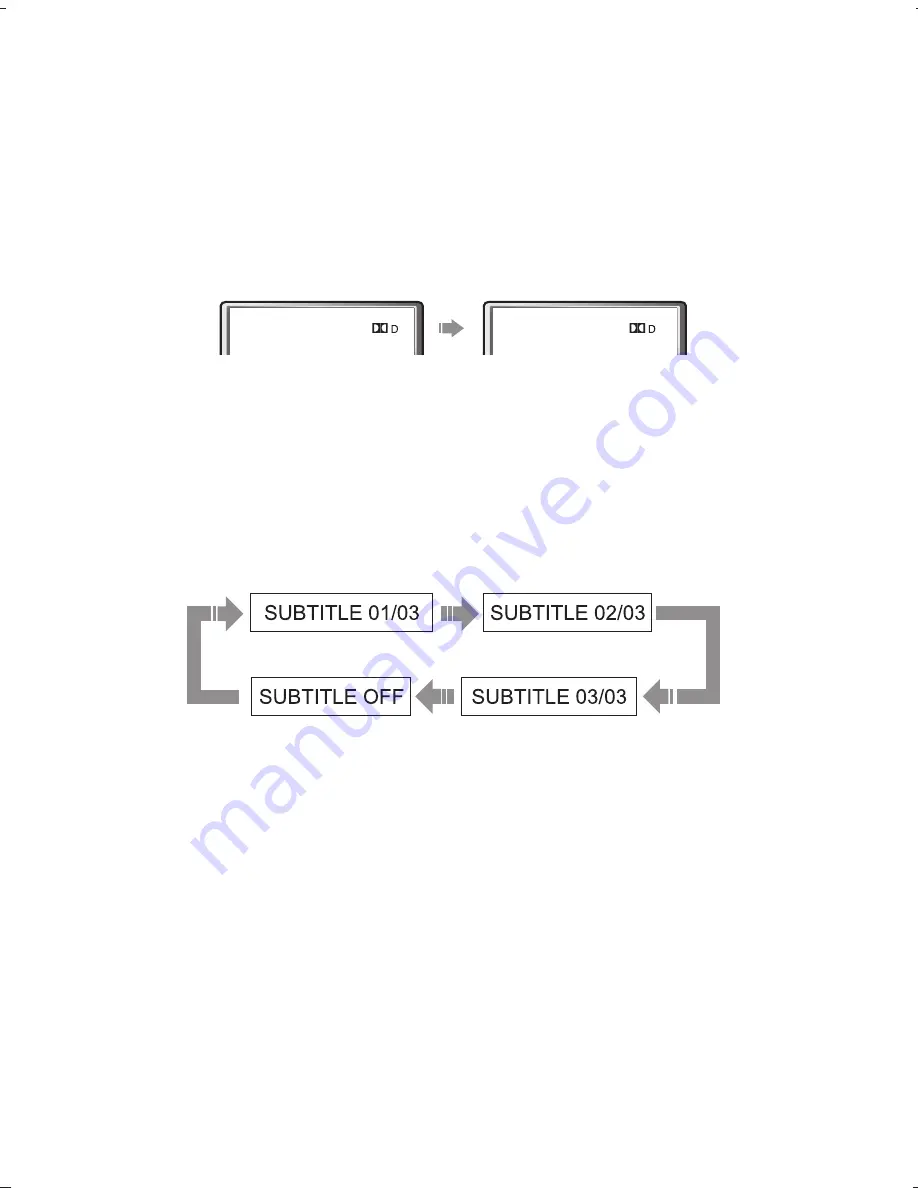
You may change the language when playing multi-language DVD discs.
Press the AUDIO button.
AUDIO
2/2:
AUDIO
1/2:
Language Selection
Subtitle Selection
Press the VOLUME - button to increase volume.
Press the button to decrease volume.
Pressing VOLUME button.
Volume Control
Page 15
Press the SUBTITLE button.
Each press of the SUBTITLE button will scroll through the available subtitle languages. After the language options have
been cycled through the SUBTITLE OFF option will appear
OPERATION
Drawing Title
Drawing Title
Checked By
Checked By
Drawing No.
Drawing No.
AP13288/4
AP13288/4
Revisions & Date
Revisions & Date
As Per Sample I/M
As Per Sample I/M
Material
Material
Colour Definition
Colour Definition
Pantone 2768 (blue)
Pantone 2768 (blue)
1: 19/01/03 Original
2: 28/03/03 REVISIONS
3: mtk 1379 C revisions
4: 02/03/04 Revisions -VLB
5:
1: 19/01/03 Original
2: 28/03/03 REVISIONS
3: mtk 1379 C revisions
4: 02/03/04 Revisions -VLB
5:
Cambridge 53 55 57 instruction manual
REVISION 4
Cambridge 53 55 57 instruction manual
REVISION 4
Signed off
Signed off
: JJF
: JJF
VBW
VBW
Drawn
Drawn
N/A
N/A
Sheet
Sheet
NTS
NTS
Scale
Scale
(Orig Only)
(Orig Only)
















































