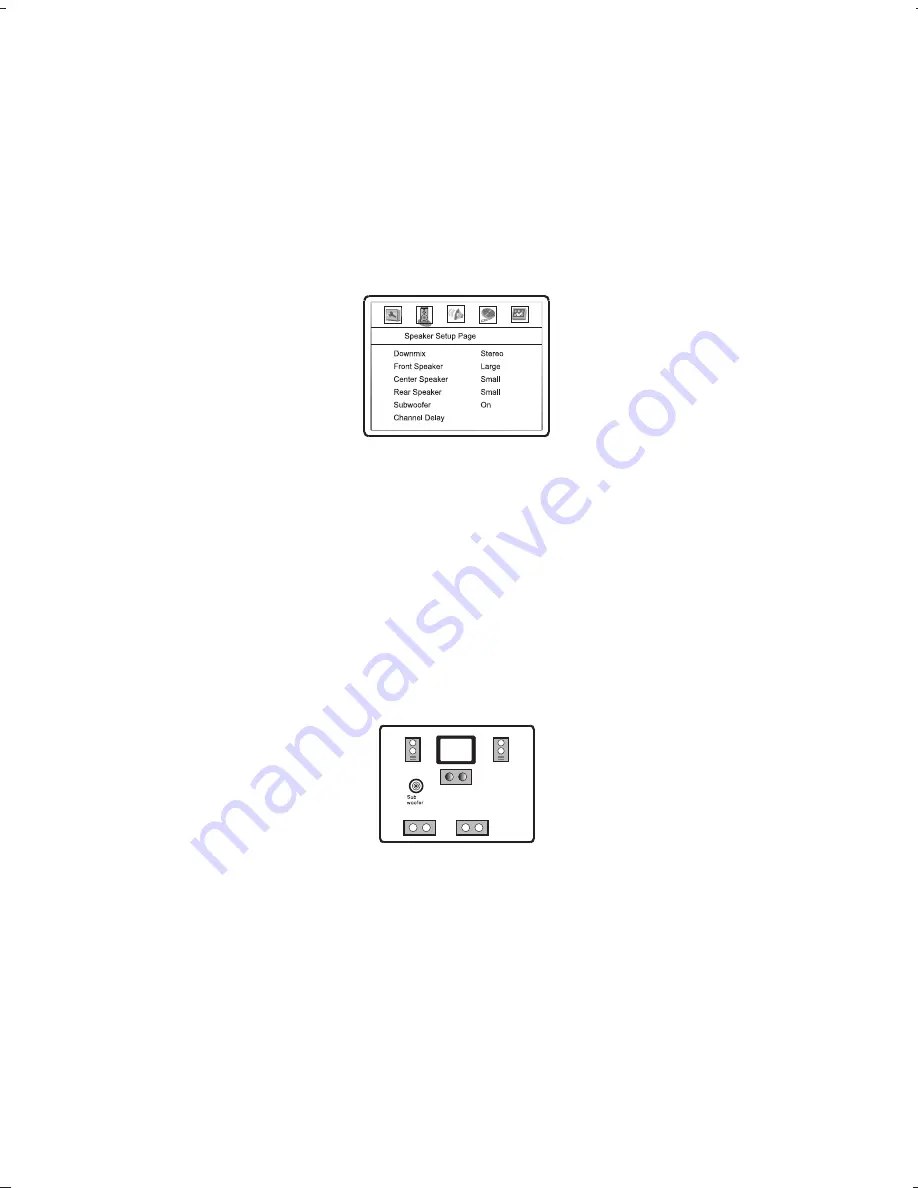
Speaker Setup
Select "Speaker Set-up" item in the setup menu and then press SELECT to enter the Speaker Page
Page 20
To select the "Speaker Set-up" menu then press the SETUP button.
OPERATION
50 Series
This allows the player to change multi-channel audio into two channel audio.
Note : The off mode needs to be supported by the disc - The number of actual output channels depends on the disc.
Front Speakers / Centre Speaker / Rear Speaker
Using these menus gives you the options to specify the size of the different speakers and also to turn them off
Note : Centre and Rear speaker control is not selectable unless downmix is set to OFF
Subwoofer
Using this menu gives you the option to turn ON and OFF the subwoofer signals
Channel Delay
This menu allows you to set thedelay time between the Centre / Surround and Subwoofer speakers
Using the UP/DOWN navigation keys to highlight the desired speaker use the SELECT key to enter the settings menu. Then use
the LEFT/RIGHT keys to select the distance between the speaker and the listener.
Once complete press SELECT to exit.
Downmix
Drawing Title
Drawing Title
Checked By
Checked By
Drawing No.
Drawing No.
AP13288/4
AP13288/4
Revisions & Date
Revisions & Date
As Per Sample I/M
As Per Sample I/M
Material
Material
Colour Definition
Colour Definition
Pantone 2768 (blue)
Pantone 2768 (blue)
1: 19/01/03 Original
2: 28/03/03 REVISIONS
3: mtk 1379 C revisions
4: 02/03/04 Revisions -VLB
5:
1: 19/01/03 Original
2: 28/03/03 REVISIONS
3: mtk 1379 C revisions
4: 02/03/04 Revisions -VLB
5:
Cambridge 53 55 57 instruction manual
REVISION 4
Cambridge 53 55 57 instruction manual
REVISION 4
Signed off
Signed off
: JJF
: JJF
VBW
VBW
Drawn
Drawn
N/A
N/A
Sheet
Sheet
NTS
NTS
Scale
Scale
(Orig Only)
(Orig Only)













































