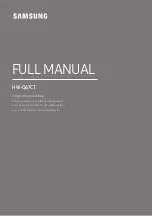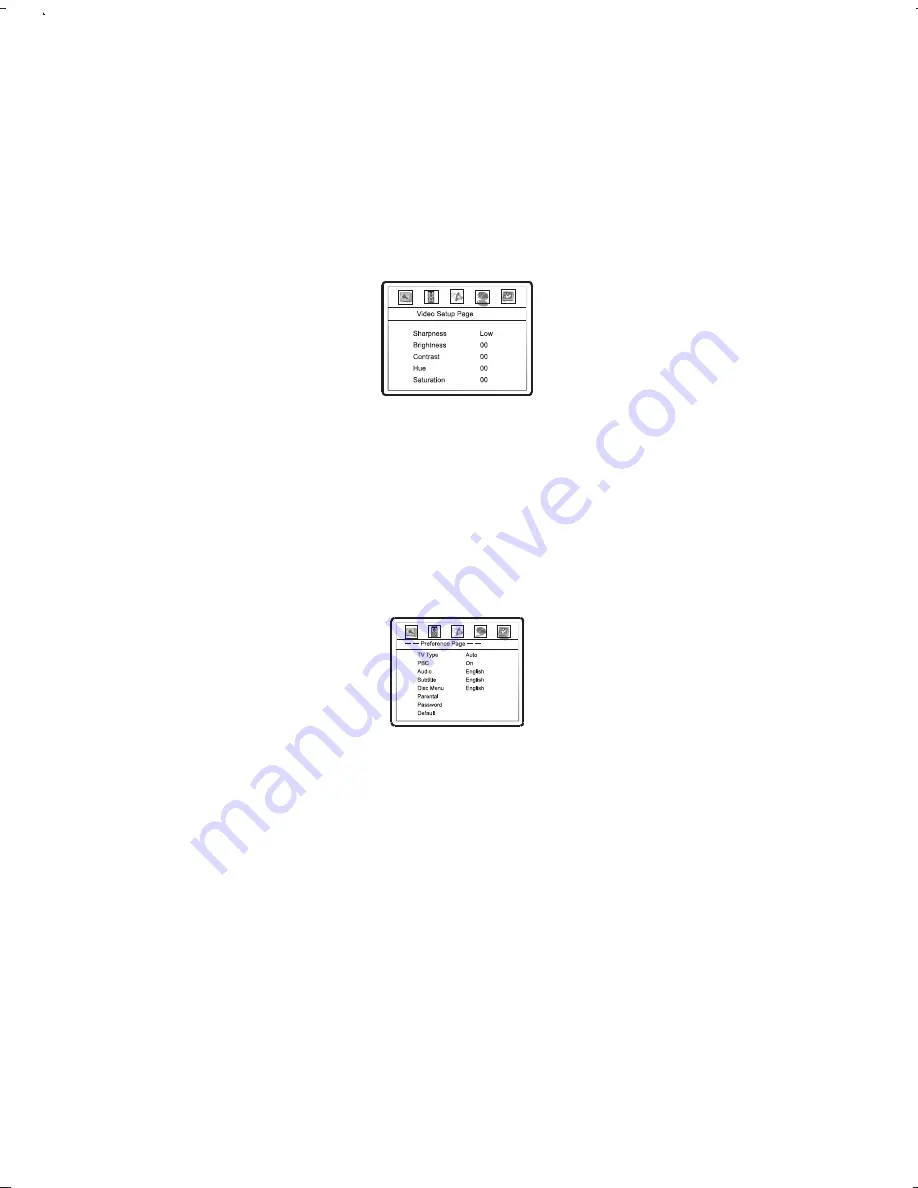
Page 22
Video Setup
Select "Video Setup" item in the setup menu and then press SELECT to enter the Video Setup Page
To select the "Video Set-up" menu then press the SETUP button.
Video Setup
Allows you to set the video output levels from the player - it is recommened the keep these on default and adjust the level on your
display (i.e. You Television)
Preference Setup
Select "Preference Setup" item in the setup menu and then press SELECT to enter the Prefere Setup Page
To select the "Preference Set-up" menu then press the SETUP button.
TV Type
Allows you to set the video output system of the player
Audio
Allows you to set the preferred audio language of the player.
Subtitle
Allows you to set the preferred subtitle language of the player - (default set to OFF)
Disc Menu
Allows you to set the preferred display/menu language of the player.
Parental
Allows you to set the preferred parental control settings of the player. When changing the the level a password is required to be
entered - the default password is
7890.
Password
Allows you to set a new password for the player.
OPERATION
50 Series
Drawing Title
Drawing Title
Checked By
Checked By
Drawing No.
Drawing No.
AP13288/4
AP13288/4
Revisions & Date
Revisions & Date
As Per Sample I/M
As Per Sample I/M
Material
Material
Colour Definition
Colour Definition
Pantone 2768 (blue)
Pantone 2768 (blue)
1: 19/01/03 Original
2: 28/03/03 REVISIONS
3: mtk 1379 C revisions
4: 02/03/04 Revisions -VLB
5:
1: 19/01/03 Original
2: 28/03/03 REVISIONS
3: mtk 1379 C revisions
4: 02/03/04 Revisions -VLB
5:
Cambridge 53 55 57 instruction manual
REVISION 4
Cambridge 53 55 57 instruction manual
REVISION 4
Signed off
Signed off
: JJF
: JJF
VBW
VBW
Drawn
Drawn
N/A
N/A
Sheet
Sheet
NTS
NTS
Scale
Scale
(Orig Only)
(Orig Only)