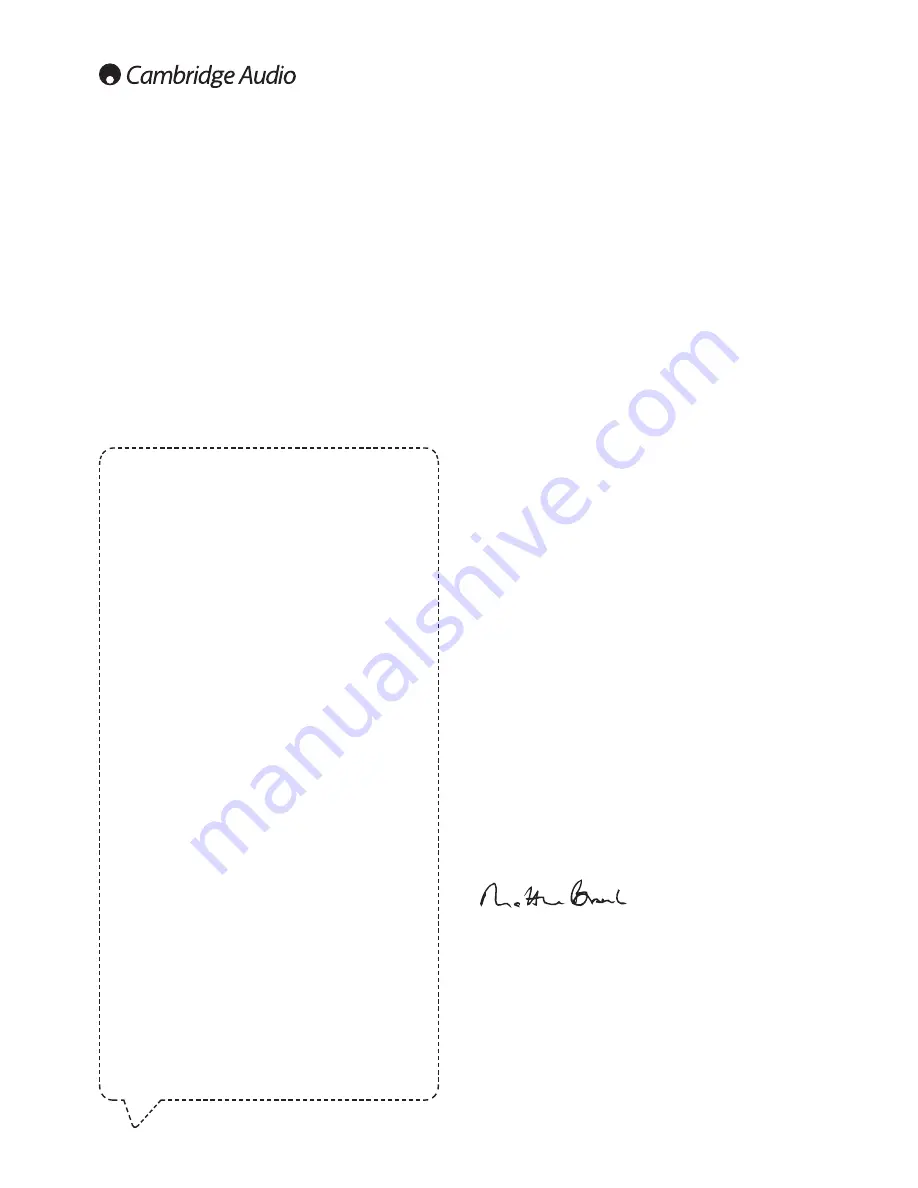
Contents
Thank you for purchasing your Stream Magic 6 Network Music Player. We are
FRQÀGHQW WKDW \RX ZLOO HQMR\ PDQ\ \HDUV RI OLVWHQLQJ SOHDVXUH IURP LW /LNH DOO
&DPEULGJH $XGLR SURGXFWV WKH 6WUHDP 0DJLF DGKHUHV WR RXU WKUHH FRUH
SULQFLSOHV²VWXQQLQJSHUIRUPDQFHHDVHRIXVHDQGLQFUHGLEOHYDOXH
The Stream Magic 6 can access a wide range of audio from DNLA/UPnP
servers or locally connected media or over the internet from Internet Radio
and Streaming Services.
The free Stream Magic Internet Radio service brings the best iRadio stations
to your Stream Magic 6 checked by us for reliability and sound quality with
over 20,000 stations currently available with more being added each day.
Streaming Services from partner suppliers are also available. These usually
require a subscription from the supplier and different services are available
in different countries.
6HH RXU 6WUHDP 0DJLF ZHEVLWH ZZZVWUHDPPDJLFFRP WR ÀQG RXW DERXW
new features and which Streaming Services are available in your area.
The website also allows you to suggest new Stream Magic Radio stations,
manage your favourites and other settings for several Stream Magic enabled
devices at once.
In addition to pure internet content you can access your own locally stored
PXVLF IURP 86% ÁDVKGLVNV RU KDUGGULYHV DQG QHWZRUN FRQQHFWHG '1/$
UPnP servers.
The major compressed audio formats are supported (MP3, AAC, WMA and
Vorbis) plus losslessly compressed FLAC and uncompressed PCM/WAV up to
'better-than-CD' 24 bit content at 24-bit/48kHz or 24-bit/96kHz which can be
obtained from suitable download sites. Podcasts are also supported.
High quality components are used throughout including dual differential
WM8740 24-bit/384kHz digital to analogue converters (DACs) from renowned
manufacturer Wolfson.
A proprietary audio buffering, up-sampling and re-clocking scheme to 24
bits and 384kHz developed in conjunction with Anagram Technologies of
Switzerland eliminates jitter and provides unprecedented sound quality.
'LJLWDO,QSXWVDUHÀWWHGWRDOORZ\RXWRWDNHDGYDQWDJHRIWKH6WUHDP0DJLF
6s very high-quality DAC stage with other sources with digital outputs such as
CD/DVD/BD players, digital iPod docks etc.
The optional Cambridge Audio BT100 Bluetooth Adaptor is also supported,
adding wireless streaming audio directly from most phones, tablets and
laptops.
A Digital Preamp mode can be enabled allowing the Stream Magic 6 to be
connected directly to a suitable power amp or active speakers if desired.
The Stream Magic 6 also features an environmentally friendly low power
(<0.5w) standby circuit.
A free iPhone/iPod Touch/iPad application is available that allows full
wireless control of the Stream Magic 6 (in conjunction with a Wi-Fi network).
Search for Stream Magic Remote on the Apple App Store or browse
www.stream-magic.com for further details on this and other Apps and
features as they become available.
Ultimate sound quality depends on the whole of your system, naturally we
particularly recommend components from the Cambridge Audio Azur range
as these have been designed to the same exacting standards as this product.
Your dealer can also supply excellent quality Cambridge Audio interconnects
to ensure your system realises its full potential.
Thanks for taking the time to read this manual; we do recommend you keep
it for future reference.
Matthew Bramble
Cambridge Audio Technical Director
and the Stream Magic 6 development team
Introduction
Important!
7KH6WUHDP0DJLFLVODUJHO\DVRIWZDUHEDVHGSURGXFWDQGQHZIHDWXUHV
DQGXSGDWHVZLOOEHPDGHDYDLODEOHIURPWLPHWRWLPH6HHWKH8SJUDGH
)LUPZDUHVHFWLRQDWWKHHQGRIWKLVPDQXDOIRUKRZWRFKHFNIRUDQGWKHQ
DXWRPDWLFDOO\XSGDWH\RXUXQLWYLDWKHLQWHUQHW7KHSURFHVVWDNHVRQO\D
few minutes.
:H ZRXOG HQFRXUDJH \RX WR FKHFN IRU DQ\ XSGDWHV EHIRUH XVLQJ \RXU
6WUHDP0DJLFIRUWKHÀUVWWLPHDQGWKHQIURPWLPHWRWLPHDIWHUZDUGV
$OVRSOHDVHGRFKHFNWKHVXSSRUWSDJHIRUWKH6WUHDP0DJLFDWKWWS
VXSSRUWFDPEULGJHDXGLRFRP IRU GHWDLOV RI DQ\ QHZ IHDWXUHV DGYLFH RQ
FRPSDWLELOLW\ZLWKRWKHUSURGXFWVDQGDXGLRIRUPDWVDQGWKHPRVWUHFHQW
copy of this manual.
Make sure you register your purchase.
9LVLWZZZFDPEULGJHDXGLRFRPVWV
%\UHJLVWHULQJ\RX·OOEHWKHÀUVWWRNQRZDERXW
y
)XWXUHSURGXFWUHOHDVHV
y
6RIWZDUHXSJUDGHV
y
1HZVHYHQWVDQGH[FOXVLYHRIIHUVSOXV
competitions!
This guide is designed to make installing and using this product as easy
as possible. Information in this document has been carefully checked for
accuracy at the time of printing; however, Cambridge Audio’s policy is one
RIFRQWLQXRXVLPSURYHPHQWWKHUHIRUHGHVLJQDQGVSHFLÀFDWLRQVDUHVXEMHFW
to change without prior notice.
This document contains proprietary information protected by copyright.
All rights are reserved. No part of this manual may be reproduced by any
mechanical, electronic or other means, in any form, without prior written
permission of the manufacturer. All trademarks and registered trademarks
are the property of their respective owners.
© Copyright Cambridge Audio Ltd 2012.
Cambridge Audio and the Cambridge Audio logo are trademarks of
Cambridge Audio.
Stream Magic is a trademark of Audio Partnership Plc and is registered in
the European Community and other countries.
Other brands mentioned are trademarks of their respective owners and are
used for reference purposes only.
This product contains software licensed under version 2 of the GNU Public
License and version 2.1 of the GNU Lesser Public License. The source code
for this software is available from:
http://gpl.stream-magic.com/
This product includes technology owned by Microsoft Corporation and
under a licence from Microsoft Licensing GP. Use or distribution of such
technology outside of this product is prohibited without a license from
Microsoft Corporation and/or Microsoft Licensing, GP as applicable.
Introduction .................................................................................................2
Important safety instructions .....................................................................3
Wi-Fi information .........................................................................................4
Limited warranty ..........................................................................................5
Rear panel connections ..............................................................................6
Front panel connections .............................................................................7
Remote control ............................................................................................8
Overview ......................................................................................................9
Getting connected .......................................................................................9
Operating instructions ............................................................................. 10
Settings menu .......................................................................................... 15
7HFKQLFDOVSHFLÀFDWLRQV
........................................................................... 19
Troubleshooting ........................................................................................ 19
2



































