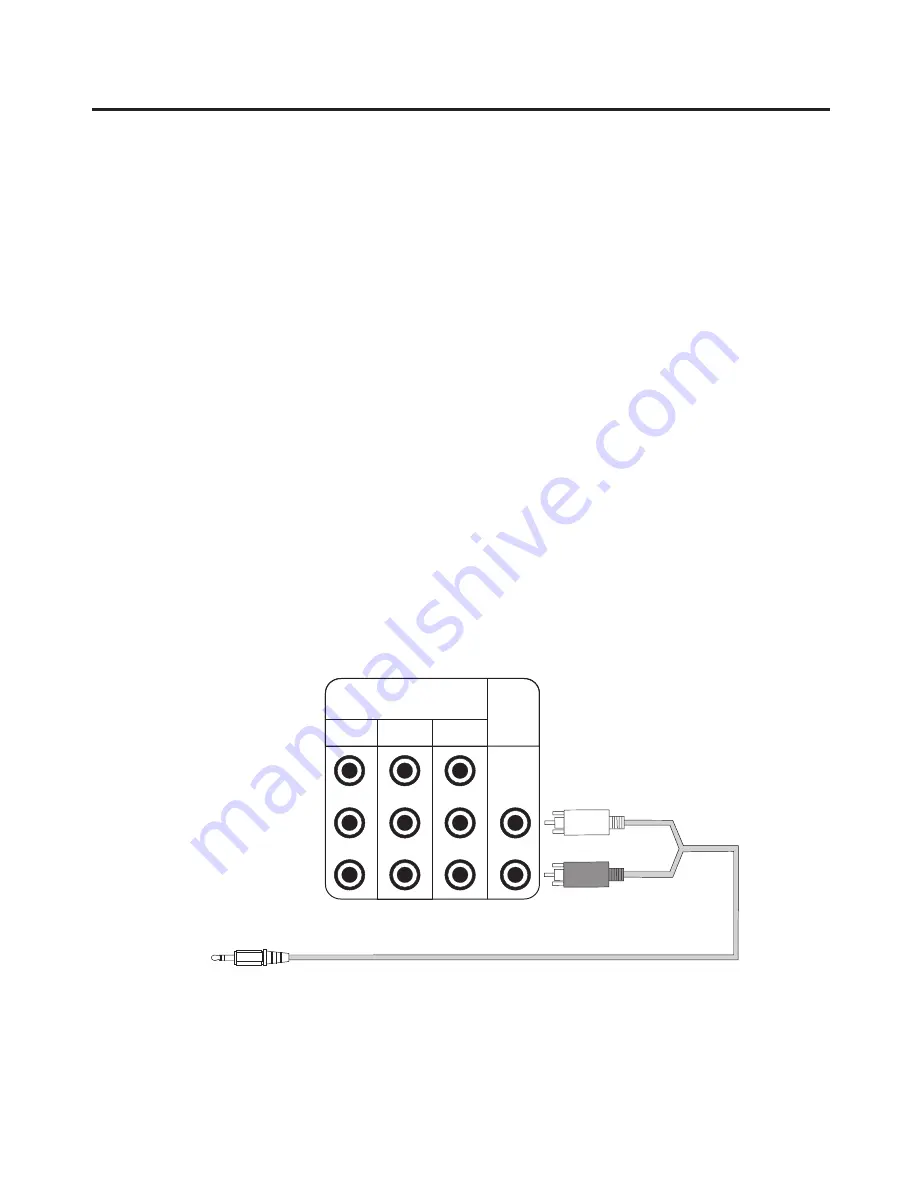
Other Connection Situations
1)
Using the BassCube 821 system as a high perform-
ance stereo television sound system.
a) A stereo television with audio signal output typically
has two RCA-type jacks (one red, one white). To
connect to these jacks, use the cable with two RCA
plugs at one end and a 3.5 mm stereo miniplug at
the other end (included). Connect the miniplug to
LINE IN A of the BassCube 821 and the RCA plugs
to your television’s red and white RCA jacks. (Do
not connect to yellow RCA jacks. These are for
video signals.)
b) Some stereo televisions offer a choice of
fixed
or
variable
audio output level. Choose the
variable
out-
put. The
fixed
output level bypasses the television’s
remote volume control.
c) Turn off your television’s internal speakers. This
control could be located on the front or back
control panels of your television, or it may be an
“on-screen” menu selection.
VIDEO IN
1
2
3
AUDIO
OUT
(VARIABLE)
VIDEO
AUDIO
L
(MONO)
R
d) If your television has a
variable
audio output, you
may not need to connect the BassCube 821’s
volume control. The television’s remote control will
adjust the volume level.
You
will
need to connect the BassCube 821
volume control if either of these situations occurs:
* Noise is heard even at the television’s minimum
volume setting. In this case, connect the volume
control and set it low enough to make the noise
inaudible, then stow the volume control next to the
subwoofer.
* You find the BassCube 821 is too “sensitive.” For
instance, if the output level is too loud when the
television “volume” setting is below 30%. Connect
the volume control and reduce it’s setting to
increase your television’s volume range. Then stow
the volume control next to the subwoofer.
Signal Cable
One 3.5 mm stereo miniplug to two RCA plugs
To BassCube 821
LINE IN A or LINE IN B
10
10
10
10

































