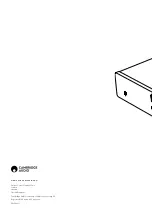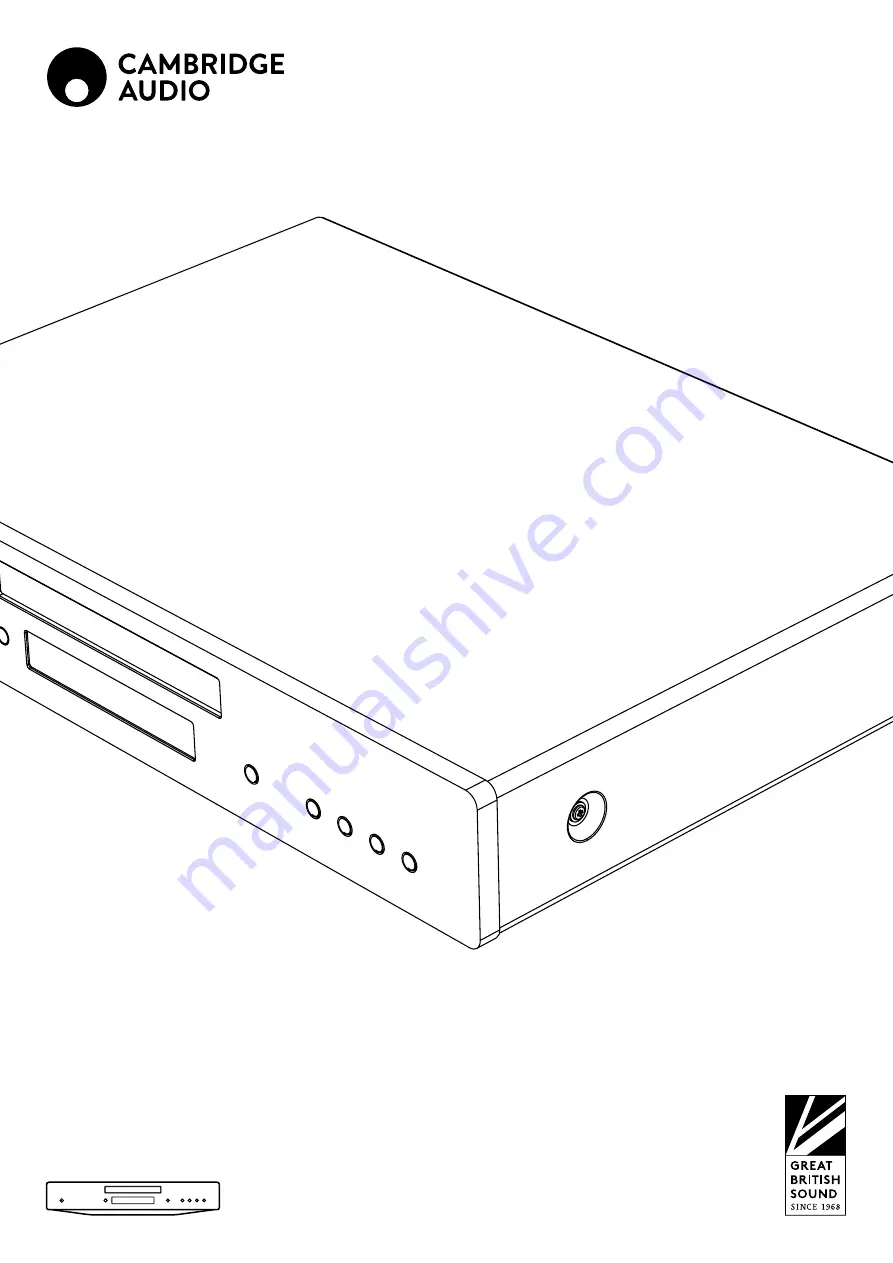Reviews:
No comments
Related manuals for AXC35

DMP-BDT320
Brand: Panasonic Pages: 48

DMP-BDT320
Brand: Panasonic Pages: 48

9500
Brand: XWave Pages: 32

DVD 625
Brand: Clatronic Pages: 48

SL-PG390
Brand: Technics Pages: 36

DMA2501
Brand: ZyXEL Communications Pages: 131

NSX-HMA56
Brand: Aiwa Pages: 80

VDSSD1
Brand: HQ Power Pages: 26

QP1R
Brand: Questyle Audio Pages: 19

EVP380
Brand: waves system Pages: 66

GDVD84WLCD
Brand: Goodmans Pages: 43

BDT100D
Brand: THOMSON Pages: 32

MWB308 v2042-01
Brand: GPX Pages: 16

SY-788
Brand: Sytech Pages: 10

Sceptre 2
Brand: Kings Audio Pages: 6

SM-C200
Brand: SYNOS Pages: 19

MT-773
Brand: Denver Pages: 10

MVP0028
Brand: Memorex Pages: 46