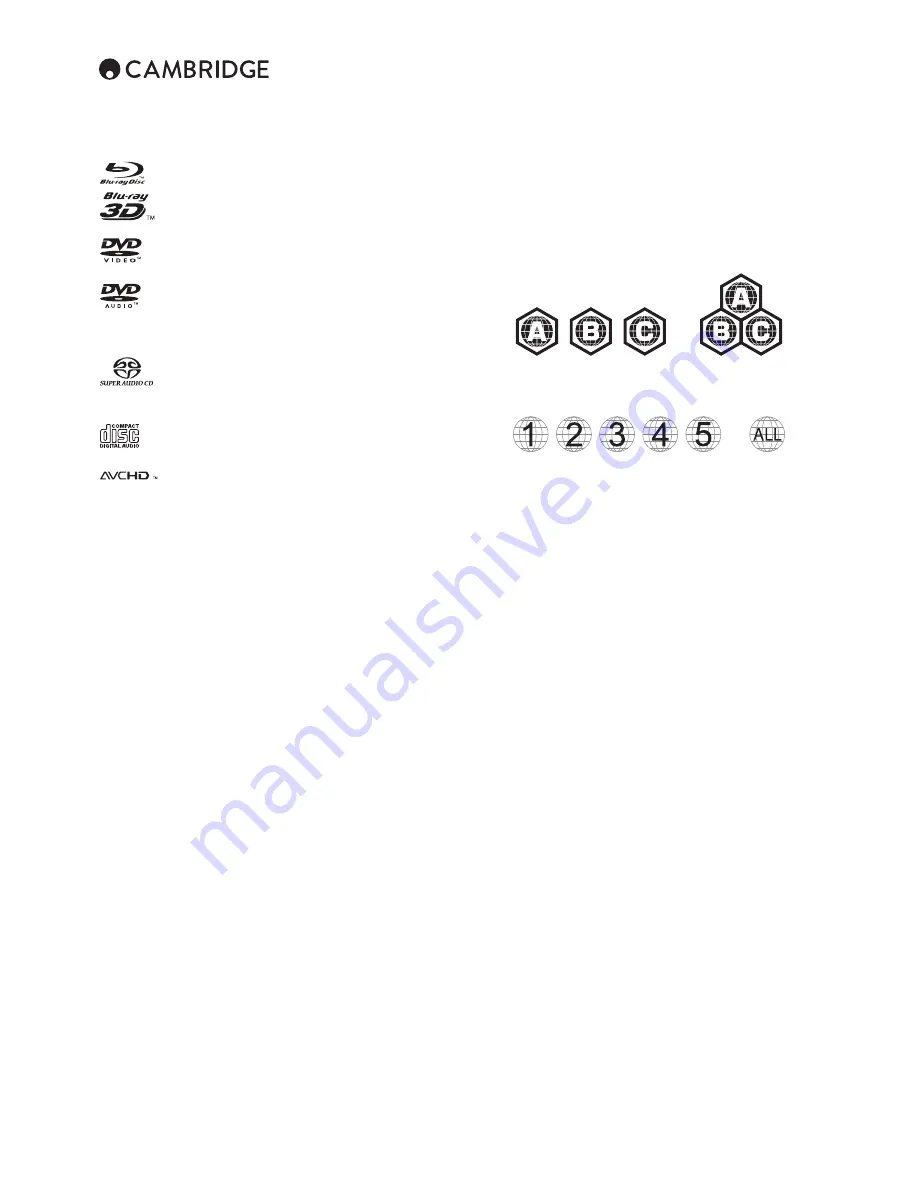
6
Compatible disc types
Region management information
BD-Video
Supports Blu-ray with Bonus View and BD-Live content,
including Blu-ray 3D discs. A 3D-capable display with
compatible glasses is required for 3D playback. BD-R/RE, both
single- and dual-layer are also supported.
DVD-Video
DVD movie discs in DVD+RW/DVD+R/DVD-RW/DVD-R formats.
DVD-Audio
DVD format discs containing multi-channel or stereo high
resolution audio of up to 24/96 5.1 or 24/192 resolution with
video or still pictures. Some DVD-Audio discs also contain a
DVD-Video portion.
Super Audio CD
High-resolution stereo or multi-channel audio. Note: some
SACDs use a hybrid format with both a CD and a high
resolution DSD layer.
Compact Disc
Supports standard Red Book CDs, as well as HDCD and CD-R/
RW.
High-definition digital video camera format, often in the form of
a DVD±R or flash memory.
Discs that cannot be played
• BDs with cartridge
• DVD-RAMs
• HD-DVDs
• Data portion of CD-Extras
• DVDs / Blu-Rays with a different region code to the Blu-ray player you have
purchased.
• Some DualDiscs: A DualDisc is a two sided disc with DVD on one side and
digital audio on the other side. The digital audio side does not generally
meet the technical specifications of the Compact Disc Digital Audio (CD-DA)
format so playback is not guaranteed.
• Audio discs with copy-protection may not be playable.
BD-ROM compatibility
Since the Blu-ray Disc specifications are new and evolving, some discs may
not play properly depending on the disc type, version and encoding. It is
possible that a Blu-ray disc manufactured after the player was manufactured
uses certain new features of the Blu-ray Disc specifications. To ensure the
best possible viewing experience, the player may need a firmware or software
update from time to time.
Copyright protection
This Product incorporates copy protection technology that is protected by
U.S. patents and other intellectual property rights of Rovi Corporation. The
use of Rovi Corporation's copy protection technology in the product must
be authorized by Rovi Corporation. Reverse engineering and disassembly
are prohibited.
This player is designed and manufactured to respond to the region
management information of DVD or BD discs. If the region number of a BD-
Video or DVD disc does not correspond to the region number of this player,
this player cannot play the disc.
BD-Video:
This player plays BD-Video with marks that match the code on the
back of the unit (i.e. A, B or C).
Discs that have no region coding are also playable. These usually have all 3
region codes on the packaging in a pyramid.
DVD-Video
: This player plays DVD-Video with marks that match the region
code on the back of the unit (i.e. 1, 2, 3, 4 or 5).
Discs that are encoded for All regions are also playable.
Cinavia notice
This product uses Cinavia technology to limit the use of unauthorized copies
of some commercially-produced fi and videos and their soundtracks. When
a prohibited use of an unauthorized copy is detected, a message will be
displayed and playback or copying will be interrupted.
More information about Cinavia technology is provided at the Cinavia
Online Consumer Information Center at http://www.cinavia.com. To request
additional information about Cinavia by mail, send a postcard with your
mailing address to: Cinavia Consumer Information Center, P.O. Box 86851,
San Diego, CA, 92138, USA.
Disc care and handling
To keep the disc clean from scratches or fingerprints, handle the disc by its
edge. Do not touch the recording surface.
Blu-ray Discs record data in very high density and the record layer is very
close to the disc surface. For this reason, Blu-ray Discs are more sensitive
to dust and fingerprints than DVD. Should you encounter playback problems
and see dirty spots on the disc surface, clean the disc with a cleaning cloth.
Wipe the disc from the Center out along the radial direction. Do not wipe the
disc in a circular motion.
Do not use record cleaning sprays or solvents such as benzene, thinner and
anti-static spray.
Do not attach labels or stickers to discs as this may cause the disc to warp,
become imbalanced or too thick, resulting in playback problems.
Avoid exposing the discs to direct sunlight or heat sources.
Do not use the following discs:
– Discs with exposed adhesive from removed stickers or labels. The disc may
get stuck inside the player.
– Warped or cracked discs.
– Irregularly shaped discs, such as heart or business card shapes.
Summary of Contents for CXU
Page 1: ...CXU UNIVERSAL DISC PLAYER...


































