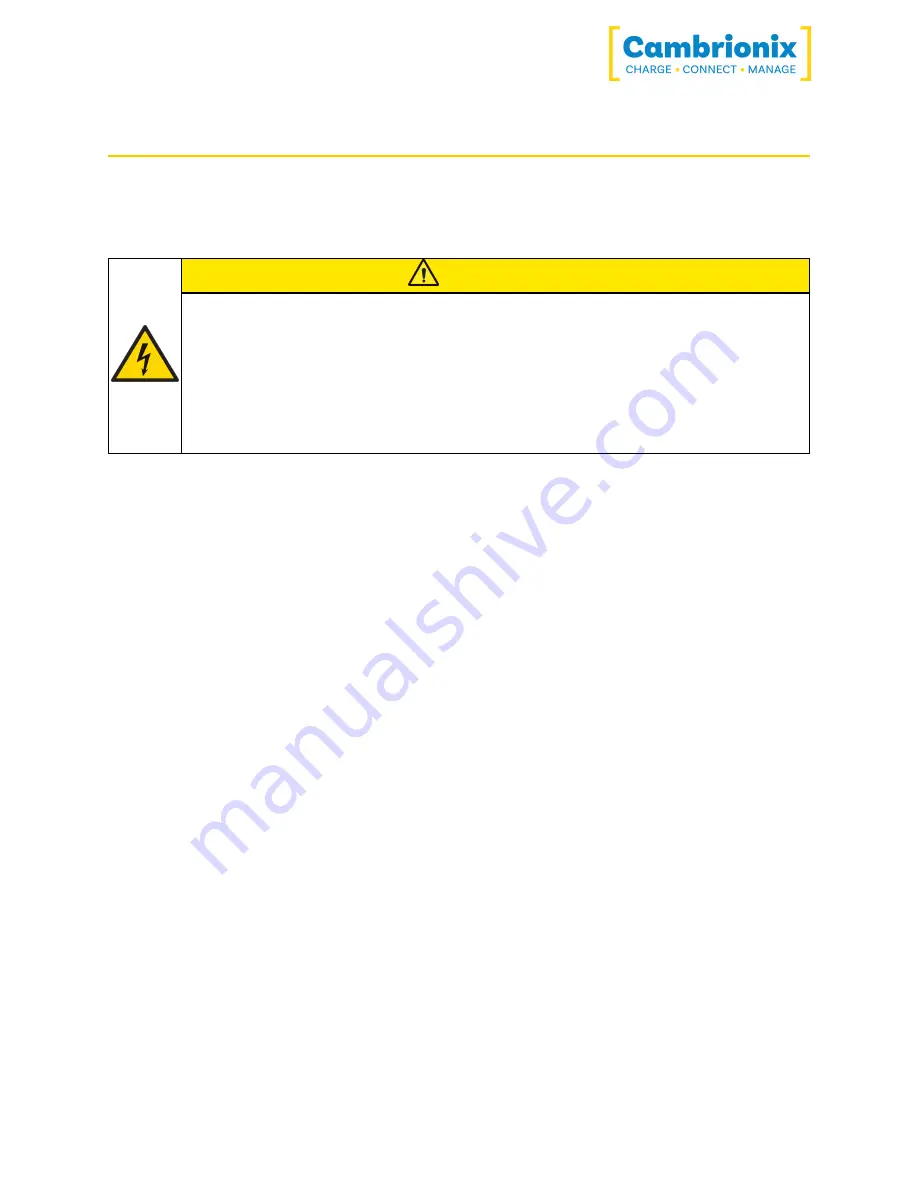
PP15C
Página 12 de 27
5.2. Cleaning your PP15C
Cleaning the product is generally not required, although in some instances it may be necessary
if excess dirt/ dust/ hair has accumulated, or if minor liquid spillages have occurred on the
module during operation or storage.
PRECAUCIÓN
Electric shock or personal injury may occur
l
If there is a dirt/ spillage over a ventilation slot, external data/ power
connector or product aperture, please remove power from the unit
without touching the liquid and contact Cambrionix immediately
l
Asegúrese de que el producto esté apagado y de que el cable de alimentación se haya
desconectado del producto. Sostenga el cable de alimentación junto al enchufe y no
toque el enchufe ni el cable de alimentación con las manos mojadas o húmedas, ya que
podría provocar una descarga eléctrica.
l
Limpie el producto con un paño limpio, seco y suave. No utilice detergentes que
contengan alcohol, disolvente ni agentes tensoactivos. No rocíe agua ni detergente
directamente sobre el producto.
l
Humedezca un paño suave y seco en agua y escurra bien para limpiar el producto según
sea necesario
l
Seque bien el producto una vez finalizada la limpieza
l
Vuelva a conectar el cable de alimentación y utilice el producto como se recomienda una
vez que se haya completado la limpieza y el secado.














































