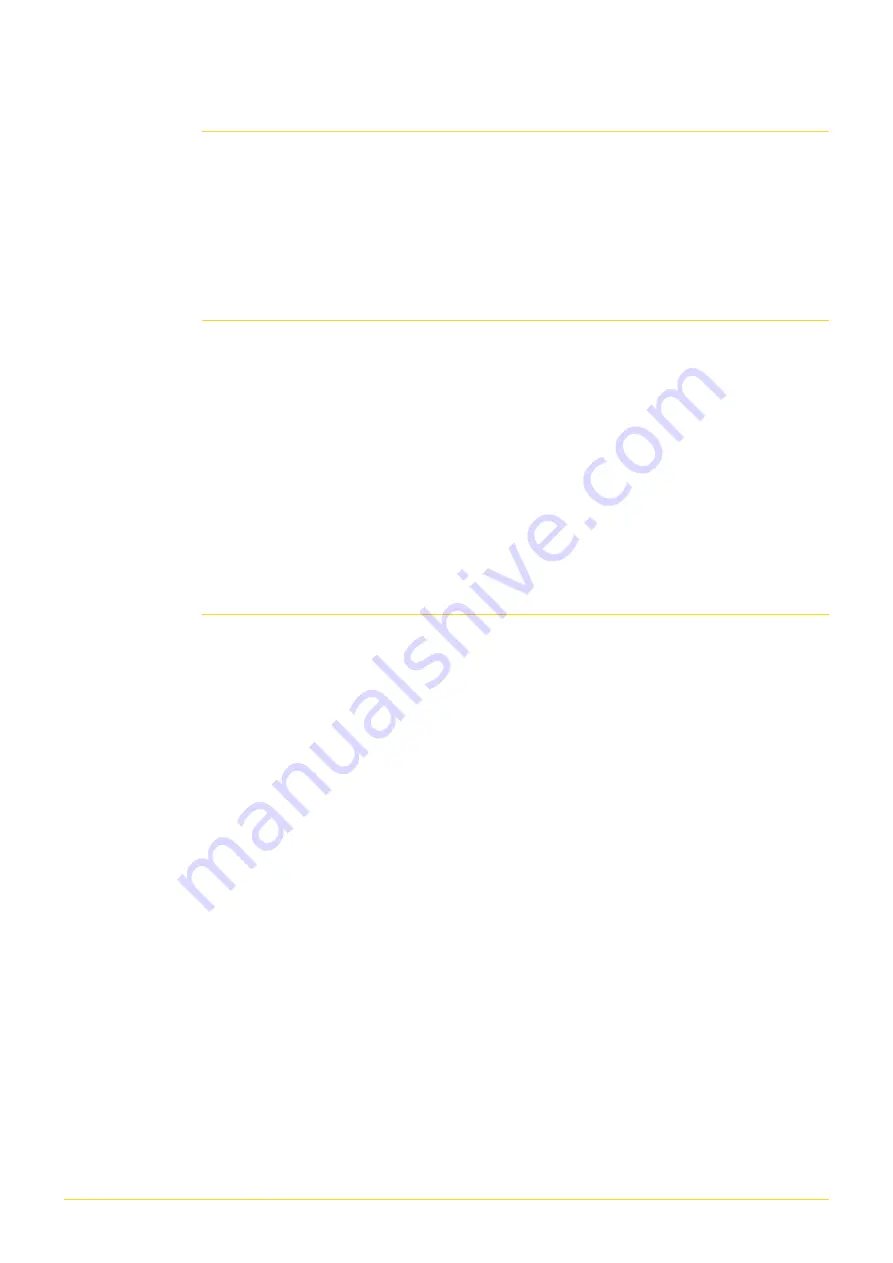
2
Getting Started
2.1
Getting Started
Everything you need to get your USB hub up and
running can be found on our website.
Visit
https://www.cambrionix.com/help
for all the
getting started information you need including our
software, user guides or raise a support ticket.
2.2
Connecting to the mains
Making sure you adhere to local safety regulations,
connect the mains cable to the mains power
supply and switch the mains supply on. The TS3-16
is now ready to charge attached devices.
3
Charging without connecting to a host computer
When the TS3-16 is switched on (and not
connected to a local host computer) it is
automatically configured to charge devices using
its intelligent charging algorithm. Simply connect
the devices to any of the available 16 ports using
USB2.0 or USB3.2 compliant cables.
Once the devices are connected, the algorithm will
detect the highest charge rate allowable for each
attached device.
During profiling the LEDs will flash red. Charging at
the optimum rate specified by the manufacturer
(up to 2.4 Amps) will commence once profiling
is complete. At this point the red LEDs will be
constantly illuminated. Depending on the state of
charge of the device attached, profiling may take
tens of seconds.
Once the device is nearly fully charged and the
current draw falls below a set limit for a given
period of time, the green LEDs will be illuminated.
4
Using when connected to a host computer
4.1
Charging
When one of the Thunderbolt™ ports is connected
to a Thunderbolt™ 2 or Thunderbolt™ 3 compliant
port of a local computer, the TS3-16 defaults to
Sync mode and charge currents are determined
according to USB Implementers Forum (USB-IF)
SuperSpeed USB3.2 Gen 1 specifications. If the
attached device complies with USB-IF Battery
Charging specification BC1.2 and supports Charging
Downstream Port (CDP), the TS3-16 can provide
high-speed charging at 1.5A. If the connected
device does not comply with BC1.2, the charge
current will be limited to 500mA in compliance
with USB specifications.
4.2
Data Transfer
If you wish to transfer data, install applications,
restore or update attached mobile devices, a data
connection to a local host computer is required.
The TS3-16 works independently to the Operating
System (OS) and data transfer can be performed
on all common operating systems, such as iOS,
Android, Chromebook and Microsoft. Many versions
of Linux are also supported.
In order to transfer data, connect the Thunderbolt™
port of your local (host) computer to one of the
Thunderbolt™ ports on the back of the TS3-16 using
a Thunderbolt™ 3 compliant cable. A Thunderbolt™
2 cable can also be used with consequently
reduced data speeds. Any devices connected
to the TS3-16 will now appear as if they were
connected to the host computer’s USB port. The
TS3-16 is fully compliant with SuperSpeed USB3.2
Gen 1 and can provide up to 5Gbps data transfer
speeds per port. A yellow LED above each port will
illuminate when Syncing.
You can use the program of your choice to transfer
data to and from your device. If the attached
device has a BC1.2 compliant CDP port, the device
can draw up to 1.5A while transferring data.
ThunderSync3-16
USER GUIDE
5
Summary of Contents for ThunderSync3-16
Page 1: ...ThunderSync3 16 USER GUIDE Charge Connect Manage ...
Page 2: ......






























