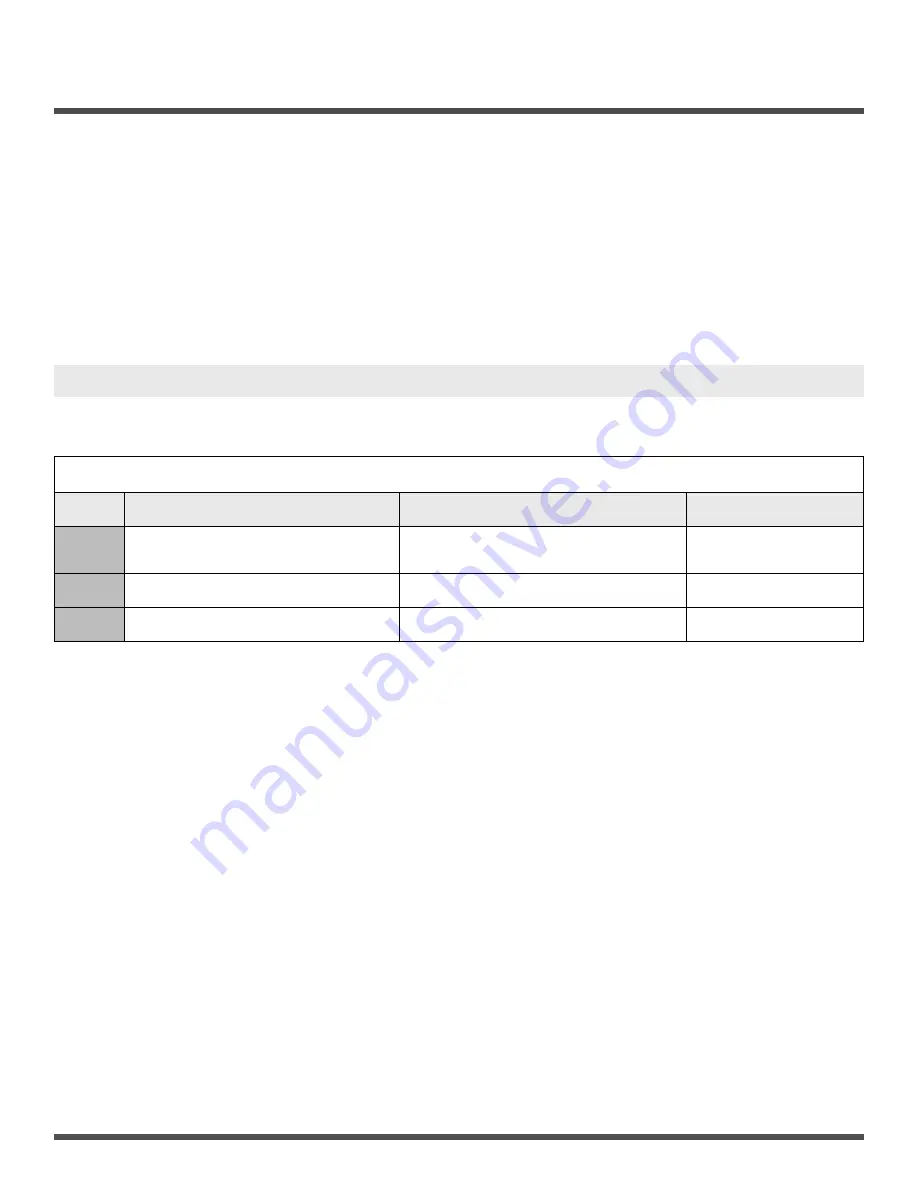
CV-550 SPK V3 REFERENCE MANUAL
INSTALLATION INSTRUCTIONS
Page 25 of 33
4.5.3 Operation characteristics in Interlock mode
Interlock mode is referring to interlocking between two doors, install a Keypad and a Magnetic Door Contact on each door, and
then set keypad to Interlocked mode. One door can be opened only when the two doors are closed. If a door has been opened
but not closed, another door cannot be opened. The other operations of the interlock mode are the same as that of the Single-
door mode.
4.5.4 Operation characteristics in Demo mode
Demo mode is a mode for Single-door mode, primarily for display purposes or without security, as a tool to use any card to open
the door. In this mode, any card or 6-digit PIN can open a door without authorization. When entering management mode, only
menus 03, 09, 32, 34, 51-53 and 55 are valid.
5. MANAGEMENT MENU SUMMARY TABLE
5.1 Reader mode management menu summary table
Way to enter menu : * (Hold down for more than 2 seconds), (Admin password) #
Menu
Parameter or operation step
Function
Default value
00
(New admin password) #,
(Repeat new admin password)
Change admin password
888888
01
0#, read card, read card, …
Set 1-3 Set-cards
02
0#
Delete 3 Set-cards





































