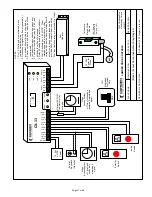Page 2 of 28
General Programming Instructions
To enter the program mode, press the MENU button. The
current operating mode will display. Each time you press
Use the UP and DOWN buttons to change the value of each
MENU item. (Holding a button down will increase the speed
of scrolling).
If you do not touch any button for 10 seconds, the CX-33 will
return to Operating Mode. If you return to Program Mode
Factory Default Values:
Display
Description
Parameters
M
Mode you are in
1-15
H, then 1
Relay 1 Hold Time
0.0 to 50 Seconds
d, then 1
Relay 2 Delay Time
0.0 to 15 Seconds
H, then 2
Relay 2 Hold Time
0.0 to 50 Seconds
d, then 2
Relay 3 Delay Time
Depends on Mode
H, then 3
Relay 3 Hold Time
0.0 to 50 Seconds
d
Sets the display ON or OFF during operating mode
ON or OF
A
Input delay on Activate. If other than 0.0 is selected, then the input must be held in
for the time period chosen before the CX-33 will activate.
0.0 to 10 Seconds
1
Set Dry Input 1 to activate on normally open or normally closed contact.
N/O or N/C
2
Set Dry Input 2 to activate on normally open or normally closed contact.
N/O or N/C
3
Set Dry Input 3 to activate on normally open or normally closed contact.
N/O or N/C
4
Set Dry Input 4 to activate on normally open or normally closed contact.
N/O or N/C
5
Set Wet Input 5 to activate on normally open or normally closed contact.
N/O or N/C
CX-33 Advanced Logic Relay Installation Instructions
Mode
Parameter
H1
D1
H2
D2
D3
D
A
Dry 1
Dry 2
Dry 3
Dry 4
Wet 1
1
4.0
1.0
2.0
1.5
2.0
ON
0.0
NO
NO
NO
NO
NO
2
4.0
1.0
2.0
1.5
2.0
ON
0.0
NO
NO
NC
NC
NO
3
4.0
1.0
2.0
1.5
2.0
ON
0.0
NO
NO
NC
NC
NO
4
4.0
1.0
2.0
1.5
2.0
ON
0.0
NO
NO
NO
NO
NO
5
4.0
1.0
2.0
1.5
2.0
ON
0.0
NO
NO
NO
NO
NO
6
4.0
1.0
2.0
1.5
2.0
ON
0.0
NO
NO
NO
NO
NO
7
4.0
1.0
2.0
1.5
2.0
ON
0.0
NO
NO
NO
NC
NO
8
4.0
1.0
2.0
1.5
2.0
ON
0.0
NO
NO
NO
NC
NO
9
4.0
1.0
2.0
1.5
2.0
ON
0.0
NO
NO
NO
NO
NO
10
4.0
1.0
2.0
1.5
2.0
ON
0.0
NO
NO
NO
NC
NO
11
4.0
1.0
2.0
1.5
2.0
ON
0.0
NO
NO
NO
NC
NO
12
4.0
1.0
2.0
1.5
2.0
ON
0.0
NO
NO
NO
NC
NO
13
4.0
1.0
2.0
1.5
2.0
ON
0.0
NO
NO
NO
NO
NO
14
4.0
1.0
2.0
1.5
2.0
ON
0.0
NO
NO
NO
NC
NO
15
4.0
1.0
2.0
1.5
2.0
ON
0.0
NO
NO
NO
NO
NO
within 10 minutes, you can resume where you left off.
Otherwise the program will start with the first menu item,
which is Mode.
the MENU button, the CX-33 will advance & cycle through all
menu options. These are:
Table 1
Summary of Contents for CX-33
Page 10: ...Page 10 of 28...
Page 11: ...Page 11 of 28...
Page 12: ...Page 12 of 28...
Page 13: ...Page 13 of 28...
Page 14: ...Page 14 of 28...
Page 18: ...Page 18 of 28...
Page 19: ...Page 19 of 28...
Page 20: ...Page 20 of 28...
Page 21: ...Page 21 of 28...
Page 22: ...Page 22 of 28...
Page 23: ...Page 23 of 28...