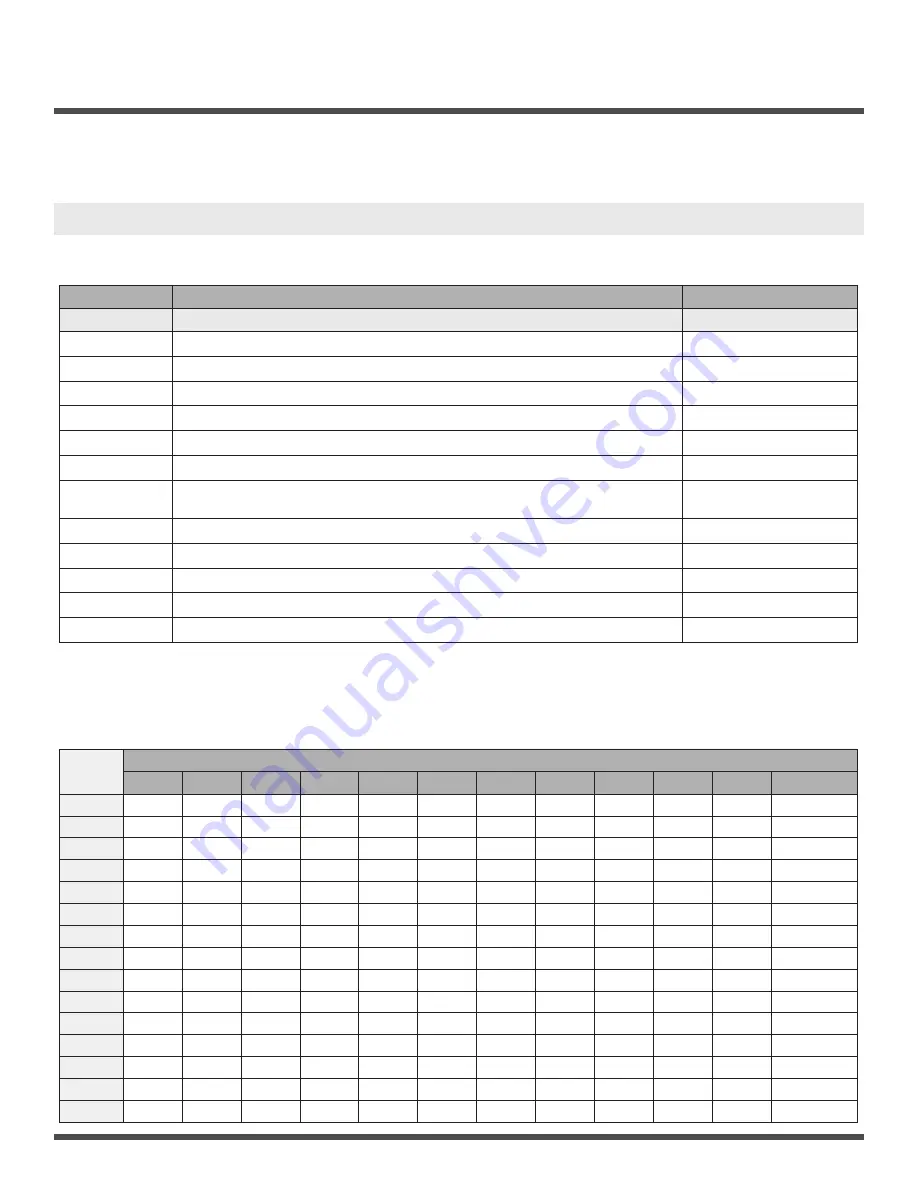
Page 2 of 26
CX-33PS Advanced Logic Control Relay & Power Supply Cabinet
INSTALLATION INSTRUCTIONS
There are also three Form C (SPDT) relay output terminals to connect the lock (provides lock VDC power), door operator, Aura
illumination boards, and annunciators for your application. Confirming wired connections is simplified by being able to remove
any field input device and testing the CX-33PS directly on its dedicated labeled terminal position.
IMPORTANT: Do not apply power to the unit until you have fully read the instructions and have confirmed your connections.
5. GENERAL PROGRAMMING INSTRUCTIONS
To enter the program mode, press the MENU button. The current operating mode will display. Each time you press the MENU
button, the CX-33 will advance & cycle through all menu options. These are:
Display
Description
Parameters
M
Mode you are in
1-15
H, then 1
Relay 1 Hold Time
0.0 to 50 Seconds
d, then 1
Relay 2 Delay Time
0.0 to 15 Seconds
H, then 2
Relay 2 Hold Time
0.0 to 50 Seconds
d, then 2
Relay 3 Delay Time
Depends on Mode
H, then 3
Relay 3 Hold Time
0.0 to 50 Seconds
d
Sets the display ON or OFF during operating mode
ON or OF
A
Input delay on Activate. If other than 0.0 is selected, then the input must be
held in for the time period chosen before the CX-33 will activate.
0.0 to 10 Seconds
1
Set Dry Input 1 to activate on normally open or normally closed contact.
N/O or N/C
2
Set Dry Input 2 to activate on normally open or normally closed contact.
N/O or N/C
3
Set Dry Input 3 to activate on normally open or normally closed contact.
N/O or N/C
4
Set Dry Input 4 to activate on normally open or normally closed contact.
N/O or N/C
5
Set Wet Input 5 to activate on normally open or normally closed contact.
N/O or N/C
Use the UP and DOWN buttons to change the value of each MENU item (holding a button down will increase the scrolling speed).
If you do not touch any button for 10 seconds, the CX-33 will return to Operating Mode. If you return to Program Mode within 10
minutes, you can resume where you left off. Otherwise the program will start with the first menu item, which is Mode.
Factory Default Values:
Table 1
Mode
Parameter
H1
D1
H2
D2
D3
D
A
Dry 1
Dry 2
Dry 3
Dry 4
Wet 1
1
4.0
1.0
2.0
1.5
2.0
ON
0.0
NO
NO
NO
NO
NO
2
4.0
1.0
2.0
1.5
2.0
ON
0.0
NO
NO
NC
NC
NO
3
4.0
1.0
2.0
1.5
2.0
ON
0.0
NO
NO
NC
NC
NO
4
4.0
1.0
2.0
1.5
2.0
ON
0.0
NO
NO
NO
NO
NO
5
4.0
1.0
2.0
1.5
2.0
ON
0.0
NO
NO
NO
NO
NO
6
4.0
1.0
2.0
1.5
2.0
ON
0.0
NO
NO
NO
NO
NO
7
4.0
1.0
2.0
1.5
2.0
ON
0.0
NO
NO
NO
NC
NO
8
4.0
1.0
2.0
1.5
2.0
ON
0.0
NO
NO
NO
NC
NO
9
4.0
1.0
2.0
1.5
2.0
ON
0.0
NO
NO
NO
NO
NO
10
4.0
1.0
2.0
1.5
2.0
ON
0.0
NO
NO
NO
NC
NO
11
4.0
1.0
2.0
1.5
2.0
ON
0.0
NO
NO
NO
NC
NO
12
4.0
1.0
2.0
1.5
2.0
ON
0.0
NO
NO
NO
NC
NO
13
4.0
1.0
2.0
1.5
2.0
ON
0.0
NO
NO
NO
NO
NO
14
4.0
1.0
2.0
1.5
2.0
ON
0.0
NO
NO
NO
NC
NO
15
4.0
1.0
2.0
1.5
2.0
ON
0.0
NO
NO
NO
NO
NO



































