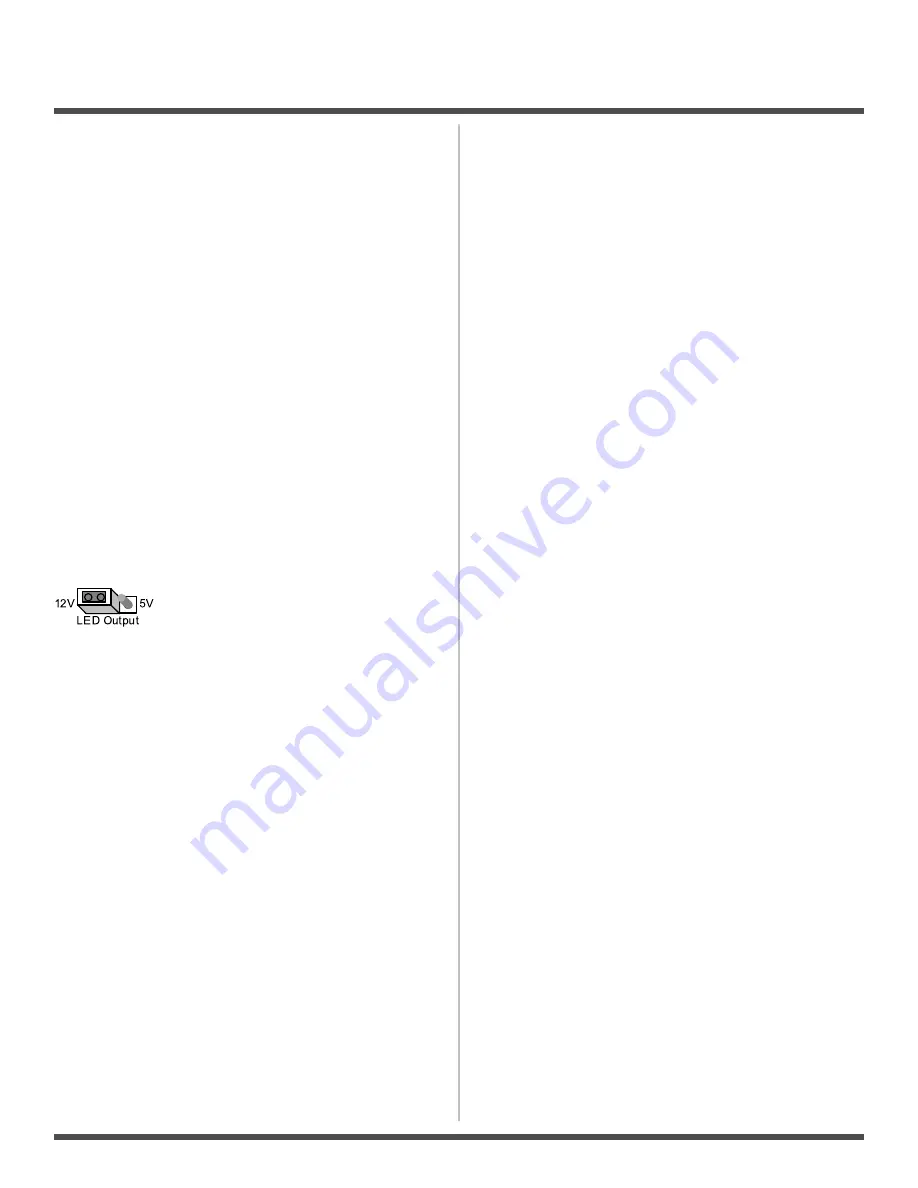
Page 7 of 16
CX-EMF-2 MULTI-FUNCTION TIMER
INSTALLATION INSTRUCTIONS
Step 2 - Dip Switch Options
Use of Relay 5 is optional, and set according to dipswitches #4
& 5. Push dipswitch #6 ON when you want the panic button to
unlock and open the door. Leave switch #6 OFF to enable the
Panic button to unlock the door only but not open it.
Push dipswitch #7 ON, to enable the 15 minute time-out
(reset) feature. Leave in OFF position if you do not want an
automatic reset.
Dip switch # 8 can have the keypad unlock and open the door
(OFF) or just unlock the door (ON). If set to ON, an exterior
wall-switch is required to open the door automatically.
Step 3 - Connections
Refer to Diagram 4 for the following connections.
Wire all input connections to the (removable) Input terminal
strip (numbered 1-14). Firmly re-insert connector if removed.
Make your connections to the relay output strip
(numbered 1–15) (Relay 3 is not used in this application).
Re-insert connector.
The 7-pin Digital I/O strip provides either 12 VDC or 5 VDC on
Terminals 6 & 7 for lighting an “Occupied” LED. This output
is present whenever the “Push-to-Lock” switch has been
pressed. Select output voltage using jumper as shown:
Wire the keypad, key-switch or other secure device to
terminals 1 & 2 of this terminal strip. Connect 12 or 24V AC/DC
supply to terminals 1 & 2 of the 2-pin Power Connector
(Terminals are not polarity sensitive).
Step 4 - Adjustments
In this application, you will use pots 1–5.
Timer 1:
Strike Delay-on-Release
Timer 2:
Operator Delay-on-Activate
Timer 3:
Operator Delay-on-Release
Timer 4:
Panic Relay (#4) ON time
Timer 5:
Panic Relay (#4) OFF time
Note: If pot 5 is turned to zero, relay will be on steady.
Apply power to door operator (EMF-2) and all connected
equipment (strike, lights, etc). Observe the red Power LED on
the unit, which should light. If not, re-confirm proper voltage
and/or terminal strip connection.
Enter keypad, key-switch or other credential to activate EMF-2.
Depending on dipswitch #8, the door will unlock and open
or just unlock. If required, press exterior wall switch. Pot #1
adjusts the lock hold time. Pot #2 adjusts the door hold-open
time (up to 30 seconds). If restroom is occupied and the Lock
button is pressed, the door will not unlock or open.
After entering the restroom, push the Lock button. EMF-2 will
(de)energize the electric lock momentarily to let the occupant
know the door is secure, and remove the exterior inputs from
the circuit.
To exit the Restroom, two options are available:
1.
To unlock and open the door automatically
, push the
interior wall switch. This also resets EMF-2 for the next
person to use.
2.
The door may also be used manually
. To exit restroom,
turn the (lever) handle and pull (push) the door open.
The magnet switch resets the unit into standby mode.
Emergency Panic Switch (optional)
Should an emergency occur, and assistance from the outside
is required, the occupant can push a button or ribbon switch
to signal the EMF-2. When activated, the EMF-2 will unlock the
door (and optionally open the door). A maintaining type input
is required to keep the door held open.
Further, Relay #4 is now activated, which can be used to
signal for assistance, sound an alarm – whatever you choose.
The installer can choose a continuous or pulsing output,
depending on the settings of potentiometers #4 & 5.
Emergency Time-out Feature
An added safety feature in the EMF-2 is to automatically reset
to standby mode after a fixed lock time of 15 minutes. The
door unlocks, allowing personnel to enter the restroom. This
feature is engaged by turning dipswitch #7 to ON position.
If not desired, simply leave dipswitch 7 OFF.


































