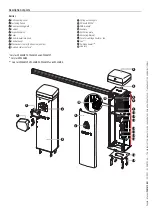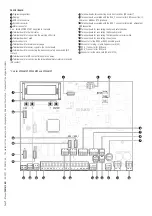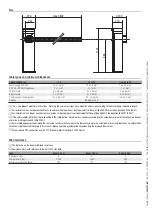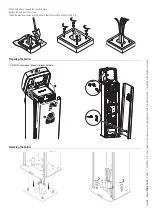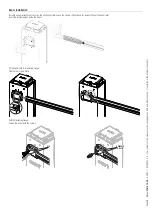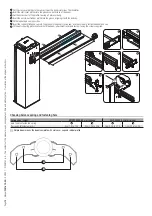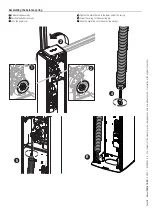P
age
9
- Manual
FA01610-EN
- 08/2021 - © C
AME S.p.A. - The contents of this manual may be changed at any time and without notice. - T
ranslation of the o
riginal instructions
INSTALLATION
The following illustrations are examples only. The space available for fitting the operator and accessories varies depending on the area where it is
installed. It is up to the installer to find the most suitable solution.
In case of manual handling, have one person for every 20 kg that needs hoisting; for non-manual handling, use proper hoisting equipment in safe conditions.
When the operator is being fixed in place, it may be unstable and overturn. Be careful and do not lean on it until it is fully fastened in place.
Preliminary operations
If the flooring does not allow the device to be fastened in a solid and stable way, lay a cement slab.
Dig a hole for the foundation frame.
Set up the corrugated tubes needed for the wiring coming out of the junction pit.
The number of tubes depends on the type of system and the accessories that are going to be fitted.
265
200
220
145
400
700
500
Laying the anchoring plate
Set up a foundation frame that is larger than the anchoring plate.
Fit an iron cage in the foundation frame to reinforce the concrete.
Assemble the anchoring braces to the plate.
Fit the anchoring plate in the iron cage.
The tubes must pass through the existing holes.
Cast cement into the foundation frame.
The plate must be perfectly level and the screw threads completely above surface.
Wait at least 24 hours for the cement to dry.
Remove the foundation frame.
Summary of Contents for 803BB-0120
Page 121: ...GARD PX Brushless GPX40MGP GPX40MGS GPX40MGC GPX40MXP GPX40MCP FA01610 RU RU...
Page 122: ...1 2 2 1...
Page 123: ...3 FA01610 RU 08 2021 CAME S p A 2006 42 CE 2006 42 CE 2006 42 CE III 20 1 5 3 2006 42 CE...
Page 124: ...4 FA01610 RU 08 2021 CAME S p A CAME S p A UNI EN ISO 14001...
Page 129: ...9 FA01610 RU 08 2021 CAME S p A 20 2 6 5 2 0 0 220 145 4 0 0 7 0 0 500 24...
Page 130: ...10 FA01610 RU 08 2021 CAME S p A 1500 1 2 3 4...
Page 131: ...11 FA01610 RU 08 2021 CAME S p A 1 2 3 90 4 5 6 7 90 8 DX SX 1 2 3 4 5 6 7 8...
Page 132: ...12 FA01610 RU 08 2021 CAME S p A 4 UNI6954 4 8x13...
Page 134: ...14 FA01610 RU 08 2021 CAME S p A 1 2 3 4 5 6 3 2 1 4 5 6...
Page 135: ...15 FA01610 RU 08 2021 CAME S p A 1 2 45 3 4 45 4 1 2 3...
Page 136: ...16 FA01610 RU 08 2021 CAME S p A 89 1 2 3 GPX40MCP GPX40MGP GPX40MXP _ 2 1 1 3...
Page 137: ...17 FA01610 RU 08 2021 CAME S p A 1 2 3 GPX40MCP GPX40MGP GPX40MXP _ 1 89 1 1 2 3...
Page 142: ...22 FA01610 RU 08 2021 CAME S p A 3 2 1 1 ESC ESC 2 3 ENTER ENTER ESC 3 4...
Page 148: ...28 FA01610 RU 08 2021 CAME S p A 1 250 ENTER CLr TW TW...
Page 149: ...29 FA01610 RU 08 2021 CAME S p A 1 1 250 2 ENTER 3 ENTER 4 5 ENTER GUI 3 3 10 5 1 1000 1 1000...
Page 152: ...32 FA01610 RU 08 2021 CAME S p A 1 USB USB 2 Enter 3 USB USB USB USB 2 3 1...
Page 153: ...33 FA01610 RU 08 2021 CAME S p A 4 3 2 1...
Page 156: ...36 FA01610 RU 08 2021 CAME S p A 2 2 3 B 3 2 7 A B...
Page 158: ...38 FA01610 RU 08 2021 CAME S p A RSE CAME TWIN ARM...
Page 159: ...39 FA01610 RU 08 2021 CAME S p A...