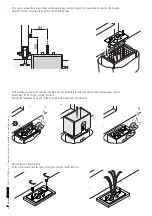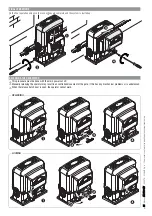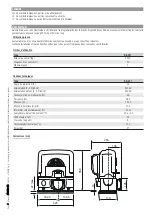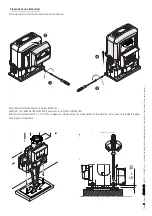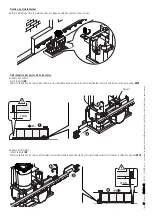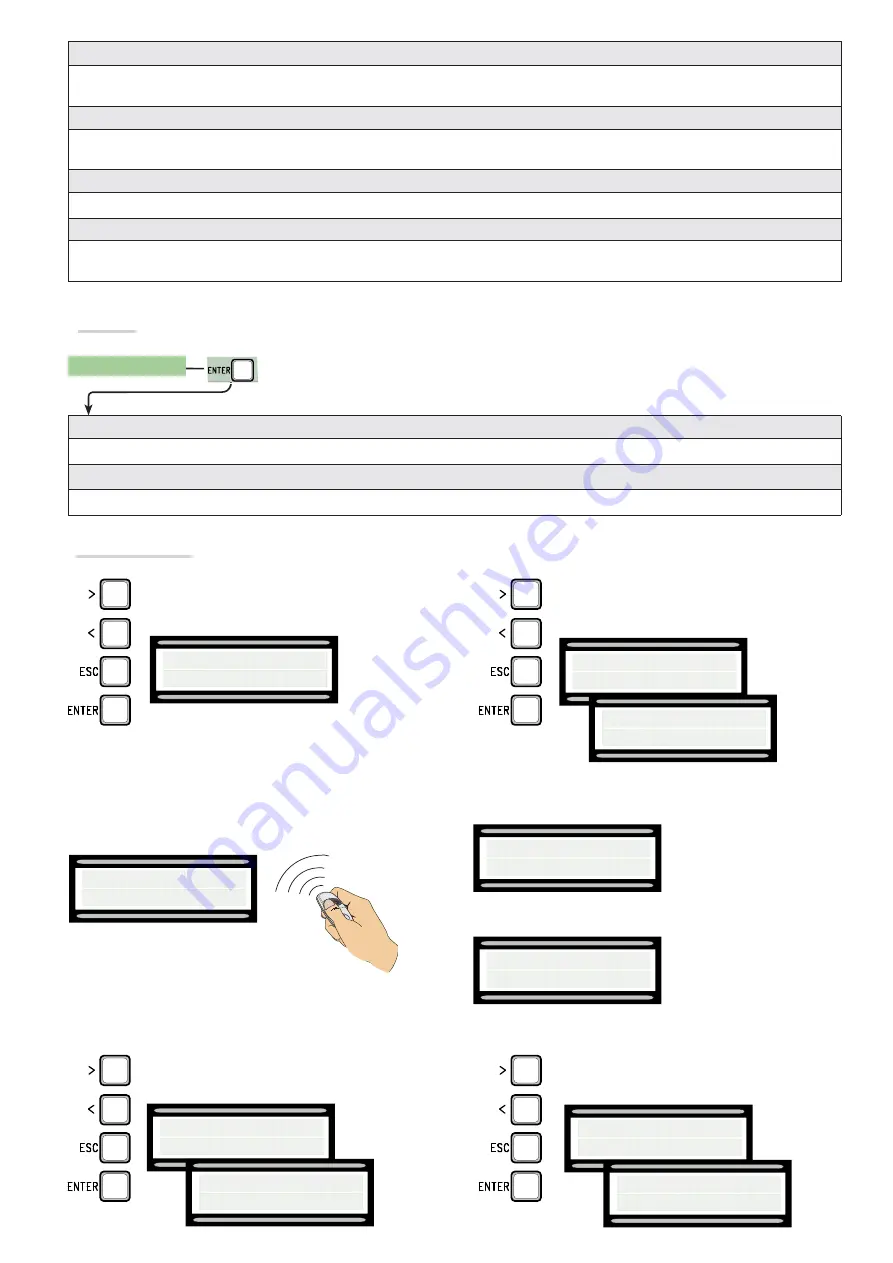
p.
1
9
1
9
- M
anu
al
:
F
A
0
11
3
0
-E
N
F
A
0
113
0
-E
N
- 0
4
/2
0
18 - © C
A
M
E S
.p
.A
. - T
hi
s manu
al
's
c
onte
nts ma
y b
e e
d
ite
d at any time with
out n
oti
ce
.
[Partial op.]
[10%]
⇨
[80%]
Adjusting the gate's partial-opening point.
The partial-opening point is calculated as a percentage (from 10% to 80% of the complete gate travel).
[ENCODER]
[ON] / [OFF]
Managing slow-downs, obstruction detections and sensitivity.
With the ENCODER deactivated, the control board only works with the mechanical stops.
[NET address]
[Desabled] / [Master] / [Slave]
To set up the control board as the Master board or Slave when you have a paired connection.
[Standby Msg.]
View opening message. To edit the text, press ENTER. Use ENTER to move the cursor forward, ESC for moving the cursor backward and < >
to select the letter of figure. Confirm text by pressing the ENTER key for some seconds.
Info menu
[FW. version]
View the firmware version.
[Manoeuvres no.]
View the number of completed maneuvers.
2. Select the function to associate to the user. Press
ENTER to confirm ...
1. From the
[RADIO USRS]
menu, select
[New
User].
Press ENTER to confirm.
4. Once the code is entered, the following wording will appear
[Saved] ...
... or if the code is already inserted, the user number will appear with
the following wording
[existing]
.
3. ... you will be asked to enter a code.
Send the code from the transmitter.
Entering a new user
5. ... you will then be asked to add another user.
By selecting and confirming
[No],
the add-user
procedure will terminate.
6. By selecting and confirming
[Yes],
the procedure
will start again from point 2.
[INFO]
< New User >
n.001 Wait code
>>>>>>
Related func.
< 2-7 function >
Saved
Another usr?
< No >
Related func.
< Only Open >
n.001 existing
< New User >
Another usr?
< Yes >
Related func.
< 2-7 function >