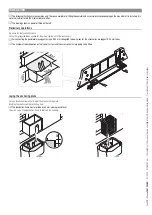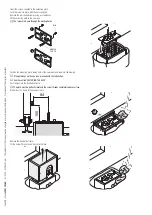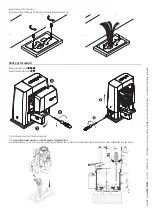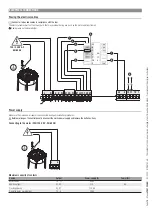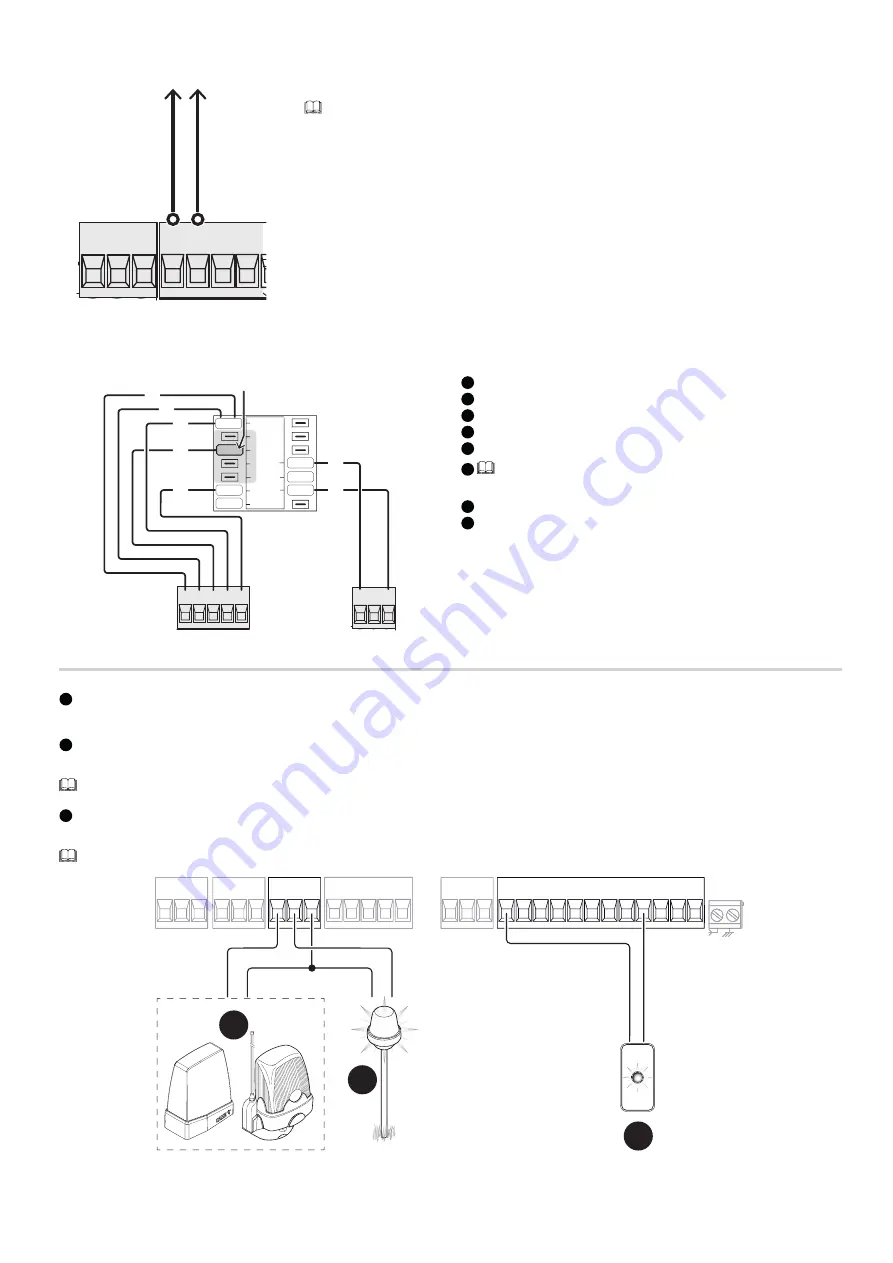
Page
19
- Manual
FA01295-EN
- 03/2023 - © C
AME S.p.A. - The contents of this manual may be changed at any time and without notice. - T
ranslation of the o
riginal instructions
Power supply output for accessories
10 11 TS 1
24V 0
The output normally delivers 24 V AC.
The sum of the power draw for the connected accessories must not exceed 20 W.
Torque limiter
L1T L2T CT VS VF
24V 0
0
17
24
FR
1
2
3
4
SP
0
1
2
3
4
5
8
7
6
1
Grey cable
2
Brown cable
3
Red cable
4
Black cable
5
White cable
6
To vary the motor torque, move the corresponding Faston terminal to
one of the four positions; from 1 (minimum) to 4 (maximum).
7
Blue cable
8
Orange cable
Signalling devices
1
Flashing beacon
It flashes when the operator opens and closes.
2
Additional light
It increases the light in the manoeuvring area.
See function [F18].
3
Passage-open warning light
It notifies the user of the operator status.
See function [F10].
2
1
3
L
N
U V W
E1 EX W
24V
O
10 11 TS 1
2
3 3P 4
5
7 CX CY
L1T L2T CT VS VF
L
N
U V W
24V
O
L1T L2T CT VS VF