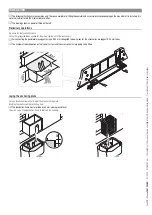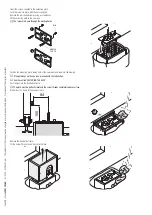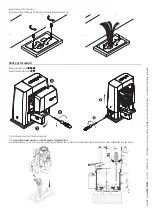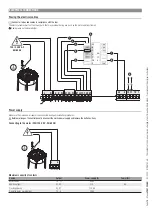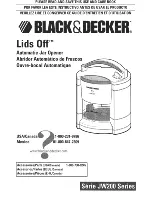Page
26
- Manual
FA01295-EN
- 03/2023 - © C
AME S.p.A. - The contents of this manual may be changed at any time and without notice. - T
ranslation of the o
riginal instructions
RIO ED T1
Associate one of the available functions with a wireless safety device.
The function only appears if the RIO CONN interface board is present.
F65
RIO ED T1
OFF (Default)
P0 = It stops the gate and excludes automatic closing. Use a control device to resume
movement.
P7 = Reopen while closing.
P8 = Reclose while opening.
RIO ED T2
Associate one of the available functions with a wireless safety device.
The function only appears if the RIO CONN interface board is present.
F66
RIO ED T2
OFF (Default)
P0 = It stops the gate and excludes automatic closing. Use a control device to resume
movement.
P7 = Reopen while closing.
P8 = Reclose while opening.
RIO PH T1
Associate one of the available functions with a wireless safety device.
The function only appears if the RIO CONN interface board is present.
F67
RIO PH T1
OFF (Default)
P1 = Reopen while closing.
P2 = Reclose while opening.
P3 = Partial stop. Only with [Automatic close] activated.
P4 = Obstacle standby.
RIO PH T2
Associate one of the available functions with a wireless safety device.
The function only appears if the RIO CONN interface board is present.
F68
RIO PH T2
OFF (Default)
P1 = Reopen while closing.
P2 = Reclose while opening.
P3 = Partial stop. Only with [Automatic close] activated.
P4 = Obstacle standby.
Partial opening time
Adjust the gate opening time.
F71
Partial opening time
5 to 40 seconds (Default 5)
New user
Register up to a maximum of 250 users and assign a function to each one.
The operation can be carried out by using a transmitter or another control device. The boards that manage the control devices (AF - R700 - R800) must be
inserted into the connectors.
U1
New user
1 = Step-by-step - The first command is to open and the second to close.
2 = Sequential - The first command is to open, the second to STOP, the third to close and
the fourth to STOP.
3 = Open
4 = Partial opening
When the operator is in [Paired] mode, the [Partial Opening] command opens the
Master operator.
Choose the function to be assigned to the user.
Press ENTER to confirm.
The free position in the memory is shown intermittently for a maximum of 10 seconds.
During this phase, send the code from the control device.
Repeat the procedure to add other users.