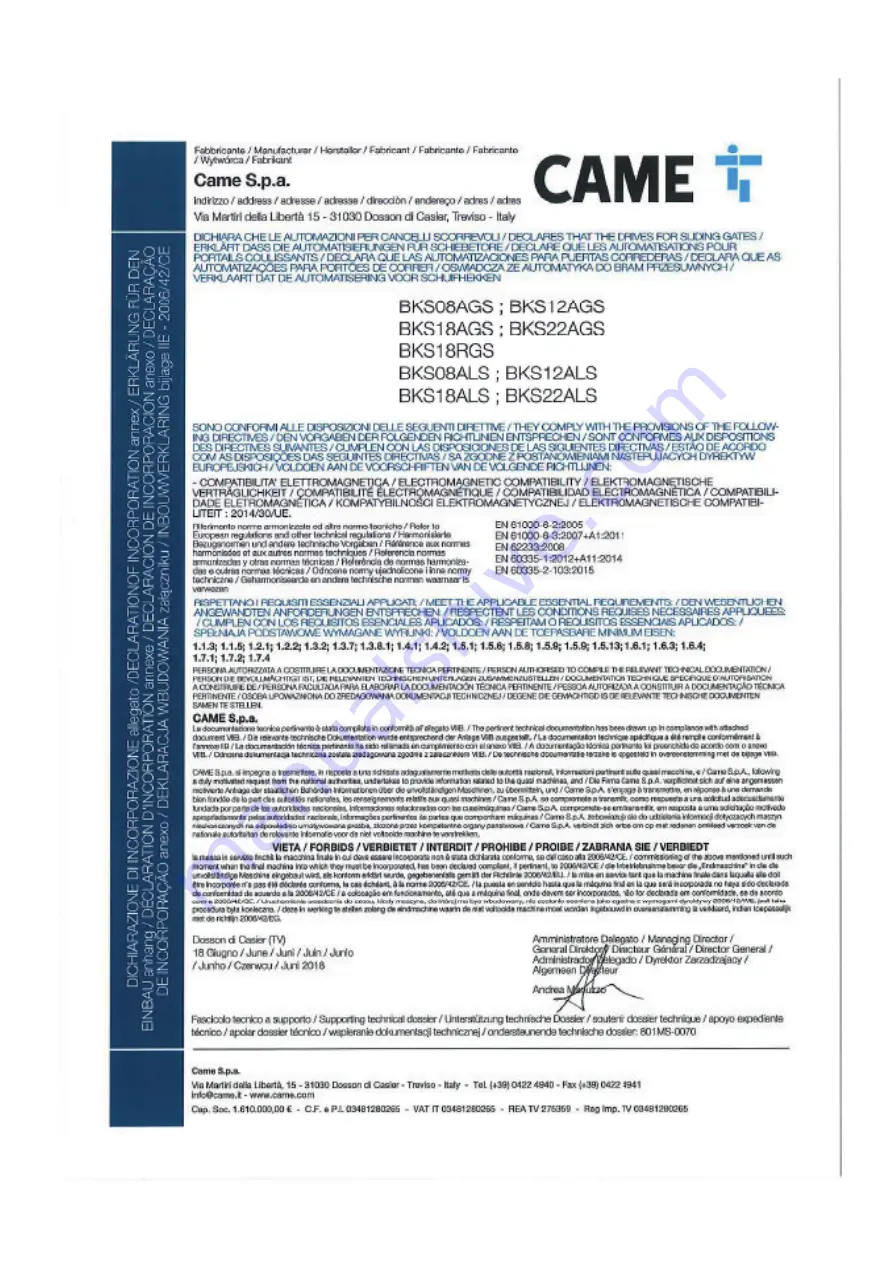Reviews:
No comments
Related manuals for BKS08ALS

Eagle-2000 series
Brand: Eagle Access Control Systems Pages: 26

AUT-O-DOR 1510
Brand: CROWN INDUSTRIAL Pages: 16

MPC 4
Brand: Control-A-Door Pages: 32

Open Master 404
Brand: Krups Pages: 8

104200177
Brand: FAAC Pages: 14

CW-509
Brand: PDS Pages: 5

BE20 Series
Brand: Roger Technology Pages: 16

G752
Brand: Zareba Pages: 35

Open Ease 76300R
Brand: Hamilton Beach Pages: 10

Pilot 1265RGD
Brand: Raynor Pages: 36

PosiDRIVE
Brand: Federal APD Pages: 96

Spacemaker EC70
Brand: Black & Decker Pages: 20

SLIMLINE EC950
Brand: Black & Decker Pages: 2

type 2 EC600/EC900
Brand: Black & Decker Pages: 7

SPACEMAKER
Brand: Black & Decker Pages: 36

Spacemaker Gizmo EM150C
Brand: Black & Decker Pages: 2

60312
Brand: XPOtool Pages: 4

Battery Back-Up
Brand: Genie Pages: 2