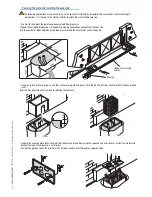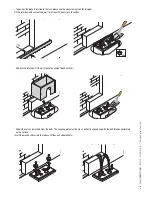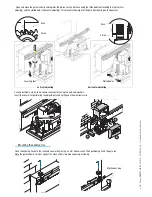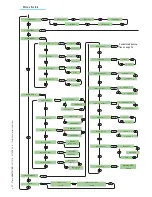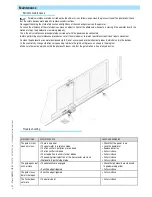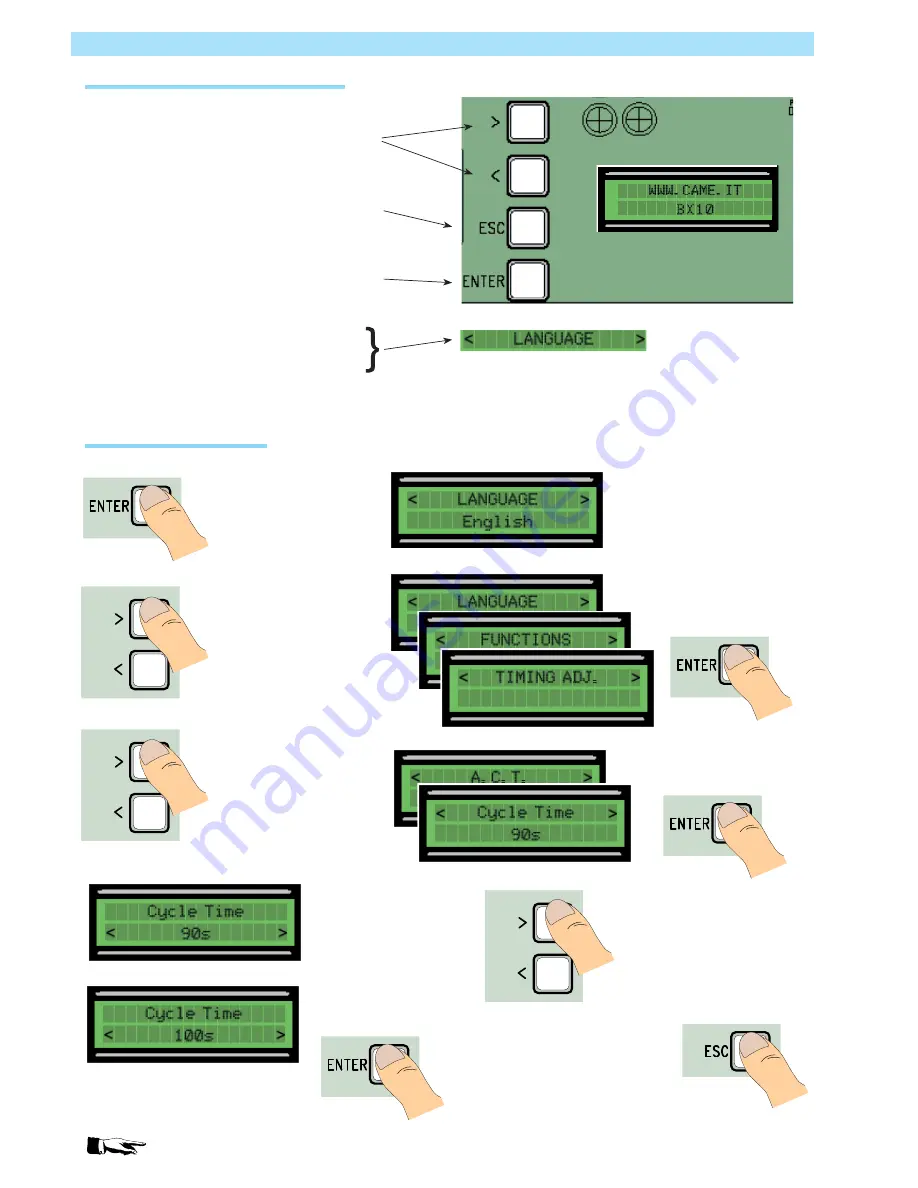
The ENTER key is for:
- entering the menu
- confirming and memorising set values
The ESC key is for:
- exiting the menu
- cancelling modifications
The <> keys are for:
- shifting from one menu item to another
- increase or decrease values
the <...> symbols on the display are for:
- pointing out the currently, selected item
Programming
Description of display commands
N.B.: when the menu is active, the system cannot be used.
To enter the menu, keep the
ENTER key pressed for at least one
second.
To select a menu item,
mode using the greater
than-lesser than keys...
...then press ENTER
also use the greater
than-lesser than keys
for the “sub-menus”...
If the <> are on the TIME
function, you may modify the
value.
To increase or reduce
values, use the greater than-
lesser than keys...
...then press ENTER to confirm...
...to exit the menu, wait 30
seconds, or press ESC, until start
screen is displayed.
Browsing the menu
p.
16
- M
anu
al
FA
0
1
1
3
7
-E
N
- 0
4
/2
0
18 - © C
A
M
E S
.p
.A
. - T
ransla
te
d o
riginal inst
ru
ct
io
ns