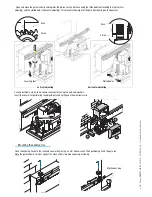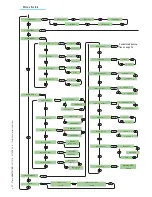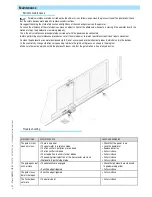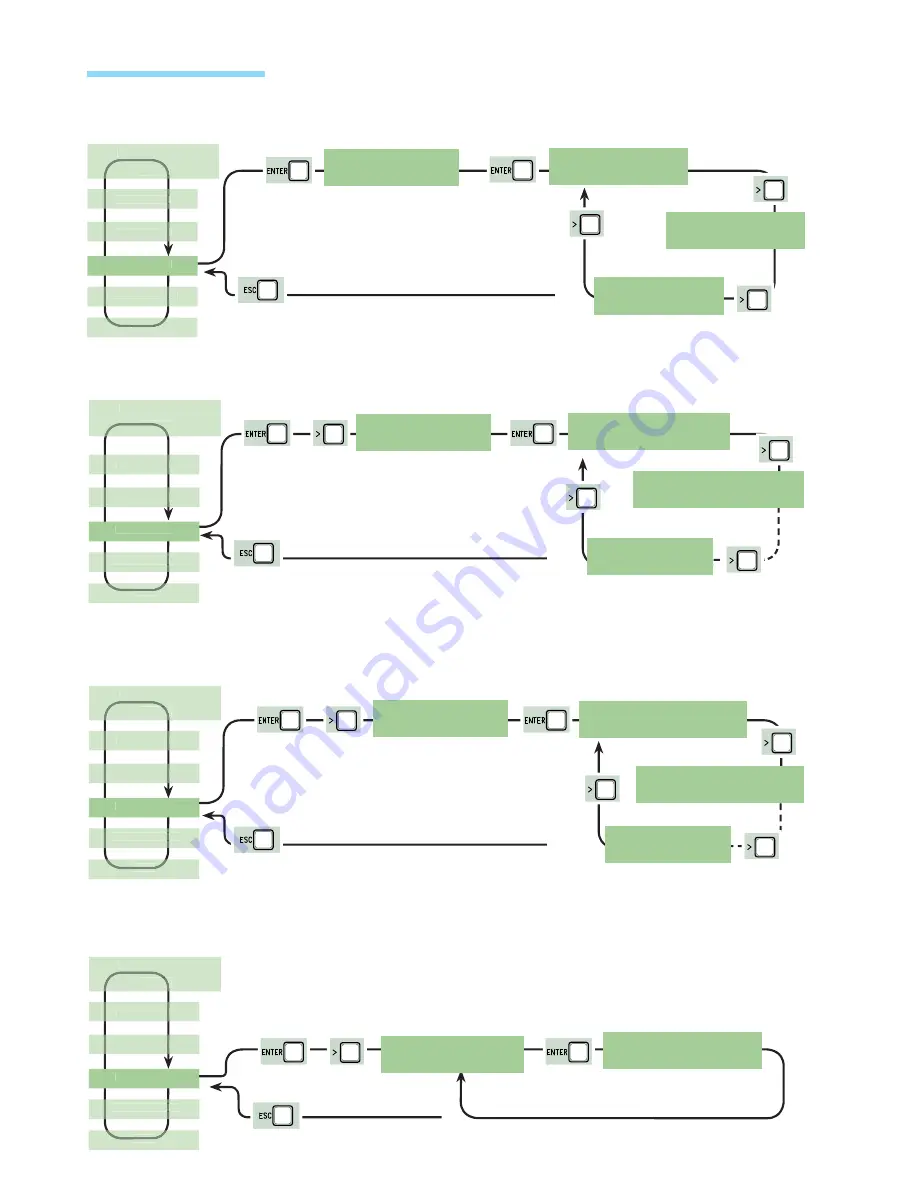
X 2
X 2
X 2
X 2
X 3
Users Radio Menu
New user:
to create a new user and assigned function (see detailed function on page 27).
The user will be assigned a number (max. 250 users) with a function.
Remove user:
to remove an exisiting user. Confirm the use you wish to remove with the ENTER key.
Save memory
: to save the users in the memory roll. Confirm saving of users on the memory roll with ENTER.
Modify User
: to modify a user’s assigned function (see detailed function on page 28)
p.
24
- M
anu
al
FA
0
1
1
3
7
-E
N
- 0
4
/2
0
18 - © C
A
M
E S
.p
.A
. - T
ransla
te
d o
riginal inst
ru
ct
io
ns
< New User >
Related Func.
< 2-7 Function >
Related Func.
< Only Open >
Related Func.
< Partial >
< Modify User >
Modify User
< n.001 In use >
Modify User
< n.002 In use >
Modify User
< n.250 Empty >
< Remove Usr. >
Remove Usr.
< n.001 In use >
Remove Usr.
< n.002 In use >
Remove Usr.
< n.250 Empty >
< Backup data >
Writing
oooooooo
< LANGUAGE >
English
sh
FUNCTIONS
S
TIMING ADJ.
J
RADIO USRS
ADJUSTMENTS
T
INFO
INFO
• • •
< LANGUAGE >
English
Englis
FUNCTIONS
S
TIMING ADJ.
J
RADIO USRS
S
ADJUSTMENTS
NT
INFO
INFO
< LANGUAGE >
English
sh
FUNCTIONS
S
TIMING ADJ.
J
RADIO USRS
ADJUSTMENTS
NT
INFO
INFO
< LANGUAGE >
English
sh
FUNCTIONS
S
TIMING ADJ.
J
RADIO USRS
ADJUSTMENTS
NT
INFO
INFO