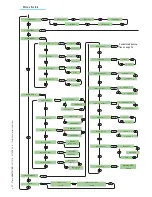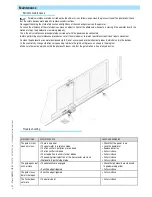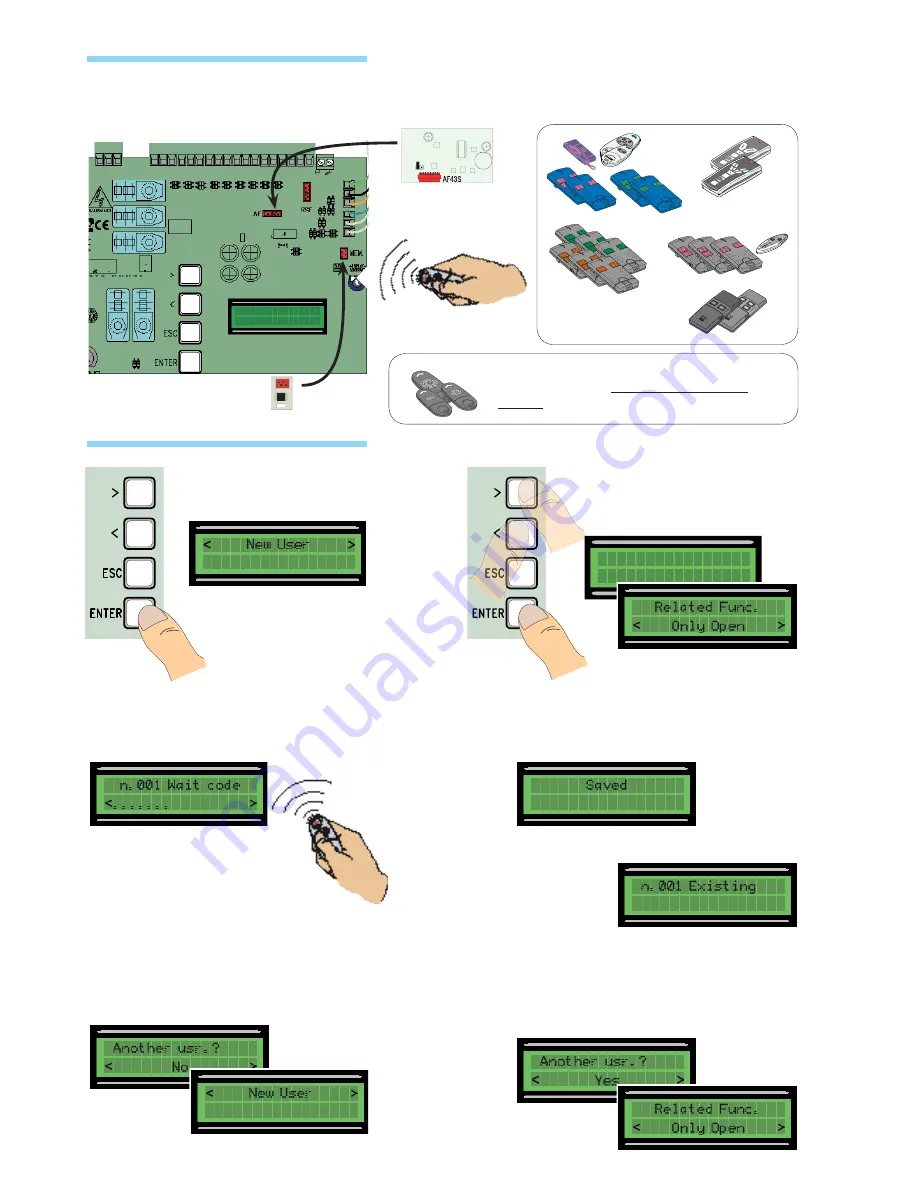
TFM
CAME
CAME
CAME
CAME
CAME
CAME
TAM
CAME
CAME
CAME
TOP
CAME
CA
ME
CAME
CA
ME
TOUCH
TWIN
ATOMO
CAME
CAME
CAME
1
) From the Radio Users menu, select “
New User”.
Press ENTER to confirm.
2
) Choose the function you wish to assign
to the user. Press ENTER to confirm ...
3
) ...you will be prompted to input a code.
Send the code using the transmitter button...
4
) ...once the code is inputted, the read out
will say “Saved”...
5
) ...then you will be asked whether you wish to input a new code
or not.
By selecting and confirming “No”, the user input procedure will be
terminated.
6
) ......by selecting and confirming “Yes”, you will
begin again from point 2.
Decoding card
Insert the AF radio card which command the operator and insert, modify or remove any users using the transmitter.
Insert the memory roll to save and upload the registered users onto another card.
AF Card
Memory roll
Inputting users
...or “existing” (if the code has already been
inputted).
See instruction sheet in AF43SR radiofrequency
card box
See instructions on
packaging
p.
28
- M
anu
al
FA
0
1
1
3
7
-E
N
- 0
4
/2
0
18 - © C
A
M
E S
.p
.A
. - T
ransla
te
d o
riginal inst
ru
ct
io
ns
Related Func.
2-7 Function
Þ
ß