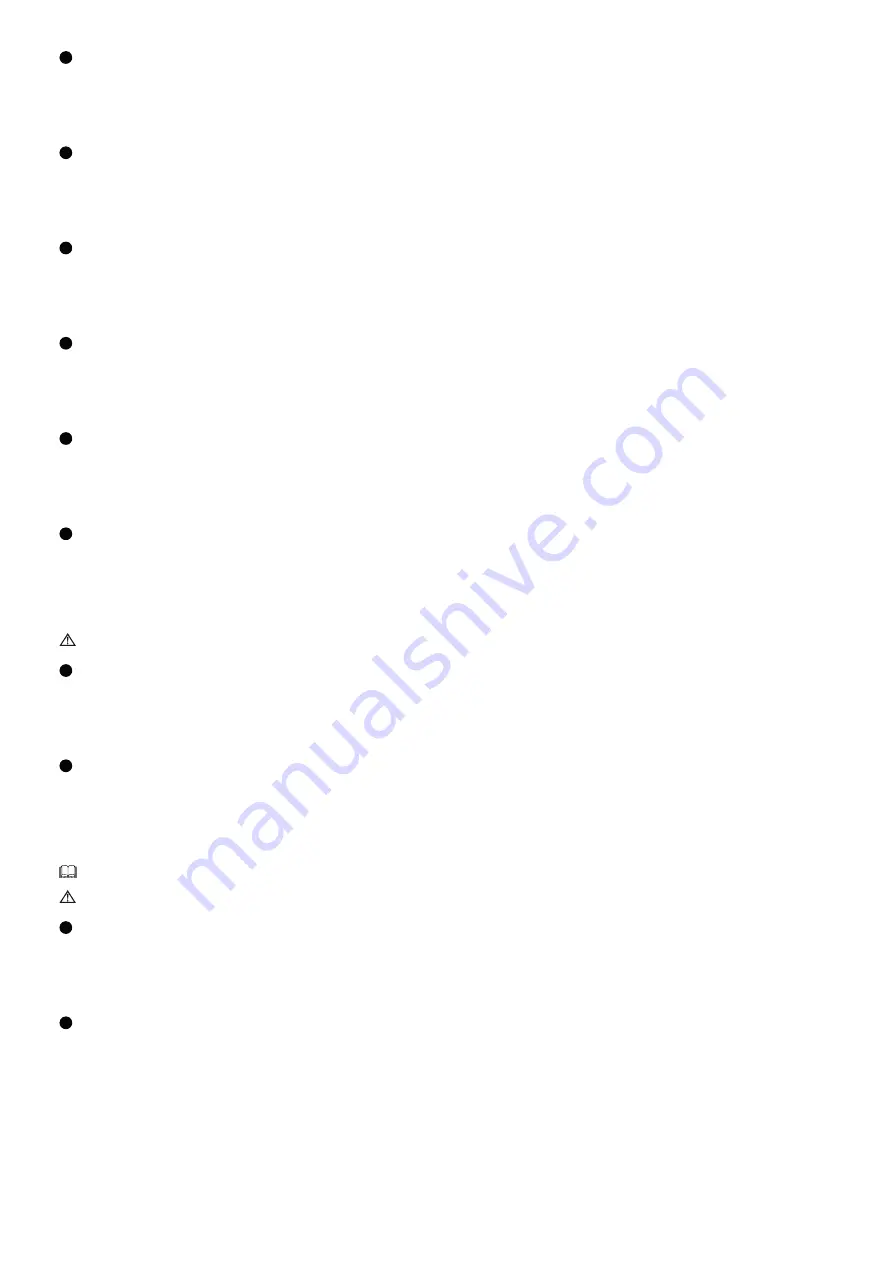
Page
21
- Manual
FA01947-EN
- 03/2023 - © C
AME S.p.A. - The contents of this manual may be changed at any time and without notice. - T
ranslation of the o
riginal instructions
1
Opening direction
The operator is default configured to open towards the left. To configure opening to the right, select the DIP switches as shown and press P1.
The LED will remain on and the buzzer will sound for 1 second.
To return to the default configuration, press P1 again.
The LED will flash and the buzzer will sound twice.
2
Button-activated total stop (contact 1-2)
The function is enabled by default. To disable it, select the DIP switches as shown and press P1.
The LED will flash and the buzzer will sound twice.
To return to the default setting, press P1 again.
The LED will remain on and the buzzer will sound for 1 second.
3
Gate travel self-learning
Select the DIP switches as shown and press P1. The gate will perform a series of manoeuvres to determine the end-of-travel and slowdown points.
During the manoeuvre, the LED will flash. Once calibration is complete, the buzzer will sound for 1 second.
If calibration was not successful, the LED will flash quickly and the buzzer will sound 4 times.
To interrupt travel self-learning, press P1.
4
Input on contact 2-CX
The function is disabled by default. To enable it, select the DIP switches as shown and press P1.
The LED will remain on and the buzzer will sound for 1 second.
To return to the default setting, press P1 again.
The LED will flash and the buzzer will sound twice.
5
Reopening during closing or obstacle standby
The operator is default configured to reopen during closing. To configure obstacle standby, select the DIP switches as shown and press P1.
The LED will remain on and the buzzer will sound for 1 second.
To return to the default configuration, press P1 again.
The LED will flash and the buzzer will sound twice.
6
Partial gate travel self-learning
Press the control button to move the operator to the desired partial opening position.
Select the DIP switches as shown and press P1.
The LED will remain on and the buzzer will sound for 1 second.
To return to the default configuration, press P1 again.
The LED will flash and the buzzer will sound twice.
If partial opening exceeds the set travel end points, the LED will flash quickly and the buzzer will sound 4 times.
7
Button-activated OPEN-CLOSE-INVERT or OPEN-STOP-CLOSE-STOP (contact 2-7)
The function is default set to OPEN-CLOSE-INVERT. To set OPEN-STOP-CLOSE-STOP, select the DIP switches as shown and press P1.
The LED will remain on and the buzzer will sound for 1 second.
To return to the default setting, press P1 again.
The LED will flash and the buzzer will sound twice.
8
Automatic closure
The function is disabled by default.
To enable the function, select the DIP switches as shown and press P1.
The LED will remain on and the buzzer will sound for 1 second.
To return to the default setting, press P1 again.
The LED will flash and the buzzer will sound twice.
The wait time before closing can be adjusted using the A.C.T. trimmer, and starts when the opening travel end point is reached.
Automatic closing does not activate, including where enabled, if the safety devices detect an obstacle, after a total stop or if there is no power.
10
Services test
The function is disabled by default. To enable it, select the DIP switches as shown and press P1.
The LED will remain on and the buzzer will sound for 1 second.
To return to the default setting, press P1 again.
The LED will flash and the buzzer will sound twice.
11
Obstruction detection with motor idle
The function is disabled by default. To enable it, select the DIP switches as shown and press P1.
The LED will remain on and the buzzer will sound for 1 second.
To return to the default setting, press P1 again.
The LED will flash and the buzzer will sound twice.




































