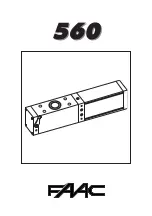P
age
38
- Manual
FA01795-EN
- 03/2022 - © C
AME S.p.A. - The contents of this manual may be changed at any time and without notice. - T
ranslation of the o
riginal instructions
Forgotten password
If you lose the password, you will need to reset the board to its factory settings. See [Factory reset].
Factory reset
To restore the electronic board data to factory settings:
Disconnect the control board from the power supply.
Press and hold the < and > buttons, then reconnect the control board to the power supply.
Continue to press and hold the < > buttons until [Factory reset] is displayed.
Select [Confirm YES].
Press ENTER to confirm.
When you reset the control board, all saved users, set times, manoeuvre configurations and calibration operations are deleted.
When using a CAME KEY device, always update the board fi rmware to the latest version.
Import/export data
Save user data and system configuration data on a MEMORY ROLL card.
The stored data can be reused for another control board of the same type to carry across the same configuration.
Before inserting and removing the MEMORY ROLL card, DISCONNECT THE MAINS POWER SUPPLY TO THE LINE.
1
Insert the MEMORY ROLL card into the corresponding connector on the control board.
2
Press the “Enter” button to access programming.
3
Use the arrows to choose the desired function.
Configuration >
External memory >
Save data
Save user data, timings and configurations to the memory device (memory roll).
Configuration >
External memory >
Read data
Upload user data, timings and configurations to the memory device (memory roll).
Once the data have been saved and loaded, the MEMORY ROLL can be removed.