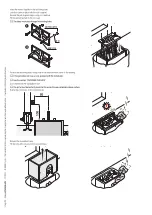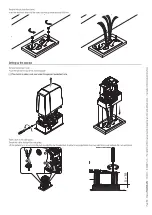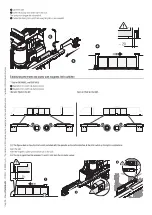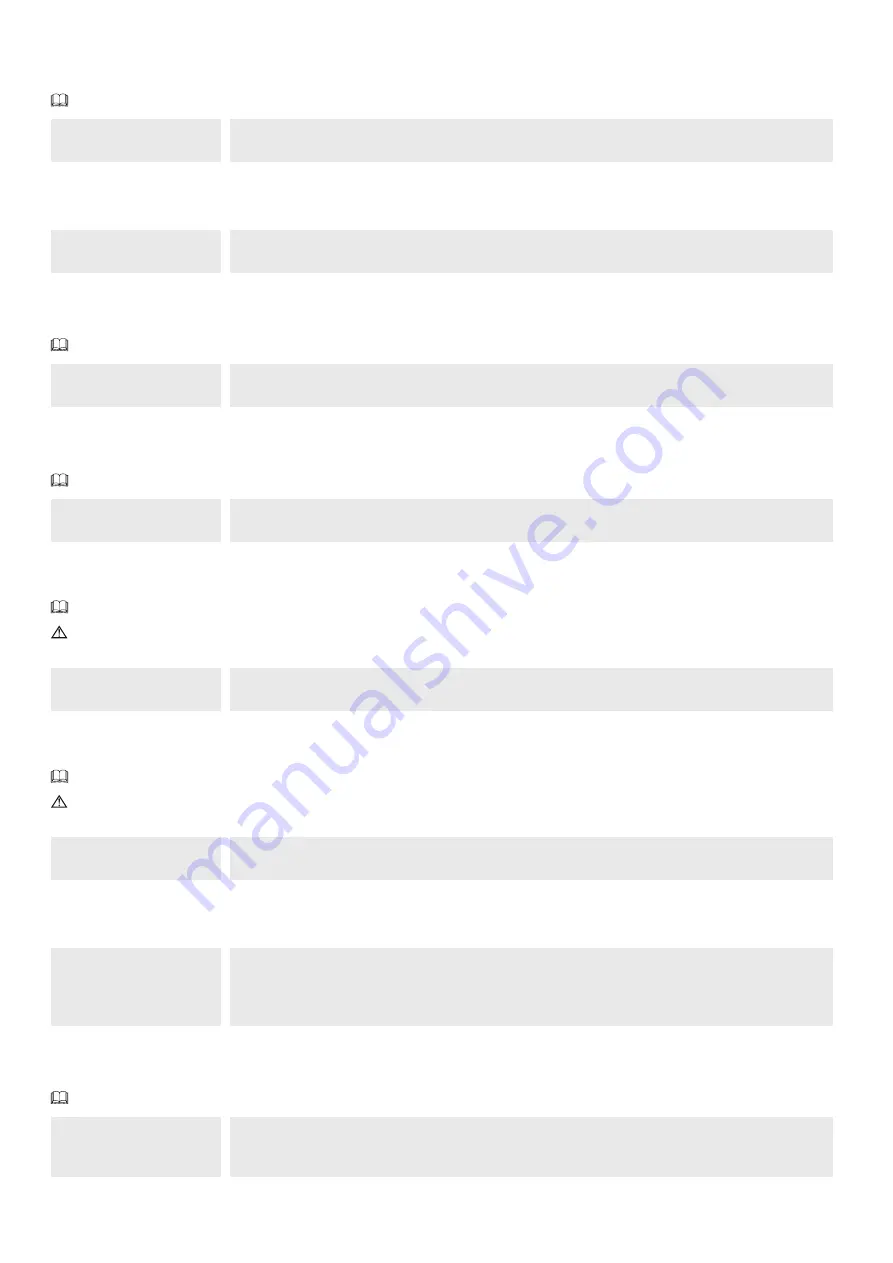
Page
24
- Manual
FA02036-EN
- 12/2023 - © C
AME S.p.A. - The contents of this manual may be changed at any time and without notice. - T
ranslation of the o
riginal instructions
Slowdown speed
Opening and closing slowdown speed
This function appears only if the [Encoder] function is active.
F30
10% to 50% (Default 50%)
Travel sensitivity
Adjust the obstruction detection sensitivity during boom travel.
F34
10% to 100% (Default 100%)
Slowdown sensitivity
Adjust the obstruction detection sensitivity during slowdown.
This function appears only if the [Encoder] function is active.
F35
10% to 100% (Default 100%) - 10% = maximum sensitivity - 100% = minimum sensitivity
Partial opening point
Determine the gate partial opening point, as a percentage of total travel.
This function appears only if the [Encoder] function is active.
F36
10% to 80% (Default 10%)
Opening slowdown point
Set the opening slowdown start point, as a percentage of total travel.
This function appears only if the [Encoder] function is active.
For sliding gate leaves with high inertia and fast speeds, bring the slowdown starting point forward to ensure the limit-switch position is reached at the desired
speed during opening and closing.
F37
10% to 60% (Default 25%)
Closing slowdown point
Set the closing slowdown start point, as a percentage of total travel.
This function appears only if the [Encoder] function is active.
For sliding gate leaves with high inertia and fast speeds, bring the slowdown starting point forward to ensure the limit-switch position is reached at the desired
speed during opening and closing.
F38
10% to 60% (Default 25%)
RSE
Configure the function to be performed by the card inserted in the RSE connector.
F49
0 =Deactivated (Default)
1 = Paired
3 = CRP
Save data
Save user data, timings and configurations to the memory device (memory roll).
The function is displayed only when a USB stick is inserted into the USB port or when a memory roll card is inserted into the control board.
F50
0 =Deactivated (Default)
1 = Activated