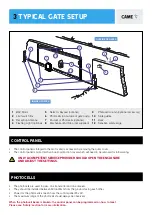TITLE
11
commissioning
via panel
Should the gates not operate as suggested above,
call CAME helpline
0115 921 0430
for technical support.
Safety inputs should now be configured and the
gate force tested as required. Please refer to the
full manual to complete the commissioning.
Ensure the wiring is complete (refer to the wiring diagram) & any required physical stops are set before
commencing with programming
Tick
1. Power on the control panel.
2. Press and hold the
for 2 seconds to access programming (
F
1
appears on the display)
3. Disable total stop –
F
1
–
O
F
F
4. Disable safety inputs –
F
2
&
F
3
–
O
F
F
5. Set the opening direction
F
5
4
–
O
F
F
left,
O
N
right
(viewed from the inside of the property looking out).
6. Set the motor type –
A
1
–
1
7. Setup the encoder –
A
3
–
O
N
The Gates will now perform a close and open cycle.
8. Exit the programming using the
button.
9. Check the gate operation by pulsing across connections
2
&
7
, the gate will close.
Please refer to the main manual for:
Changing automatic closing time, adjusting encoder settings if required
button - used to perform the following operations:
• Exit the menu
• Delete the changes
• Go back to the previous screen
buttons - used to perform the following operations:
• Navigate the menu
• Increase or decrease values
button - used to perform the following operations
• Access menus
• Confirm a choice
1
2
3
Important!