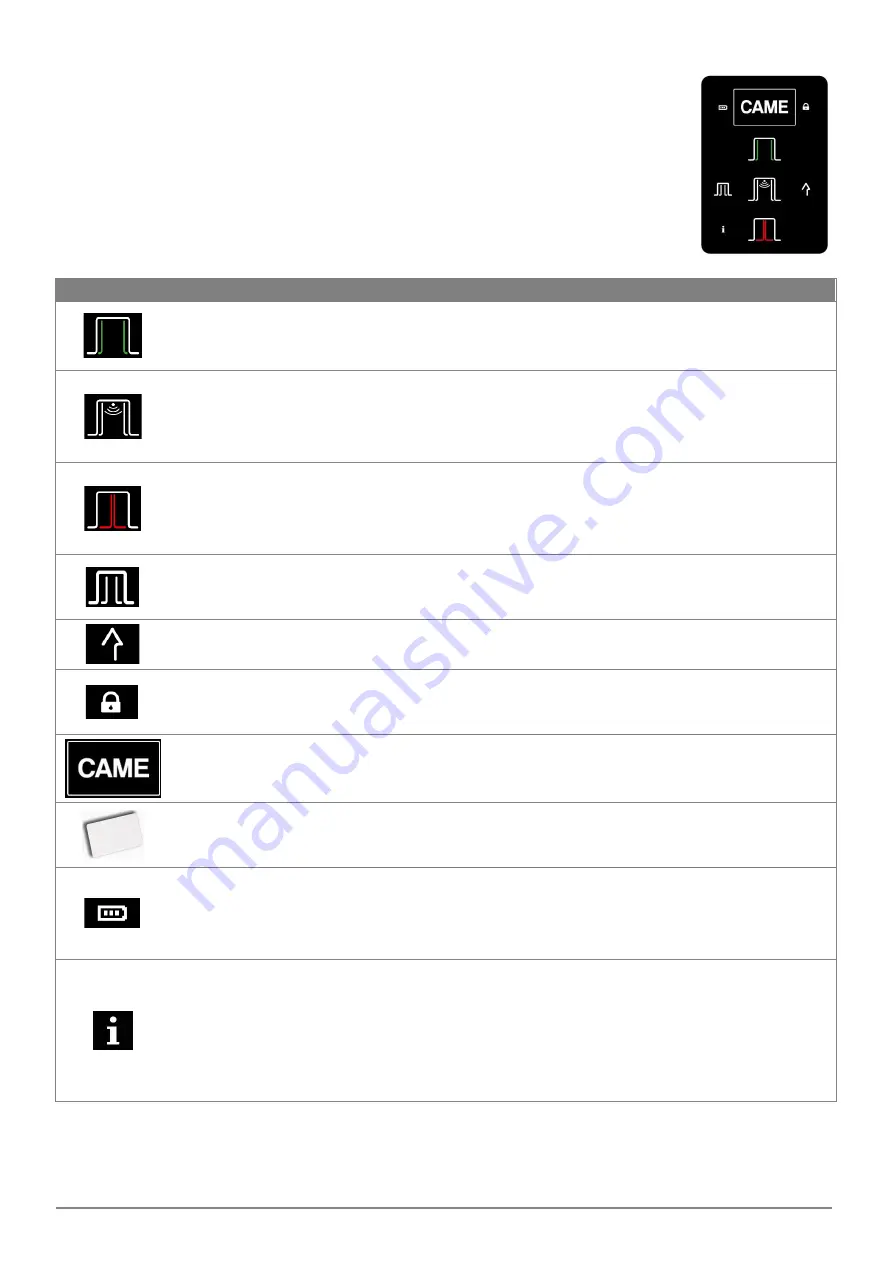
FA00150-EN v.7 - 06/2017
22
CAME S.p.A.
12.4 ELECTRICAL CONNECTION OF FUNCTION SELECTOR 001PBBA04
Connect the 0-1-H-L terminals of the function selector, by cable (not supplied by us), to the 0-1-H-L
terminals of the electronic control.
Note: for lengths over 10 m, use a cable with 2 twisted-pairs.
After connecting, the function selector is working. If you want to limit the use only by authorized
personnel, proximity badges (13,56MHz ISO15693 e ISO14443 Mifare) must be activated by the
function selector menu (max 50 badges).
The function selector allows the following settings.
Symbol
Description
Open Door.
When selected, the symbol lights up, the door is permanently open.
Note: the leaves can still be handled manually.
Automatic bi-directional operation.
When selected, the symbol lights up, the door works automatic in bidirectional mode.
Reset.
Select the symbol for 5 seconds, the automation performs the self-test and the automatic learning.
Closed door.
When selected, the door is permanently closed.
If the locking device is present, the door is closed and locked.
Note: using the menu SEL > DLAY you can adjust the delay time to close the door.
Automatic partial operation.
When selected, the symbol lights up and automatic operation of the door is with a partial opening of the
leaves.
Automatic one-way operation.
When selected, the symbol lights up and automatic operation of the door is in one-way mode.
Function selector is not active.
The symbol lights up when the function selector is not active. To activate the temporary operation of the
function selector is necessary to approach the badge to the logo, or select for 3 seconds the logo.
Activation of the function selector.
Select the logo for 3 seconds (the lock symbol light off), the function selector is activated for 10 seconds.
Expired the time the function selector switches off (the lock symbol lights up).
Authorized activation of function selector.
Approach the badge to the logo (the lock symbol light off), the function selector is activated for 10
seconds. Expired the time the function selector switches off (the lock symbol lights up).
Battery signal.
Battery symbol off = the door is operating with the mains supply
Battery symbol on = the door is operating with battery power
Battery symbol flashing = the battery is low or disconnected
Information signal.
Information symbol on = it is necessary to perform the ordinary maintenance of the door.
Information symbol flashing = shows the presence of alarms:
- 1 flash = failure of electronic control or locking device;
- 2 flashes = mechanical failure;
- 3 flashes = failure of sensor safety test;
- 4 flashes = motor overtemperature.
















































