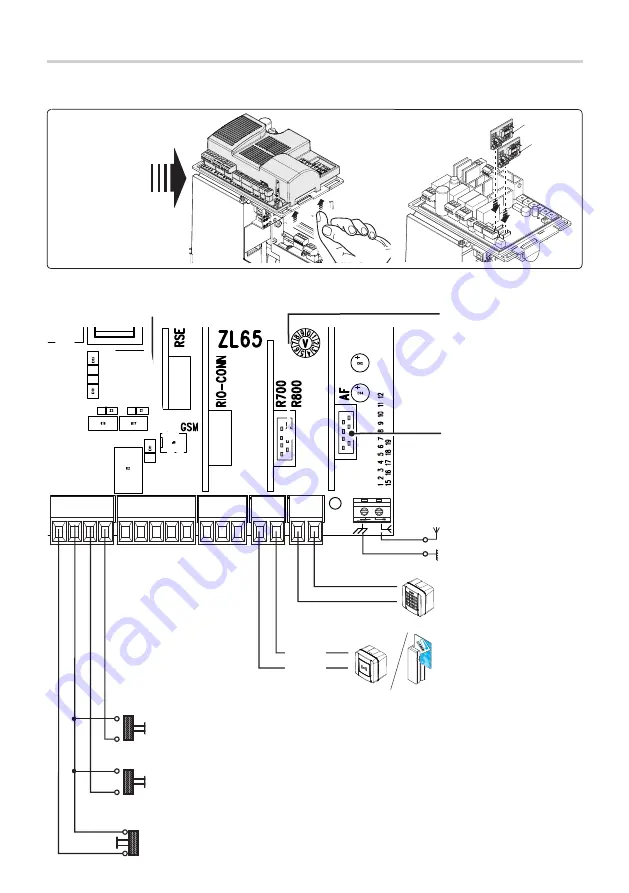
1 2 3P 7 10 TS 2 CX CY A B GND S1 GND A B
10 11 E 5
M1 N1 ENC1 M2 N2 ENC2
24 0
AF
R700 / 800
p.
21
- M
an
ua
l
FA
00
441
-E
N
- 0
8/
20
18 - © C
AM
E S
.p
.A
. -
Tr
an
sla
tio
n o
f t
he o
rig
in
al i
ns
tru
ct
io
ns
Transponder or card reader.
Antenna with RG58 cable
for remote control.
Keypad selector.
Black
Red
Connector for UR042 module.
The UR042 module will not work if the RGP1
module or the RSE card is connected.
Connector for the R700
card (for using the
transponder or the card
reader) or for the R800
card (for using the keypad
selector).
OPEN-CLOSE-INVERT function (step-step) from control device (NO contact). Alternatively,
when programming the functions, you can activate the OPEN-STOP-CLOSE-STOP
(sequential) command, OPEN or CLOSE. See function F7.
STOP button (NC contact). For stopping the gate while excluding automatic closing. To resume
movement press the control button or use another control device. See function F1.
If unused, it should be deactivated during programming.
Connector for AF card
(AF868 or AF43S) for
remote control.
OPEN, PARTIAL or PEDESTRIAN OPENING from a control device (NO contact). See function
F8.
CONTROL DEVICES
WARNING! For the system to work properly, before fitting any plug-in card, such as the AF or R800 one, you
MUST CUT OFF THE MAINS POWER SUPPLY and, if present, disconnect any batteries.
To be able to snap
in the cards into
the dedicated
connectors, raise
the card cover.
















































