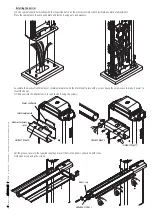10 11 E1 E6 Rx
Tx 1 2 3 3P 4 5 7 CX CY
RX
TX
./ # .#
10 11 E1 E6 Rx Tx 1 2 3 3P 4 5 7 CX CY
RX
TX
10 11 E1 E6 Rx Tx 1 2 3 3P 4 5 7 CX CY
p.
1
5
15
- M
an
u
al
c
od
e:
F
A
0
1
0
3
0
-E
N
FA
0
1
0
3
0
-E
N
v.
11
- 0
1/
2
0
18 - © C
am
e S
.p.
A
. - T
h
e m
an
u
al
's c
onte
nts m
ay b
e e
d
ite
d at a
ny ti
m
e w
ith
ou
t n
oti
ce
.
DIR
photocells
DELTA-S
photocells
DELTA
photocells
Safety devices
Configure the (
N.C.
) contact CX or CY, input for
safety devices such as photocells.
See input functions CX (Function F2) or CY (Function F3).
C1 reopening while closing.
When the boom is closing,
opening the contact causes the motion to invert until fully
opened;
C4 obstacle stand-by.
It stops the boom, if moving, and
restarts movement once the obstacle has been removed.
C5 immediate closing.
Closing the boom after a vehicle has
passed through the operating area of the safety devices.
C9 immediate closure with obstacle stand-by during
closing.
Closing the boom after a vehicle has passed through
the operating area of the safety devices.
During closing, the devices also run function
C4, obstacle
stand-by.
If the CX and CY contacts are not used, they must be
disabled during programming.
Barrier indicator light (contact rated for: 24 V AC - 3 W max).
It shows the barrier status; see function F 10.
Luminous cord (contact rating: 24 V AC - 32 W max).
It flashes when the boom opens and closes; see function F 15.
Dome flashing light (contact rating: 24 V AC - 25 W max).
It flashes when the barrier opens and closes.
Alternatively, connect a beacon or courtesy light (contact rating: 24 V AC - 25
W max).
Auxiliary connection option: an outdoor light, which can be positioned freely, for
better illumination in the parking/driveway area.
Beacon: it stays on from the moment the boom begins to open until it is fully
closed (including automatic closing time).
Courtesy light: it stays on for a set time of between 60 and 180 seconds.
Signalling devices
Summary of Contents for G2080E
Page 33: ...Automatic barriers GARD 8 series G2080E G2080IE INSTALLATION AND OPERATION English FA01030 EN...
Page 65: ...Barri res automatiques s rie GARD 8 G2080E G2080IE MANUEL D INSTALLATION Fran ais FA01030 FR...
Page 97: ...GARD 8 G2080E G2080IE FA01030 RU...
Page 98: ...2 FA01030 RU 1 01 2018 CAME S p A CAME S P A 2 5 20 1 8 1 5 EN12453 EN12445 8...
Page 103: ...7 FA01030 RU 1 01 2018 CAME S p A 24 600...
Page 104: ...N M 8 FA01030 RU 1 01 2018 CAME S p A 90 M N...
Page 105: ...UNI5931 M8x20 UNI5931 M8x12 UNI5931 M8x20 UNI6954 2 9x13 9 FA01030 RU 1 01 2018 CAME S p A...
Page 107: ...11 FA01030 RU 1 01 2018 CAME S p A 45 UNI5739 M12x70 UNI5588 M12...
Page 113: ...1 8 9 1 8 9 17 FA01030 RU 1 01 2018 CAME S p A 89...
Page 121: ...10 11 1 E 10 11 1 E 4 Z L 3 8 25 FA01030 RU 1 01 2018 CAME S p A...
Page 125: ...29 FA01030 RU 1 01 2018 CAME S p A 6...
Page 127: ...31 FA01030 RU 1 01 2018 CAME S p A CAME S p A UNI EN ISO 14001...