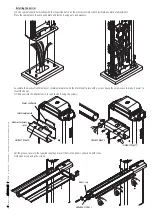ESC < > ENTER
I
ESC < > ENTER
2
a
ESC < > ENTER
- - -
ESC < > ENTER
o P I
p.
2
2
22
- M
an
u
al
c
od
e:
F
A
0
1
0
3
0
-E
N
FA
0
1
0
3
0
-E
N
v.
11
- 0
1/
2
0
18 - © C
am
e S
.p.
A
. - T
h
e m
an
u
al
's c
onte
nts m
ay b
e e
d
ite
d at a
ny ti
m
e w
ith
ou
t n
oti
ce
.
U 1
Entering a user
1 = step-by-step command (open-close) / 2 = sequential command (open-stop-close-stop) / 3 = open
command / 4 = partial command / 5 = output contact B1-B2
Enter up to a maximum of 25 users and associate each one with a function chosen from the available options. Use the transmitter or another
command device to do this (see ENTERING A USER WITH AN ASSOCIATED COMMAND).
U 2
Delete a user
To delete a single user (see DELETING A SINGLE USER).
U 3
Delete users
0 = Deactivated / 1 = Delete all users
To delete all users.
A 1
Set boom type
0 = booms with a joint / 2 = boom 2 m / 4 = boom 4 m / 6 = boom 6 m / 8 = boom 8 m
To define the type of boom.
⚠
The choice of boom limits some of the speed, slow-down and calibration parameters. This is so as to ensure that the operator functions
correctly.
A 2
Motor test
0 = Deactivated / 1 = Activated
To check that the gearmotors rotate in the right direction (see MOTOR TEST)
A 3
Travel calibration
0 = Deactivated / 1 = Activated
Automatic calibration of the boom travel (see the section TRAVEL CALIBRATION).
A 4
Reset parameters
0 = Deactivated / 1 = Activated
Warning! If necessary, restore the default parameters.
The default settings are restored and the travel calibration deleted.
Restore the default settings and delete the travel calibration.
A 5
Manoeuvre count
This shows the number of manoeuvres performed (--- = 0 manoeuvres; 1 = 1,000 manoeuvres; 100 = 100,000 manoeuvres; ........... 999 =
999,000).
H 1
Version
Shows the software version.
Motor test
1. Select A 2. Press ENTER to confirm.
2. Select 1 to activate the test. Press ENTER to confirm...
3. ... (---) displays while waiting for a command.
4. Press and hold the button labelled with the arrow > and check
whether the operator opens.
If the operator closes, invert the motor's phases (M with N).
Summary of Contents for G2080E
Page 33: ...Automatic barriers GARD 8 series G2080E G2080IE INSTALLATION AND OPERATION English FA01030 EN...
Page 65: ...Barri res automatiques s rie GARD 8 G2080E G2080IE MANUEL D INSTALLATION Fran ais FA01030 FR...
Page 97: ...GARD 8 G2080E G2080IE FA01030 RU...
Page 98: ...2 FA01030 RU 1 01 2018 CAME S p A CAME S P A 2 5 20 1 8 1 5 EN12453 EN12445 8...
Page 103: ...7 FA01030 RU 1 01 2018 CAME S p A 24 600...
Page 104: ...N M 8 FA01030 RU 1 01 2018 CAME S p A 90 M N...
Page 105: ...UNI5931 M8x20 UNI5931 M8x12 UNI5931 M8x20 UNI6954 2 9x13 9 FA01030 RU 1 01 2018 CAME S p A...
Page 107: ...11 FA01030 RU 1 01 2018 CAME S p A 45 UNI5739 M12x70 UNI5588 M12...
Page 113: ...1 8 9 1 8 9 17 FA01030 RU 1 01 2018 CAME S p A 89...
Page 121: ...10 11 1 E 10 11 1 E 4 Z L 3 8 25 FA01030 RU 1 01 2018 CAME S p A...
Page 125: ...29 FA01030 RU 1 01 2018 CAME S p A 6...
Page 127: ...31 FA01030 RU 1 01 2018 CAME S p A CAME S p A UNI EN ISO 14001...